0
Notifications Mark All Read
- Login
- Get Prime
Operators in C
Operators
The operator is a symbol that tells the compiler to perform any mathematical or logical operation. There are a number of built-in-operators in C programming.

Important:
- The symbols, however, are used to perform any type of mathematical and logical operation.
- In C programming, they are called Operators.
- In the programming, operators are used to manipulate data and variables.
- The combination of operands and operators is called expression.
- Operands are variables that perform some operations in conjunction with the operators.

Types of operators
- Unary operator:- These types of operators are used only with one operand.
- Binary operator:-These types of operators are used with two operands.
Arithmetic operator
- The arithmetic operators is used to perform mathematical operations like addition, subtraction division and multiplication etc.
- Below is a list for the type and function of these operators. Assume A=5 and B=10
| Operator | Function performed by operator | Example |
|---|---|---|
| + | Adds two operands(float, integer etc.) | A + B = 15 |
| − | Subtracts 2nd operand from the 1st one. | A − B = -5 |
| * | Multiplies the operands. | A * B = 50 |
| / | Divides numerator by denominator. | B / A = 2 |
| % | Returns remainder after dividing 1st operand with second one. | B % A = 0 |
| ++ | Increment operator increases the integer value by one. | ++A = 6 |
| — | Decrement operator decreases the integer value by one. | A– = 4 |
Program to demonstrate arithmetic operator
Run
#include<stdio.h>
#include<conio.h>
int main()
{
int a = 5,b = 10,c;
c = a+b;
printf("a+b = %d \n",c);
c = a-b;
printf("a-b = %d \n",c);
c = a*b;
printf("a*b = %d \n",c);
c = a/b;
printf("a/b = %d \n",c);
c = b%a;
printf("b modulus a= %d \n",c);
c=++a;
printf("a++= %d \n",c);
a=5;
c=a--;
printf("a--= %d \n",a);
return 0;
}
Output
a+b = 15 a-b = -5 a*b = 50 a/b = 0 b modulus a= 0 a++= 6 a--= 4
Relational operator
- Relational operators are used to compare values of two variables.
- As you can use these operators, you can find out, whether the values of any two variables are equal or not.
- If not equal, then the value of which variable is big and which variable’s value is small.
- Such operators are used with conditional statements.
- These operators are used to check the condition.
- when the condition is true, the value becomes true and the values becomes false when the condition is false.
- All the relational operators that are being used in C language are given below. Assume A=5, B=10
| Operator | Function performed by operator | Example |
|---|---|---|
| == | Compares if the values of two operands are equal or not. If yes, then the condition becomes true, false otherwise. | (A == B) is not true. |
| != | Compares if the values of two operands are equal or not. If the values are not equal, then the condition becomes true, false otherwise. | (A != B) is true. |
| > | Compares if the value of left operand is greater than the value of right operand. If yes, then the condition becomes true, false otherwise. | (A > B) is not true. |
| < | Compares if the value of left operand is less than the value of right operand. If yes, then the condition becomes true, false otherwise. | (A < B) is true. |
| >= | Compares if the value of left operand is greater than or equal to the value of right operand. If yes, then the condition becomes true, false otherwise. | (A >= B) is not true. |
| <= | Compares if the value of left operand is less than or equal to the value of right operand. If yes, then the condition becomes true, false otherwise. | (A <= B) is true. |
Program to demonstrate use of Relational operator
Run
#include<stdio.h>
#include<conio.h>
int main()
{
int a = 5, b = 10;
printf("a=5, b=10\n");
printf("%d == %d is %d \n", a, b, a == b);
printf("%d != %d is %d \n", a, b, a != b);
printf("%d > %d is %d \n", a, b, a > b);
printf("%d < %d is %d \n", a, b, a < b);
printf("%d >= %d is %d \n", a, b, a >= b);
printf("%d <= %d is %d \n", a, b, a <= b);
return 0;
}
Output
a=5, b=10 5 == 10 is 0 5 != 10 is 1 5 > 10 is 0 5 < 10 is 1 5 >= 10 is 0 5 <= 10 is 1
Logical operator
- The logic gate can be applied (finds application in mathematical operations too) with these operator.
- Logical operators are used with decision making statements.
- These operators are used to check two condition together in control statements.
- The table about logical operators is being given. Assume A=5, B=10.
| Operator | Function performed by operator | Example |
|---|---|---|
| && | Logical AND operator. If both the conditions are satisfied then the condition becomes true . | (A>8 && B==10) is false. |
| || | Logical OR Operator. If any of the conditions are satisfied, then the condition becomes true. | (A>8 || B==10) is true. |
| ! | Logical NOT Operator. It is used to reverse the logical state of its operand. If a condition is true, then Logical NOT operator will make it false. | !(A>8 || B==10) is false. |
Program to demonstrate use of logical operator
Run
#include<stdio.h>
#include<conio.h>
int main()
{
int a = 5, b = 10;
printf("(a>8 && b==10) will return %d",(a>8)&&(b==10));
printf("\n(a>8 || b==10) will return %d",(a>8)||(b==10));
printf("\n!(a>8 || b==10) will return %d",!((a>8)||(b==10)));
return 0;
}
Output
Bitwise operator
- The Bitwise operators work on bits of a integer value.
- Bitwise operators are used to perform bit level operations on given variables.
- The decimal values of the variables are converted to bits.
- After this the operations are performed on those bits, to understand it lets recall some basics :-
| p | q | p & q | p | q |
|---|---|---|---|
| 0 | 0 | 0 | 0 |
| 0 | 1 | 0 | 1 |
| 1 | 1 | 1 | 1 |
| 1 | 0 | 0 | 1 |
- Assume A = 50 and B = 10 in binary, they can be written as:
- A = 0011 0010 B = 0000 1010
- And bitwise comparison A&B= 0000 0010
- OR bitwise comparison A|B=0011 1010
- And then assume A=50, B=10
| Operator | Function performed by operator | Example |
|---|---|---|
| & | Binary AND Operator copies a bit to the result if it exists in both operands else copies zero. | (A & B) = 2 |
| | | Binary OR Operator copies a bit if it exists in either operand. | (A | B) = 58 |
| ^ | Bitwise exclusive OR Operator. If the corresponding bit of any of the operand is 1 then the output would be 1, otherwise 0. | (A ^ B) = 56 |
| ~ | Binary compliment operator i.e.- 0 changes to 1 and 1 to 0 | (~A ) = -51 |
| << | Binary Left shift Operator which rotates the number of bits to the left by specified positions as mentioned on the right. | A << 2 = 200 |
| >> | Binary Right Rotation Operator which rotates the number of bits to right by specified positions as mentioned on the right. | A >> 2 = 12 |
Program to demonstrate use of Bitwise operator
Run
#include<stdio.h>
#include<conio.h>
int main()
{
int a =50, b =10;
printf("a&b = %d", a&b);
printf("\na|b = %d", a|b);
printf("\na^b = %d", a^b);
printf("\n~a = %d", ~a);
printf("\na<<2 = %d",a<<2);
printf("\na>>2 = %d", a>>2);
return 0;
}
Output
a&b = 2 a|b = 58 a^b = 56 ~a = -51 a<<2 = 200
a>>2 = 12
Assignment operator
- Assignment operators are used to assign values of variables to each other.
- The operator which changes the value of the operands themselves, here is how they work.
| Operator | Function performed by operator | Example |
|---|---|---|
| = | Simple assignment operator. Assigns values from right side operands to left side operand | C = A + B will assign the value of A + B to C |
| += | Add AND assignment operator. It adds the right operand to the left operand and assign the result to the left operand. | C += A is equivalent to C = C + A |
| -= | Subtract AND assignment operator. It subtracts the right operand from the left operand and assigns the result to the left operand. | C -= A is equivalent to C = C – A |
| *= | Multiply AND assignment operator. It multiplies the right operand with the left operand and assigns the result to the left operand. | C *= A is equivalent to C = C * A |
| /= | Divide AND assignment operator. It divides the left operand with the right operand and assigns the result to the left operand. | C /= A is equivalent to C = C / A |
| %= | Modulus AND assignment operator. It takes modulus using two operands and assigns the result to the left operand. | C %= A is equivalent to C = C % A |
| <<= | Left shift AND assignment operator. | C <<= 2 is same as C = C << 2 |
| >>= | Right shift AND assignment operator. | C >>= 2 is same as C = C >> 2 |
| &= | Bitwise AND assignment operator. | C &= 2 is same as C = C & 2 |
| ^= | Bitwise exclusive OR and assignment operator. | C ^= 2 is same as C = C ^ 2 |
| |= | Bitwise inclusive OR and assignment operator. | C |= 2 is same as C = C | 2 |
Program to demonstrate use of assignment operator
Run
#include<stdio.h>
#include<conio.h>
int main()
{
int a = 10, c;
c = a; // c is 5
printf("c = %d\n", c);
c += a; // c is 10
printf("c = %d\n", c);
c -= a; // c is 5
printf("c = %d\n", c);
c *= a; // c is 25
printf("c = %d\n", c);
c /= a; // c is 5
printf("c = %d\n", c);
c %= a; // c = 0
printf("c = %d\n", c);
return 0;
}
Output
c = 10 c = 20 c = 10 c = 100 c = 10 c = 0
Prime Course Trailer
Related Banners
Get PrepInsta Prime & get Access to all 200+ courses offered by PrepInsta in One Subscription
Misc operator
- There are a few more miscellaneous operator worth mentioning
| Operator | Function performed by operator | Example |
|---|---|---|
| sizeof() | Returns the size of a variable. | sizeof(a), for an integer value, it returns 4. |
| & | Returns the address of a variable. | &a; returns the address of the memory location of variable. |
| * | Pointer to a variable. | *a; |
| ? : | Conditional Expression. | If Condition is true ? then value X : otherwise value Y |
Get over 200+ course One Subscription
Courses like AI/ML, Cloud Computing, Ethical Hacking, C, C++, Java, Python, DSA (All Languages), Competitive Coding (All Languages), TCS, Infosys, Wipro, Amazon, DBMS, SQL and others
(a>8 && b==10) will return 0 (a>8 || b==10) will return 1 !(a>8 || b==10) will return 0

 0
0

Login/Signup to comment