What is the CTC offered by Mindtree ?
Mindtree offers 3.5 LPA for freshers.
 0
0
Notifications Mark All Read
MindTree has just announced its off campus drive for 2022 batch. In this page we have mentioned everything that you need to know about MindTree 2019-2020 Registration like –

| Registration Starts On | 27th September |
| Job Offered | Software Engineers |
| Qualification | B.E./B.Tech / MCA only |
| Eligible Batch | 2022 |
| Salary C.T.C Offered | 3.5 LPA |

Step 1
Open this link in button below in New tab or broswer
Note – We suggest to keep this page open to refer each and every step correctly
Imp : 15% of students each year fail to give exam as they filled the form incorrectly, so make sure that you refer this page for step by step registration process.


Step 1.1
Scroll down to the bottom of the page and click on the link. A new page will open in a new tab.
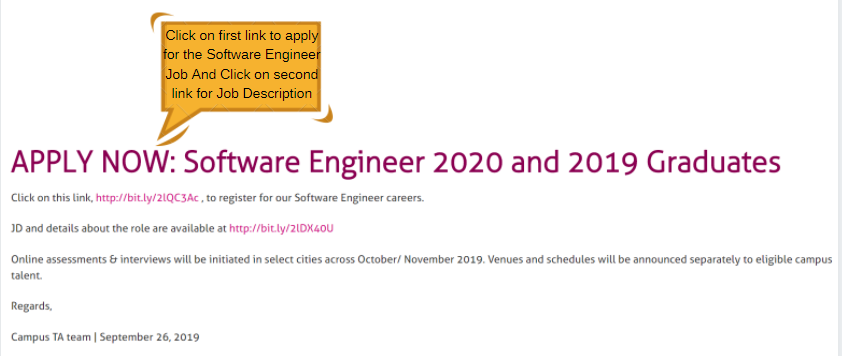

Step 2
The next page will look like this now you have to fill all you personal details here.



Step 2.1
Degree Institution Name : Fill your institution name carefully as there is no selecting the college option so there should not be any spelling mistake.
Institution City : Go through the cities name in which MindTree Off Campus Drive is going to happen.
Institute Region : Go through percentage criteria for your region as in MindTree Off Campus Drive there is different percentage criteria for different region.



Step 2.2
Year Of Graduation : Only Batch 2022 is eligible.
Graduation Percentage: if CGPA, multiply by 10 and enter below
Percentage in 12 & 10 :


Step 2.3



Step 2.4

Mindtree offers 3.5 LPA for freshers.
Maximum two years gap throughout the academics is allowed in Mindtree Recruitment Process.
Only B.E./ B.Tech/ M.C.A. candidates are eligible for Mindtree application.
Courses like AI/ML, Cloud Computing, Ethical Hacking, C, C++, Java, Python, DSA (All Languages), Competitive Coding (All Languages), TCS, Infosys, Wipro, Amazon, DBMS, SQL and others