0
Notifications Mark All Read
No New notification
- Login
- Get Prime
Nested loop
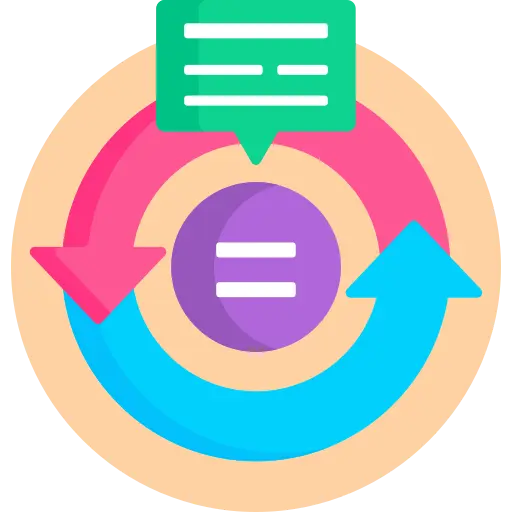
What are Loops?
In the Article, we will Discuss about the Nested Loops of java.
In programming, loops are used to execute a block of code repeatedly for a specified number of times or until a condition is met. The idea behind a loop is to automate repetitive tasks and save time by executing the same code multiple times without having to write it out every time.
Java Loops:
Loops are a fundamental construct in programming and are used in almost every application. In Java, loops are used to execute a block of code repeatedly for a specified number of times or until a condition is met.
Types Of Loops in Java:
In Java, there are three types of loops:
Syntax:
for (initialization; condition; increment/decrement) {
// code to be executed repeatedly
}
Syntax:
while (condition) {
// code to be executed repeatedly
}
Syntax:
do {
// code to be executed repeatedly
} while (condition);
Java Nested Loop:
A nested loop in Java is a loop inside another loop. It is a way of repeating a set of statements multiple times within another set of statements. Nested loops are often used when working with two-dimensional arrays or matrices.
Java Example Program Of Nested Loop in For Loop:
for (int i = 1; i <= 10; i++) {
for (int j = 1; j <= 10; j++) {
System.out.print(i * j + " ");
}
System.out.println();
}
Explanation:
In this example, the outer loop starts with i = 1 and iterates up to i = 10. The inner loop starts with j = 1 and iterates up to j = 10. The System.out.print(i * j + ” “) statement is executed for each combination of i and j, resulting in a multiplication table being printed out. The System.out.println() statement is used to move to the next line after each row.
Nested loops can be useful in a variety of programming scenarios, such as when you need to iterate through a multi-dimensional array, generate all possible combinations of values, or perform a search over a set of data. However, it’s important to use them judiciously as they can easily result in inefficient code if used excessively.
Java Example Program Of Nested Loop in While Loop:
public class NestedLoopExample {
public static void main(String[] args) {
int i = 1;
while (i <= 5) {
int j = 1;
while (j <= i) {
System.out.print("*");
j++;
}
System.out.println();
i++;
}
}
}
Output:
* ** *** **** *****
Explanation:
In this example, we have a while loop that runs until i is greater than 5. Within this while loop, we have another while loop that prints out i number of asterisks on each line. The inner loop runs from j=1 to j=i, so the number of asterisks printed on each line increases by 1 each time.
Java Example Program Of Nested Loop in Do While Loop:
public class NestedLoopExample {
public static void main(String[] args) {
int i = 1;
do {
int j = 1;
do {
System.out.print("*");
j++;
} while (j <= i);
System.out.println();
i++;
} while (i <= 5);
}
}
Output:
* ** *** **** *****
Explanation:
In this example, we have a do-while loop that runs until i is greater than 5. Within this do-while loop, we have another do-while loop that prints out i number of asterisks on each line. The inner loop runs from j=1 to j=i, so the number of asterisks printed on each line increases by 1 each time.
Prime Course Trailer
Related Banners
Get PrepInsta Prime & get Access to all 200+ courses offered by PrepInsta in One Subscription
Get over 200+ course One Subscription
Courses like AI/ML, Cloud Computing, Ethical Hacking, C, C++, Java, Python, DSA (All Languages), Competitive Coding (All Languages), TCS, Infosys, Wipro, Amazon, DBMS, SQL and others

 0
0


Login/Signup to comment