0
Notifications Mark All Read
No New notification
- Login
- Get Prime
Java NavigableMap Interface

What is Java Navigable Map Interface?
NavigableMap is a sub-interface of the Java Map interface that enables developers to implement sorted maps.
It provides methods for navigating through the collection using the keys and their associated values. The NavigableMap interface was introduced in Java 1.6 as part of the Java Collections Framework.
This article will cover everything you need to know about the Java NavigableMap interface, including its definition, implementation, methods, and use cases.
Definition of NavigableMap Interface
- The NavigableMap interface is a subtype of the Map interface that provides a sorted map implementation.
- It extends the SortedMap interface and adds several methods that enable developers to navigate through the collection using keys and values.
- The NavigableMap interface is a powerful tool for implementing sorted maps in Java. It provides methods for navigating through the collection using keys and values, which is useful in sorting and searching algorithms.
2. Implementation of NavigableMap Interface
Implementation of NavigableMap Interface
- To implement the NavigableMap interface, you can use one of the built-in classes in the Java Collections Framework, such as TreeMap or ConcurrentSkipListMap.
- TreeMap is a sorted map implementation that uses a Red-Black tree data structure to store the key-value pairs.
- ConcurrentSkipListMap is also a sorted map implementation that uses a skip list data structure to store the key-value pairs. Both classes implement the NavigableMap interface and provide a similar set of methods for navigating through the collection.
NavigableMap Methods
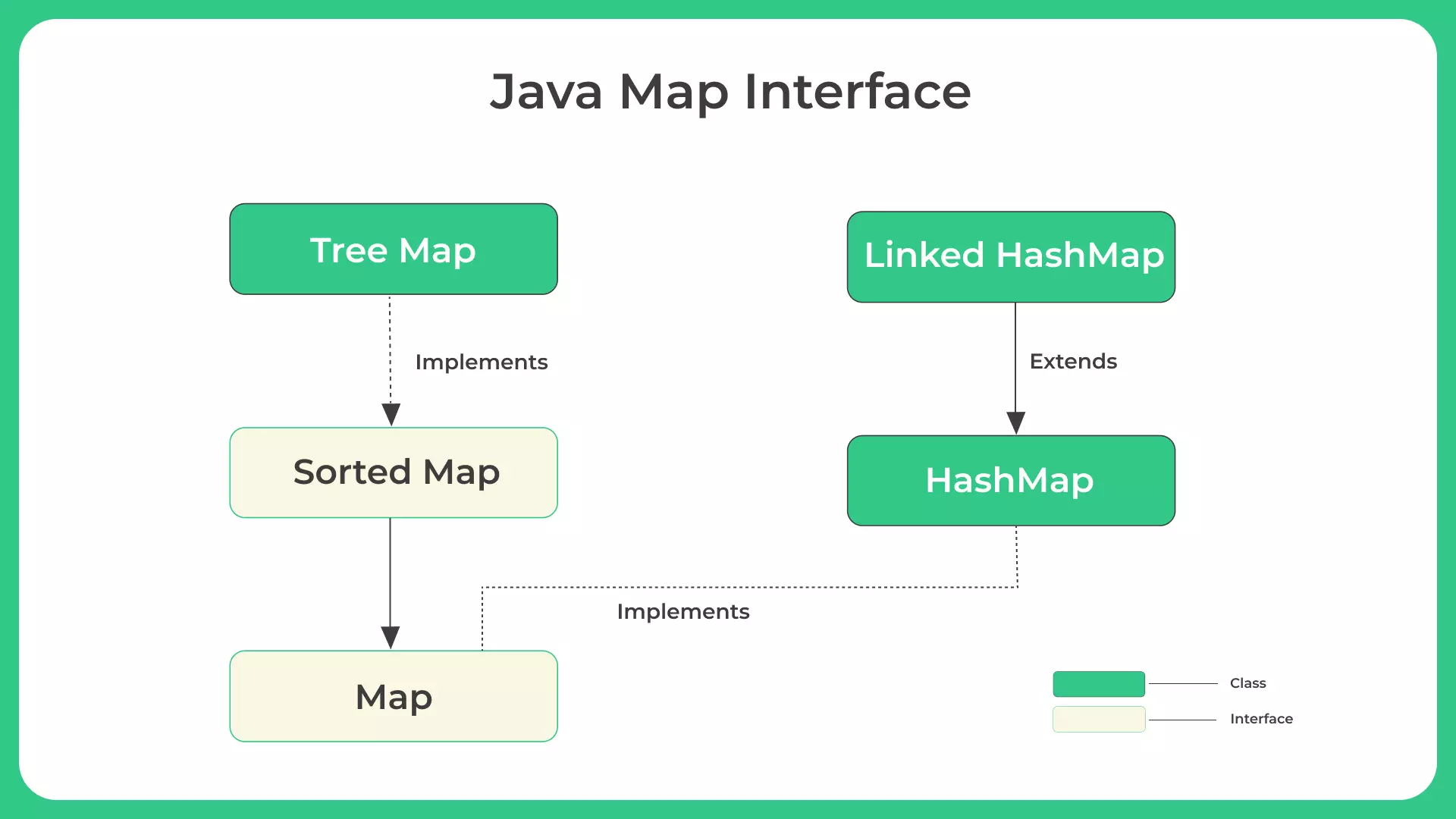
Use Cases for NavigableMap Interface
The NavigableMap interface is useful in situations where you need to maintain a sorted map and navigate through the map based on keys or values.
It is commonly used in algorithms that require searching, inserting, or deleting elements in a sorted collection. For example, it can be used in implementing binary search or range queries.
Table Of Content
Example 1: Java Program to Implementation of NavigableMap in TreeMap Class
import java.util.*;
public class Main {
public static void main(String[] args) {
// Creating a TreeMap
TreeMap<Integer, String> treeMap = new TreeMap<>();
// Adding elements to the TreeMap
treeMap.put(1, "One");
treeMap.put(2, "Two");
treeMap.put(3, "Three");
treeMap.put(4, "Four");
treeMap.put(5, "Five");
// Printing the TreeMap
System.out.println("TreeMap: " + treeMap);
// Using NavigableMap methods
// ceilingKey(K key) - Returns the least key greater than or equal to the given key, or null if there is no such key.
System.out.println("ceilingKey(3): " + treeMap.ceilingKey(3));
// floorKey(K key) - Returns the greatest key less than or equal to the given key, or null if there is no such key.
System.out.println("floorKey(3): " + treeMap.floorKey(3));
// higherKey(K key) - Returns the least key strictly greater than the given key, or null if there is no such key.
System.out.println("higherKey(3): " + treeMap.higherKey(3));
// lowerKey(K key) - Returns the greatest key strictly less than the given key, or null if there is no such key.
System.out.println("lowerKey(3): " + treeMap.lowerKey(3));
// descendingMap() - Returns a reverse order view of the mappings contained in this map.
System.out.println("descendingMap(): " + treeMap.descendingMap());
// pollFirstEntry() - Removes and returns a key-value mapping associated with the least key in this map, or null if the map is empty.
System.out.println("pollFirstEntry(): " + treeMap.pollFirstEntry());
// pollLastEntry() - Removes and returns a key-value mapping associated with the greatest key in this map, or null if the map is empty.
System.out.println("pollLastEntry(): " + treeMap.pollLastEntry());
// Printing the TreeMap after using NavigableMap methods
System.out.println("TreeMap after using NavigableMap methods: " + treeMap);
}
}
Output
TreeMap: {1=One, 2=Two, 3=Three, 4=Four, 5=Five}
ceilingKey(3): 3
floorKey(3): 3
higherKey(3): 4
lowerKey(3): 2
descendingMap(): {5=Five, 4=Four, 3=Three, 2=Two, 1=One}
pollFirstEntry(): 1=One
pollLastEntry(): 5=Five
TreeMap after using NavigableMap methods: {2=Two, 3=Three, 4=Four}
Example 2 : Java Program to Implementation of NavigableMap in TreeMap Class
import java.util.*;
public class Main
{
public static void main (String[]args)
{
// Creating a TreeMap
TreeMap < String, Integer > treeMap = new TreeMap <> ();
// Adding elements to the TreeMap
treeMap.put ("John", 10);
treeMap.put ("Alex", 20);
treeMap.put ("Bob", 30);
treeMap.put ("Mike", 40);
treeMap.put ("Sam", 50);
// Printing the TreeMap
System.out.println ("TreeMap: " + treeMap);
// Using NavigableMap methods
// subMap(K fromKey, boolean fromInclusive, K toKey, boolean toInclusive) - Returns a view of the portion of this map whose keys range from fromKey to toKey.
System.out.println ("subMap(\"Alex\", true, \"Mike\", false): " +
treeMap.subMap ("Alex", true, "Mike", false));
// headMap(K toKey, boolean inclusive) - Returns a view of the portion of this map whose keys are strictly less than toKey.
System.out.println ("headMap(\"Bob\", true): " +
treeMap.headMap ("Bob", true));
// tailMap(K fromKey, boolean inclusive) - Returns a view of the portion of this map whose keys are greater than or equal to fromKey.
System.out.println ("tailMap(\"Bob\", true): " +
treeMap.tailMap ("Bob", true));
// Printing the TreeMap after using NavigableMap methods
System.out.println ("TreeMap after using NavigableMap methods: " +
treeMap);
}
}
Output
TreeMap: {Alex=20, Bob=30, John=10, Mike=40, Sam=50}
subMap("Alex", true, "Mike", false): {Alex=20, Bob=30, John=10}
headMap("Bob", true): {Alex=20, Bob=30}
tailMap("Bob", true): {Bob=30, John=10, Mike=40, Sam=50}
TreeMap after using NavigableMap methods: {Alex=20, Bob=30, John=10, Mike=40, Sam=50}
Prime Course Trailer
Related Banners
Get PrepInsta Prime & get Access to all 200+ courses offered by PrepInsta in One Subscription
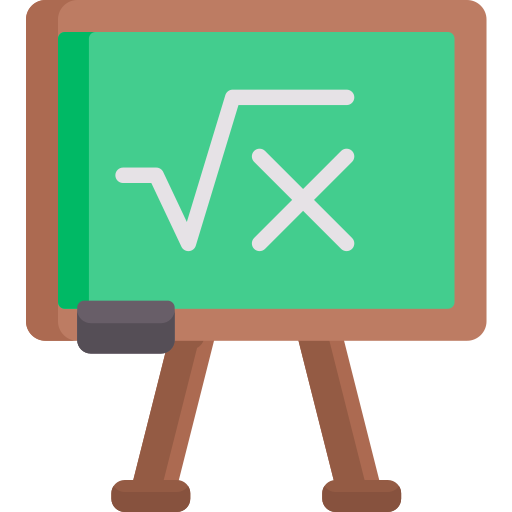
Question 1. What is the difference between compile-time polymorphism and runtime polymorphism?
Compile-time polymorphism (also known as method overloading) is when multiple methods with the same name but different parameters are defined in a class. The correct method to be called is determined at compile-time based on the method signature.
Runtime polymorphism (also known as method overriding) is when a subclass provides its own implementation of a method that is already defined in its superclass. The correct method to be called is determined at runtime based on the actual object being referenced.
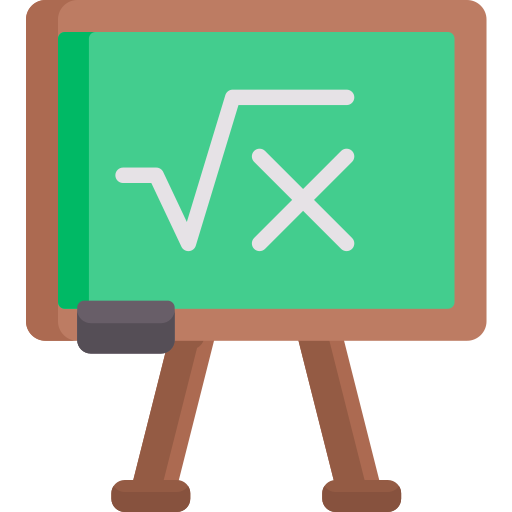
Question 2. What is the difference between method overloading and method overriding?
Method overloading is when multiple methods with the same name but different parameters are defined in a class. The methods can have different return types, access modifiers, and exceptions, but must have a different method signature. Method overloading is determined at compile-time based on the method signature.
Method overriding is when a subclass provides its own implementation of a method that is already defined in its superclass. The method must have the same name, return type, and parameters as the method in the superclass. Method overriding is determined at runtime based on the actual object being referenced.
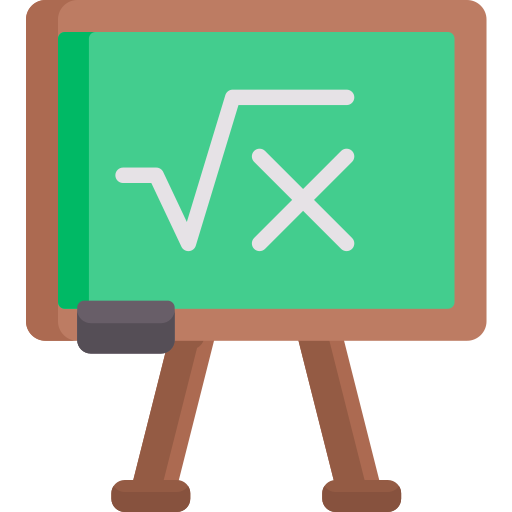
Question 3. Can a subclass override a static method in its superclass?
Yes, a subclass can override a static method in its superclass. However, the method in the subclass is not considered to be an override, but rather a new method that hides the static method in the superclass.
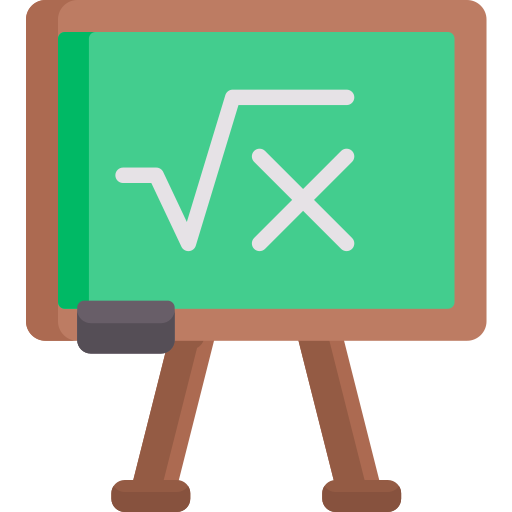
Question 4. Can you give an example of how you would use Polymorphism in a real-world scenario?
Polymorphism could be used in a real-world scenario is in a payroll system for a company. Each employee could be represented as an object, with different subclasses for different types of employees, such as full-time, part-time, and contract employees. Each subclass could have its own implementation of the calculatePay() method, using different formulas based on the employee type. The payroll system could then call the calculatePay() method on each employee object, and the correct method would be called based on the actual object being referenced, achieving Polymorphism.
Get over 200+ course One Subscription
Courses like AI/ML, Cloud Computing, Ethical Hacking, C, C++, Java, Python, DSA (All Languages), Competitive Coding (All Languages), TCS, Infosys, Wipro, Amazon, DBMS, SQL and others

 0
0


Login/Signup to comment