0
Notifications Mark All Read
- Login
- Get Prime
Create Table in DBMS
Creating a Database Table
In this article, we will learn about Create Table in DBMS.We can create table using CREATE tag. CREATE is the DDL(data definition language) commands used for the creation of the tables in a database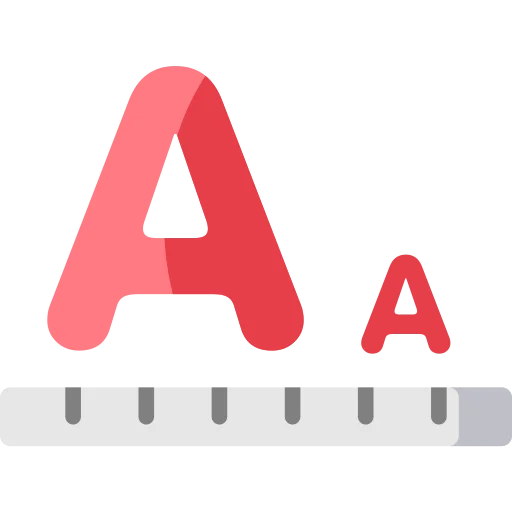
CREATE TABLE
A database is nothing but the structured organization of data. For organizing the data in a database we need to create database tables as per the required structure
CREATE is the DDL(data definition language) commands used for the creation of the tables in a database
Syntax:
CREATE TABLE table_name( column1 datatype, column2 datatype, ................ columnN datatype, PRIMARY KEY(one or more columns) );
CREATE TABLE
- Create command is used to create a table in the database with the structure specified by the user
- This structure includes the number of columns to be present in the table and the data type of the column, size of data, etc
Basic Syntax for CREATE
CREATE TABLE table_name ( column1 datatype(size), column2 datatype(size), column3 datatype(size), ..... columnN datatype(size), PRIMARY KEY( one or more columns ) );
Example
create table emp( empno number(4,0), ename varchar2(10), job varchar2(9), mgr number(4,0), hiredate date, sal number(7,2), deptno number(2,0) PRIMARY KEY (ID) );
- Table name:emp
- Column names: In the above table that we have created have 7 columns namely empno, ename, job, mgr,hiredate, sal,deptno
- Data types: What type of data should be entered for each column value. for example, we have used number data type for the column empno , which means you must enter numerical values only while inserting data for emp column
- Size: Specifies the length of the value that is inserted, for example, we have used size 10 for ename as varchar2(10), which means the maximum number of characters that can be entered for the ename column is 10.
DESC command
- Describe command shows the structure of the table that we have created
- It displays the column names, data types of column names, size of data , any constraints imposed the table, default values for each column, whether null values allowed or not for each column, etc
Example
desc emp;
O/P
| Field | Type | Null | Key | Default | Extra |
|---|---|---|---|---|---|
| EMPNO | number(4,0) | N0 | PRI | ||
| ENAME | varchar2(10) | YES | – | NULL | |
| JOB | varchar2(9) | NO | – | NULL | |
| MGR | number(4,0) | NO | – | NULL | |
| HIREDATE | date | NO | – | NULL | |
| SAL | number(7,2) | NO | – | NULL | |
| DEPTNO | number(2,0) | NO | – | NULL |
Creating a new table from an existing table
- We can create a new table with exactly the same structure of any of the existing tables
- Here an empty table with exactly the same structure of the existing table is created but data and constraints of the table are not copied
Example
create table sample as (select * from emp);O/P
table sample crated successfullyNot both sample and emp tables will have the same structure i.e same number of columns, column names, datatype, sizes, etc .you can also cross-check by using desc command
Prime Course Trailer
Related Banners
Get PrepInsta Prime & get Access to all 200+ courses offered by PrepInsta in One Subscription
Get over 200+ course One Subscription
Courses like AI/ML, Cloud Computing, Ethical Hacking, C, C++, Java, Python, DSA (All Languages), Competitive Coding (All Languages), TCS, Infosys, Wipro, Amazon, DBMS, SQL and others

 0
0



Login/Signup to comment