IPV6
Internet Protocol version 6 (IPv6) is the latest revision of the Internet Protocol (IP) and the first version of the protocol to be widely deployed. IPv6 was developed by the Internet Engineering Task Force (IETF) to deal with the long-anticipated problem of IPv4 address exhaustion.
Now, most of us would be wondering what was the need of the new IPV6, when IPV4 was perfectly efficient and had almost 4.3 Billion addresses generated. The problem arised because with the rapid expansion of the internet, all devices, small, large and medium started getting connected to the net, and each device requires a separate id. Due to this , the total number of devices surpassed the 4.3 Billion figure easily and now there was a requirement of more addresses, and here is where IPV6 came into play.
FEATURES:
- Larger Address SpaceUnlike IPv4, IPv6 uses 4 times more bits to create an address for a device on the Internet. Based on a rough calculation, 1564 addresses can be allocated to every square meter of the earth.
- Simple HeaderIPv6’s header has been simplified by moving all unnecessary information and options to the end of the IPv6 header.
- End-to-end ConnectivityEvery system now has unique IP address and can traverse through the Internet without using NAT or other translating components.
- Swifter RoutingThe information contained in the first part of the header is adequate for a Router to take routing decisions, thus making routing decision as quickly as looking at the mandatory header.
- IPSec SecurityInitially it was decided that IPv6 must have IPSec security, making it more secure than IPv4. This feature has now been made optional.
- No BroadcastIPv6 does not have any broadcast support any more. It supports on;y the multicast option.
- Enhanced MobilityIPv6 was designed keeping mobility in mind. This feature allows hosts to roam around in different geographical area and remain connected with the same IP address.
Extensible
One of the major advantages of IPv6 header is that it is extensible to add more information in the option part.
ADDRESSING MODES:
Like IPV4, IPV6 also supports 3 addressing modes. We will now look at the different addressing modes supported by IPV6:
Unicast
In unicast mode of addressing, an IPv6 host is uniquely identified within a network . The IPv6 packet is equipped with both the source as well as the destination IP addresses. Similarly, the host interface is equipped with an IP address which is unique in that particular network segment.When a network switch or a router receives a unicast IP packet, destined to a single host, it dispatches one of its outgoing signals, which in turn connects the packet to that particular host.
Multicast
The IPv6 multicast mode is identical to that of the IPv4. The packet destined to multiple hosts is sent on a special multicast address. All the hosts interested in that multicast information, have to join that multicast group first, following which all the member interfaces are provided with the multicast packets.
Anycast
This is a new addressing mode that has been introduced by IPv6. In this addressing mode, multiple interfaces are simultaneously assigned the same Anycast IP address. When a host wants to communicate with a host equipped with an Anycast IP address, it has to send a Unicast message. Then, by using the complex routing mechanism, that Unicast message is delivered to the host closest to the Sender based on Routing cost.
IPv6 addresses makes use of 128 bits as opposed to 38 bits for IPV4 to represent an address which includes bits to be used for subnetting. The second half of the address is reserved for hosts only. Therefore, there is no compromise if we subnet the network.
Neighbor Discovery Protocol
A host in IPv6 network is capable of auto-configuring itself with a specific link-local address of its choice. As soon as the host receives an IPv6 address, it has to join a number of multicast groups. All communications related to that segment are carried out on those multicast addresses only. A host goes through a series of states in IPv6, which are as follows:
- Neighbor Solicitation: After configuring all IPv6’s either manually, or by DHCP Server or by auto-configuration, the host sends a Neighbor Solicitation message out to FF02::1/16 multicast address for all its IPv6 addresses in order to confirm that the given address is not occupied by anyone else.
- DAD (Duplicate Address Detection): When the host does not listen from anything from the segment regarding its Neighbor Solicitation message, it assumes that no duplicate address exists on the segment.
- Neighbor Advertisement: After assigning the addresses to its interfaces and setting them up, the host once again sends out a Neighbor Advertisement message which informs all other hosts on the segment, that it has assigned those specific IPv6 addresses to its interfaces.
Once a host has completed its configuration process, it does the following things:
- Router Solicitation: A host sends a Router Solicitation multicast packet (FF02::2/16) out on its segment to know the presence of any router on this segment. It helps the host to configure the router as its default gateway. If its default gateway router goes down, the host can shift to a new router and makes it the default gateway.
- Router Advertisement: When a router receives a Router Solicitation message, it response back to the host, advertising its presence on that link.
- Redirect: A situation may arise, where a Router receives a Router Solicitation request but it knows that it is not the best gateway for the host. In this situation, the router sends back a Redirect message telling the host that there is a better ‘next-hop’ router available. Next-hop is where the host will send its data destined to a host which does not belong to the same segment.

 0
0
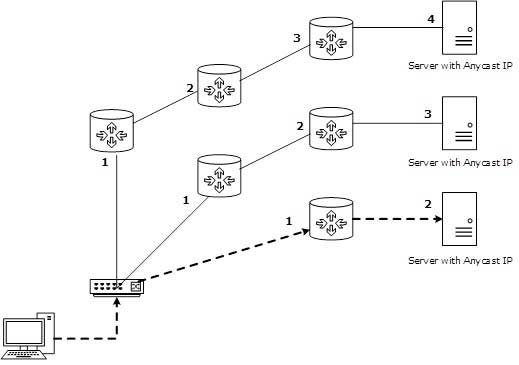


Login/Signup to comment