0
Notifications Mark All Read
- Login
- Get Prime
Vector in STL C++
About Vector in STL
A vector in C++ is a sequence container that represents a dynamic array. Unlike traditional arrays with fixed sizes, vectors can change their size during runtime. This feature makes vectors a valuable asset for managing collections of data whose size may vary.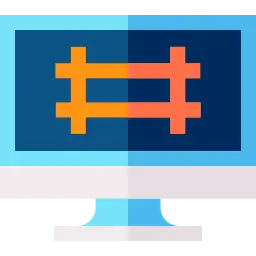
Vector in STL
In C++, vectors are not ordered. Iterators make it simple to retrieve and navigate through vector items that are stored in nearby storage.Data is added at the end of vectors when the push back() method is used. As there may occasionally be a need to expand the vector, adding an element to the end of the vector requires differential time, but adding an element to the beginning or centre of the vector just requires linear time. Due to the absence of any scaling, removing the last piece just requires constant time.
Initializing a Vector
To use a vector, you must include the header file in your C++ program. Then, you can declare a vector of a specific data type.
For example:
#include <vector> std::vector myVector; // Creates an empty vector of integers
Adding Elements to a Vector
One of the primary reasons for using vectors is to store and manipulate a collection of elements. You can add elements to a vector using the push_back() function, which appends elements at the end of the vector:
myVector.push_back(10); // Adds the integer 10 to the vector myVector.push_back(20); // Adds the integer 20 to the vector
Accessing Elements in a Vector
You can access elements in a vector using the subscript operator []. Remember that the first element is at index 0:
int firstElement = myVector[0]; // Accesses the first element int secondElement = myVector[1]; // Accesses the second element
Vector Size and Capacity
Vectors maintain two essential properties: size and capacity.
The size represents the number of elements currently stored in the vector, while the capacity represents the total number of elements the vector can hold before resizing is required.
size_t size = myVector.size(); // Retrieves the current size of the vector size_t capacity = myVector.capacity(); // Retrieves the current capacity of the vector
Resizing a Vector
If you want to change the size of the vector manually, you can use the resize() function:
myVector.resize(5); // Resizes the vector to hold 5 elements
Removing Elements from a Vector
You can remove elements from a vector using the pop_back() function, which eliminates the last element:
myVector.pop_back(); // Removes the last element from the vector
Vector Iterators
To traverse through a vector, you can use iterators, which act as pointers to elements within the vector:
std::vector::iterator it; for (it = myVector.begin(); it != myVector.end(); ++it) { // Access and manipulate the elements using the iterator }
Sorting a Vector
Sorting a vector in C++ is straightforward using the sort() function from the <algorithm> header:#include <algorithm> std::sort(myVector.begin(), myVector.end()); // Sorts the elements in ascending order
Vector Capacity Management
Vectors automatically manage their capacity, but you can explicitly request a capacity change using the reserve() function:
myVector.reserve(100); // Reserves space for 100 elements
Functions in Vector :
| Function | Working |
|---|---|
| begin() | gives back an iterator pointing to the vector’s first element. |
| end() | gives back an iterator pointing to the vector’s last element. |
| size() | gives the number of elements in vector |
| push_back() | Add an element in the last of the vector |
| empty() | return whether the vector is empty or not |
Example of Vector in STL :
#include<iostream>
#include<bits/stdc++.h>
using namespace std;
int main() {
vector< int >vect;
// adding elements to the vector
vect.push_back(2);
vect.push_back(5);
vect.push_back(10);
vect.push_back(12);
//size of vector
cout<< "size of vector "<< vect.size()<< endl;
//printing elements of vector
cout<<"The elements of vector : ";
for(int i=0;i< vect.size();i++){
cout<< vect[i]<<" ";
}
return 0;
}
Output :
size of vector 4 The elements of vector : 2 5 10 12
In the above program, we take the vector vect and display the size and elements of vector
Example of Vector in STL:
#include<iostream>
#include<bits/stdc++.h>
using namespace std;
int main() {
vector< int>vect;
// adding elements to the vector
vect.push_back(2);
vect.push_back(5);
vect.push_back(10);
vect.push_back(12);
//size of vector
cout<< "size of vector "<< vect.size()<< endl;
//printing elements of vector
cout<<"The elements of vector : ";
for(int i=0;i< vect.size();i++){
cout<< vect[i]<<" ";
}
cout<< endl;
vect.pop_back();
cout<<"The elements of vector after pop_back() ";
for(int i=0; i< vect.size();i++){
cout<< vect[i] << " ";
}
cout<< endl;
// checking whether vector is empty or not
if(vect.empty()){
cout<<"vector is empty";
}
else{
cout<<"vector is not empty";
}
return 0;
}
Output :
size of vector 4 The elements of vector : 2 5 10 12 The elements of vector after pop_back() 2 5 10 vector is not empty
In the above program, we take the vector vect and used different functions like push_back(), empty(), pop_back() to understand its functioning.
Prime Course Trailer
Related Banners
Get PrepInsta Prime & get Access to all 200+ courses offered by PrepInsta in One Subscription
Get over 200+ course One Subscription
Courses like AI/ML, Cloud Computing, Ethical Hacking, C, C++, Java, Python, DSA (All Languages), Competitive Coding (All Languages), TCS, Infosys, Wipro, Amazon, DBMS, SQL and others

 0
0



Login/Signup to comment