0
Notifications Mark All Read
- Login
- Get Prime
Precision Setting in C
Precision Setting :
Here, in this page we will discuss about the Precision Setting in C. For both float and double number outputs, precision is indicated by the number of digits after the decimal point.

About Precision Setting :
- Precision, which is represented by the dot (.) symbol, determines the correctness of real numbers.
- The precision, or accuracy, of the real number must be specified when printing the real numbers.
- The default precision, which is six decimal digits after the decimal point, will be used if the precision is not specified.
- Example of Precision of floating point number :
printf(“% .6f”, x) , it will print 6 digits after decimal .
Examples of Precision Setting :
Let,s see some example for better understanding :
Example 1:
Run
#include<stdio.h>
int main() {
float val = 2.1;
printf("Six decimal point : % .6f\n", val);
printf("Three decimal point : %.3f\n", val);
printf("Default Precision : %f", val);
return 0;
}
Output :
Six decimal point : 2.100000 Three decimal point : 2.100 Default Precision : 2.100000
What Happened Above?
In the program, we take the value val 2.1 and print it on the screen with different precision , also we can see that by default the precision is 6 digits.
Example 2 :
Run
#include<stdio.h>
int main() {
double val = 4.12;
printf("Six decimal point : % .6f\n", val);
printf("Three decimal point : %.3f\n", val);
printf("Default Precision : %f", val);
return 0;
}
Output :
Six decimal point : 4.120000 Three decimal point : 4.120 Default Precision : 4.120000
What Happened Above?
In the program, we take the value val 4.12 and print it on the screen with different precision , also we can see that by default the precision is 6 digits.
Prime Course Trailer
Related Banners
Get PrepInsta Prime & get Access to all 200+ courses offered by PrepInsta in One Subscription
Get over 200+ course One Subscription
Courses like AI/ML, Cloud Computing, Ethical Hacking, C, C++, Java, Python, DSA (All Languages), Competitive Coding (All Languages), TCS, Infosys, Wipro, Amazon, DBMS, SQL and others

 0
0

Login/Signup to comment