What documents are required for TCS selection process?
At the time of the interview and while joining, you must have all of your Xth, XIIth, Diploma (if applicable), UG/PG academic marksheets (till the last semester) and degree certificates readily available (if you are selected).

 Apply For Jobs
Apply For Jobs Get Hiring Updates
Get Hiring Updates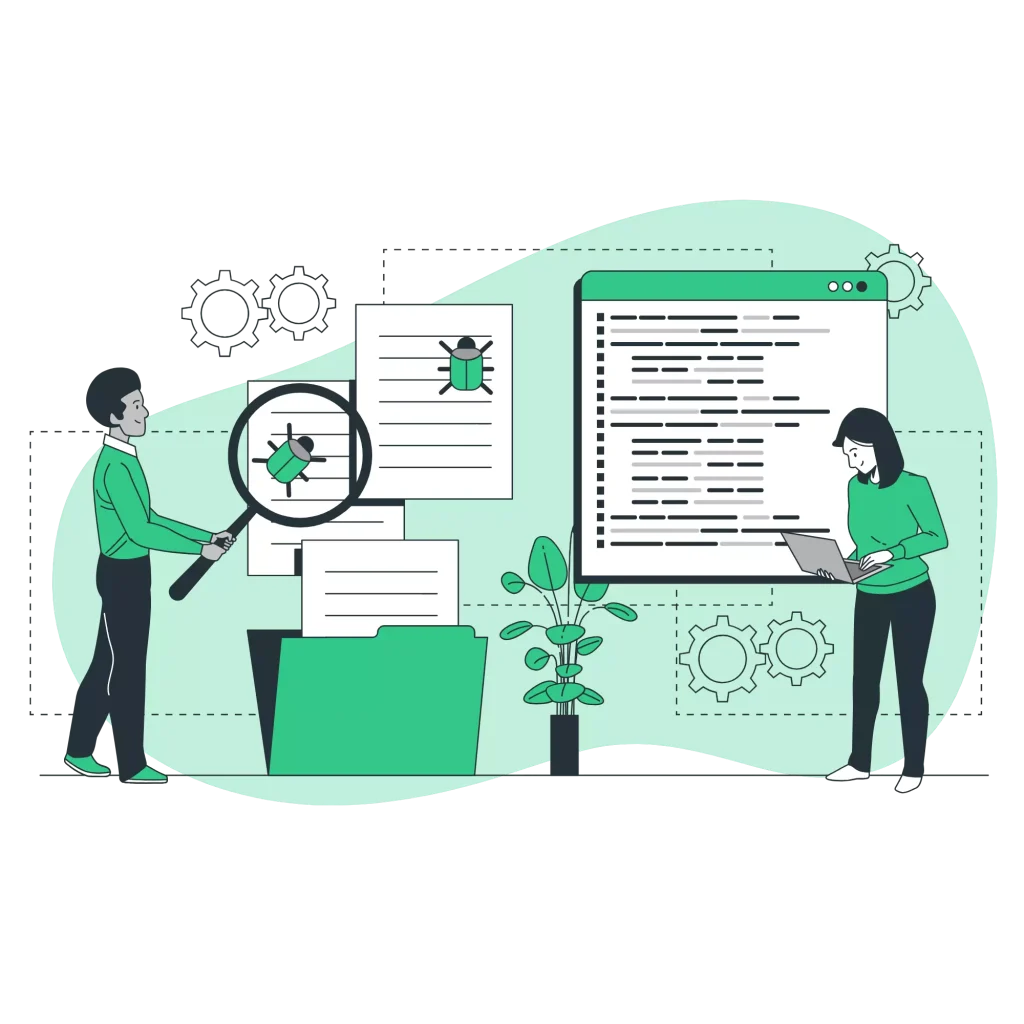
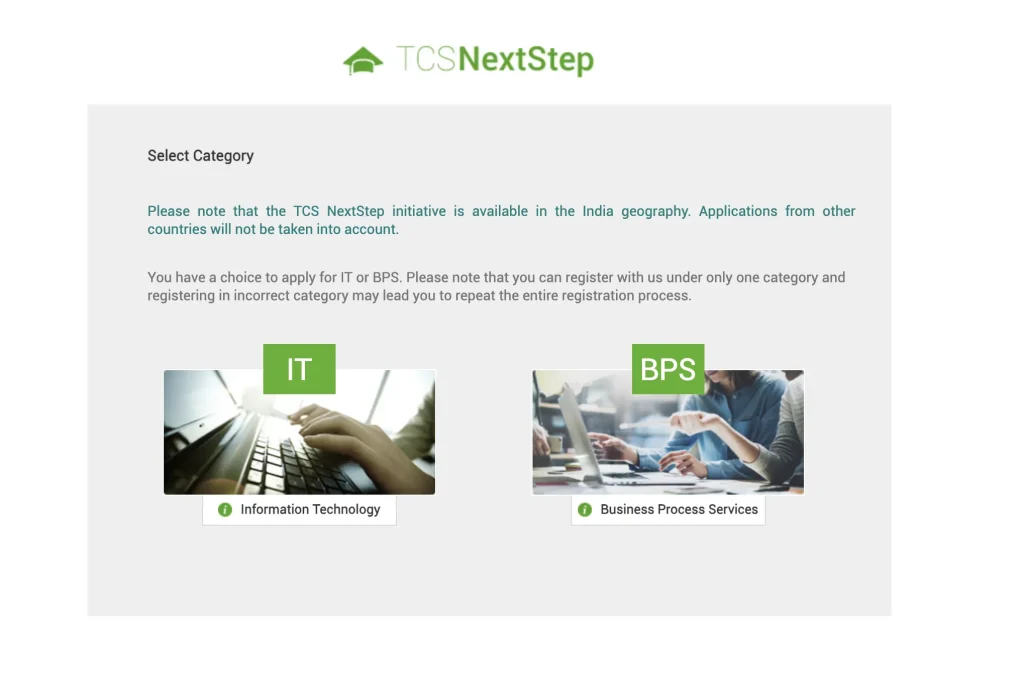
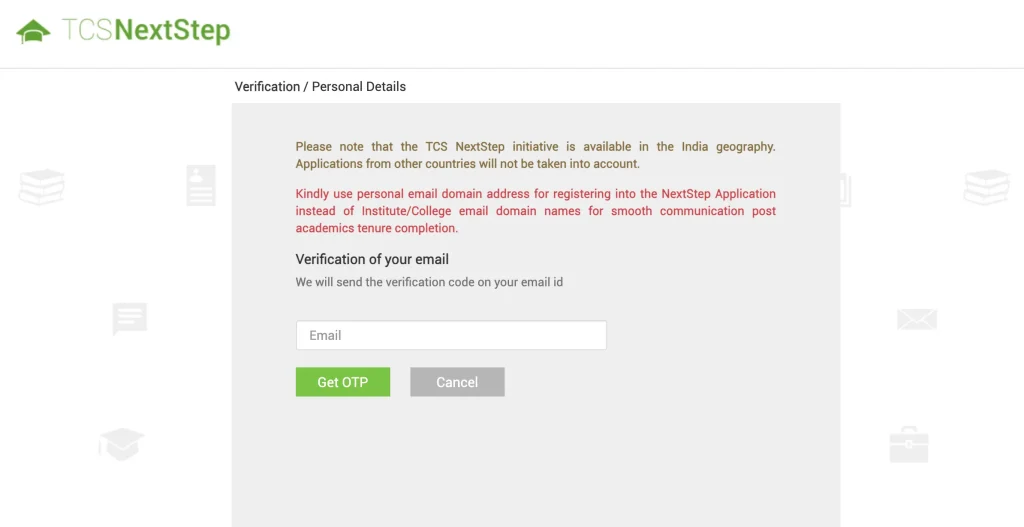
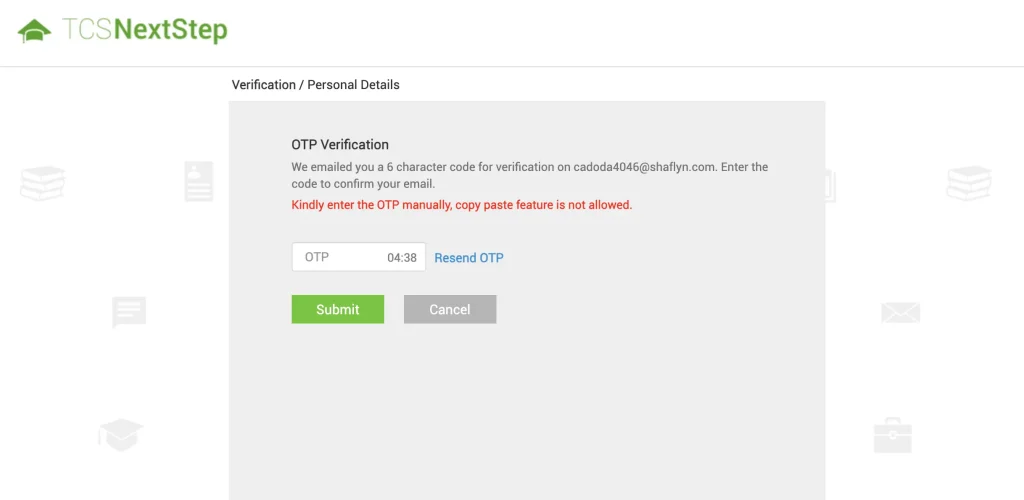
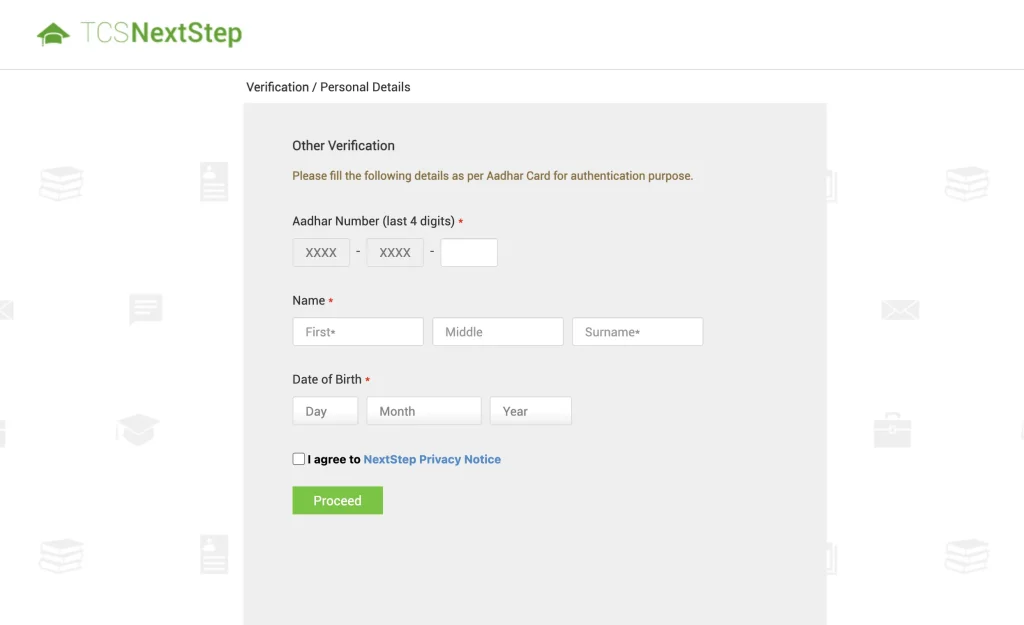
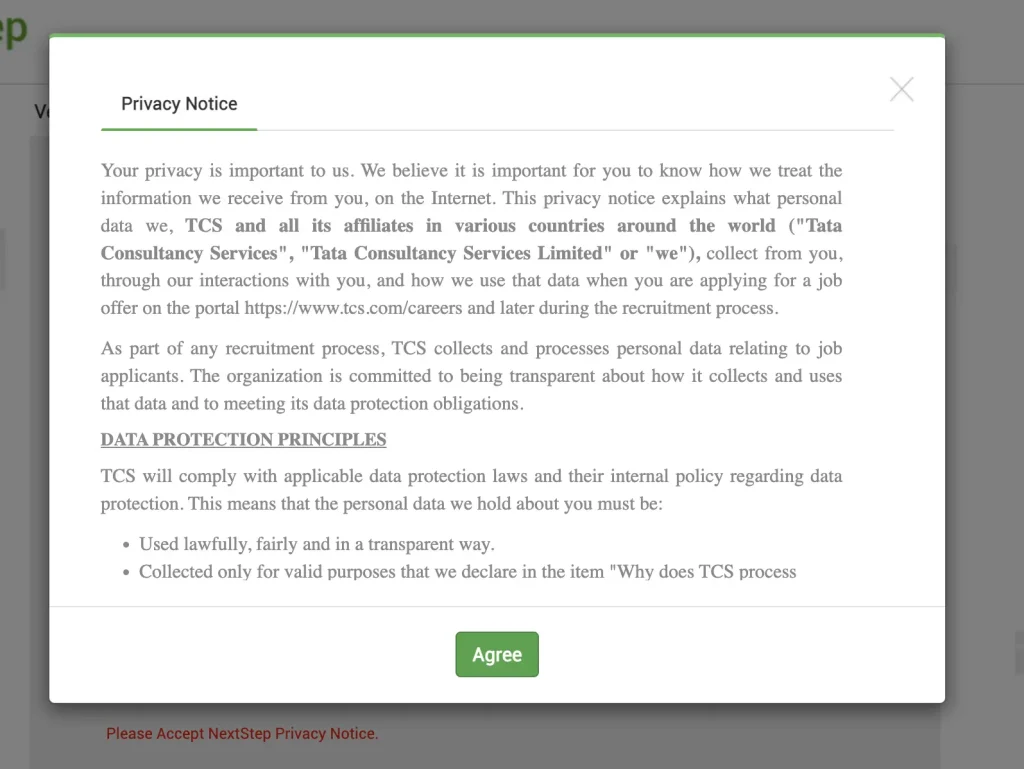
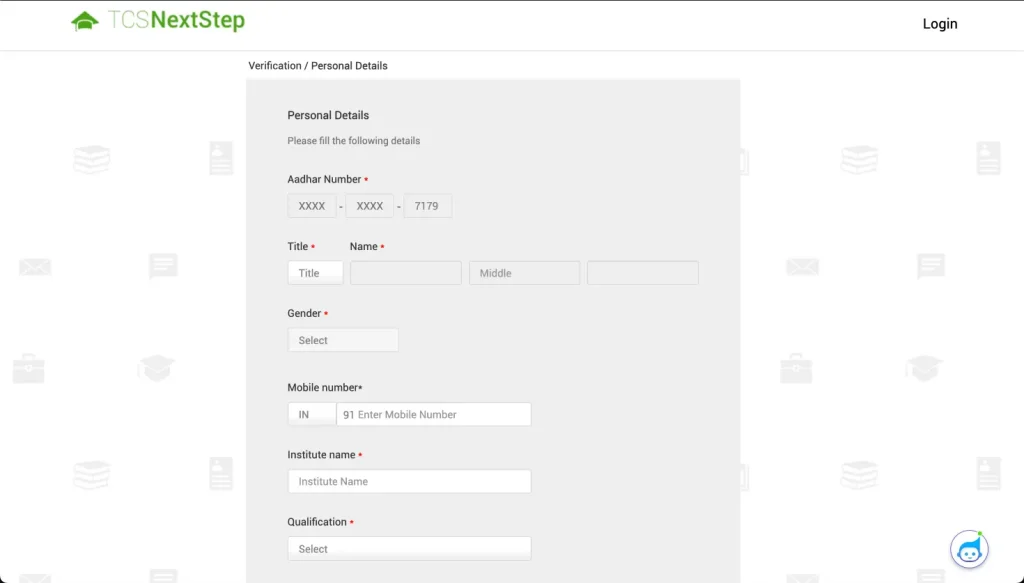
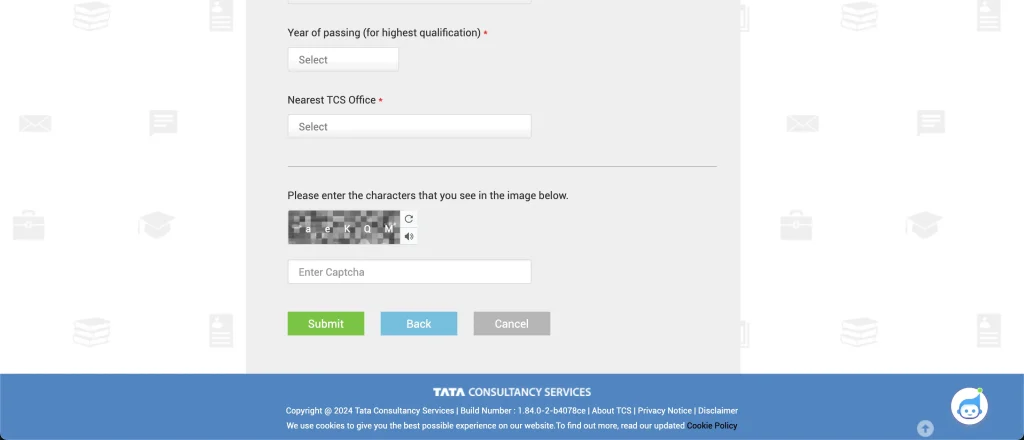
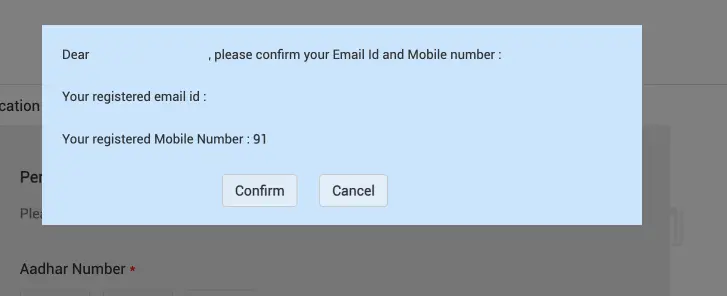

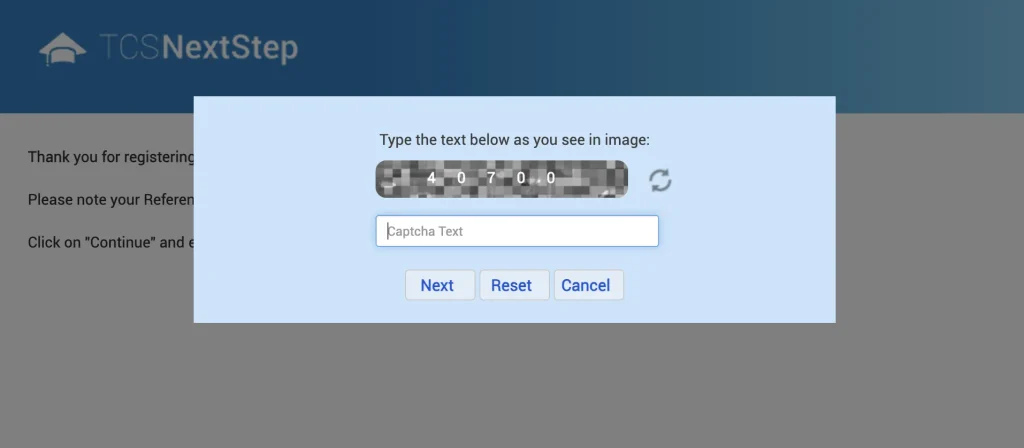
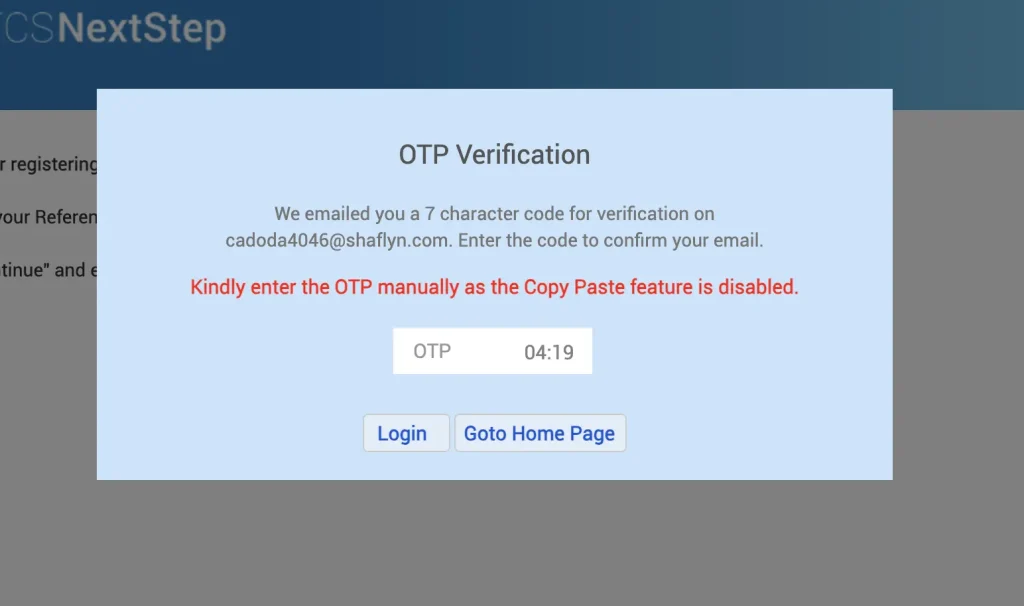
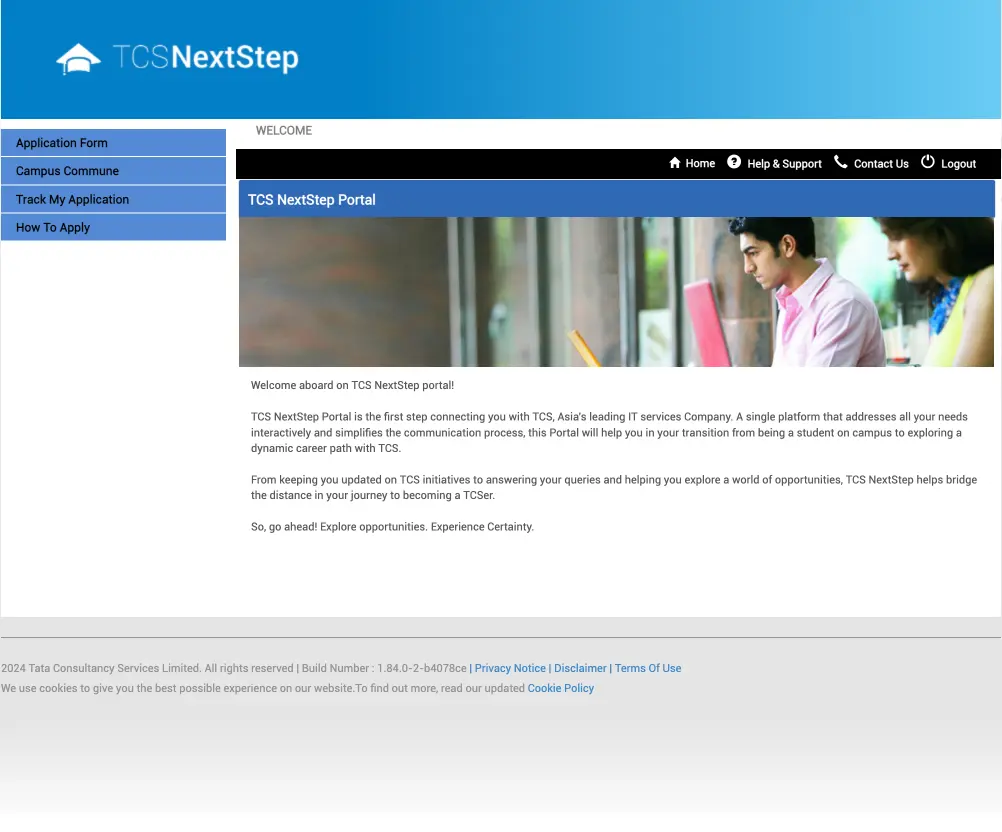
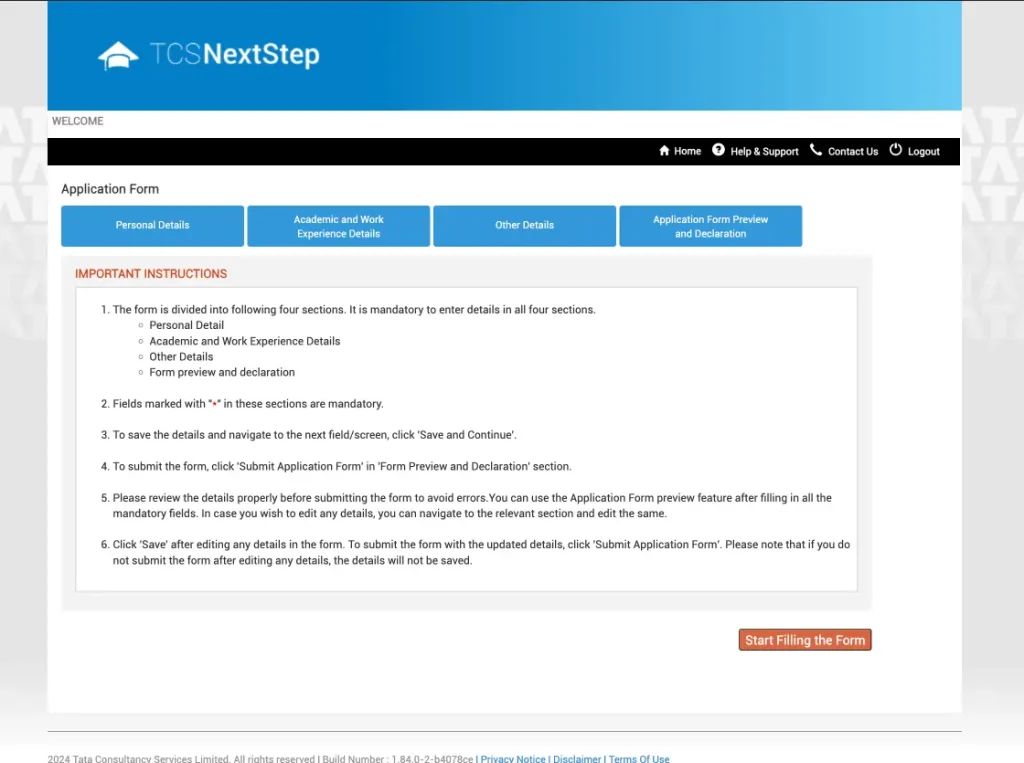
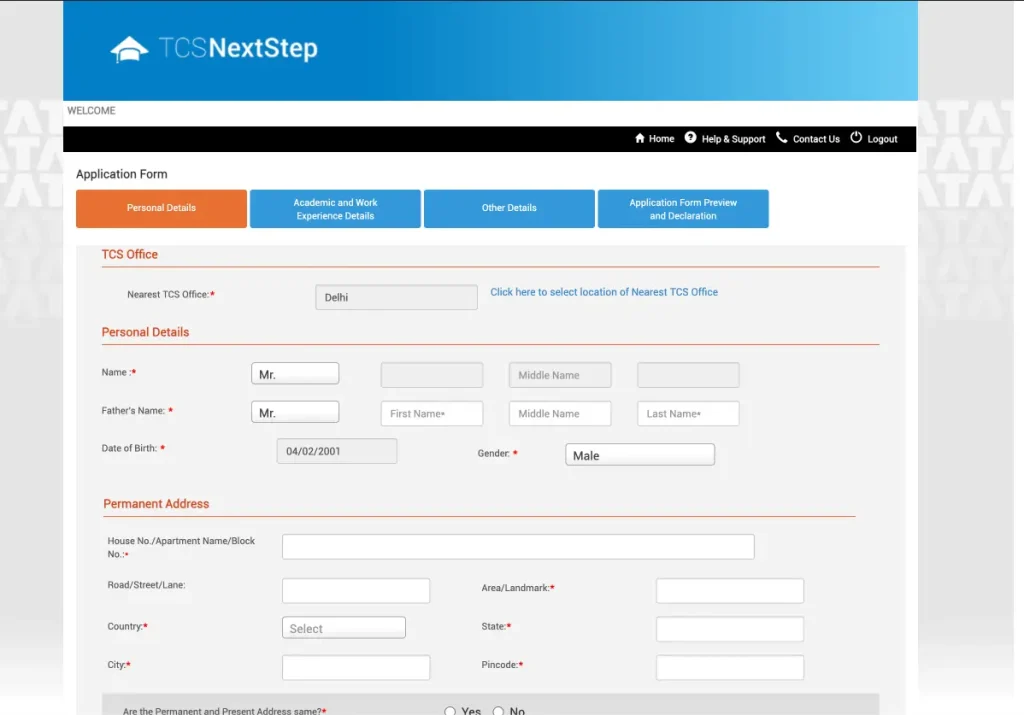
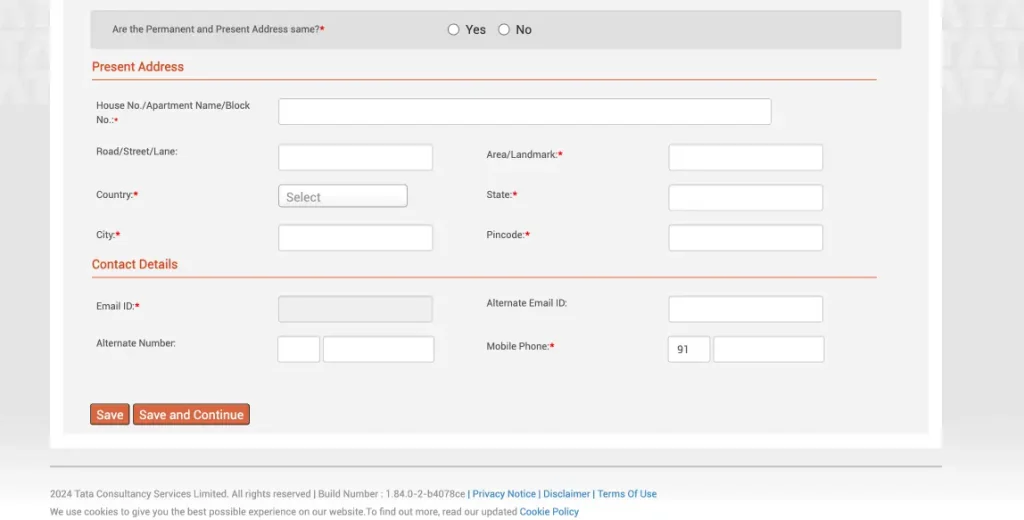
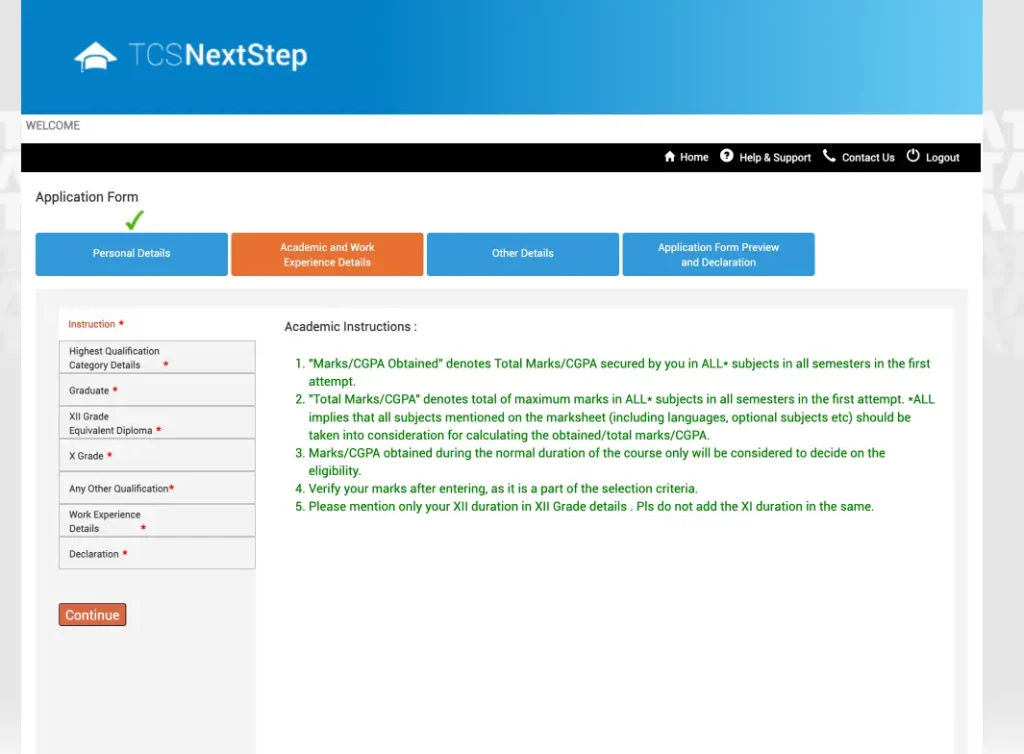
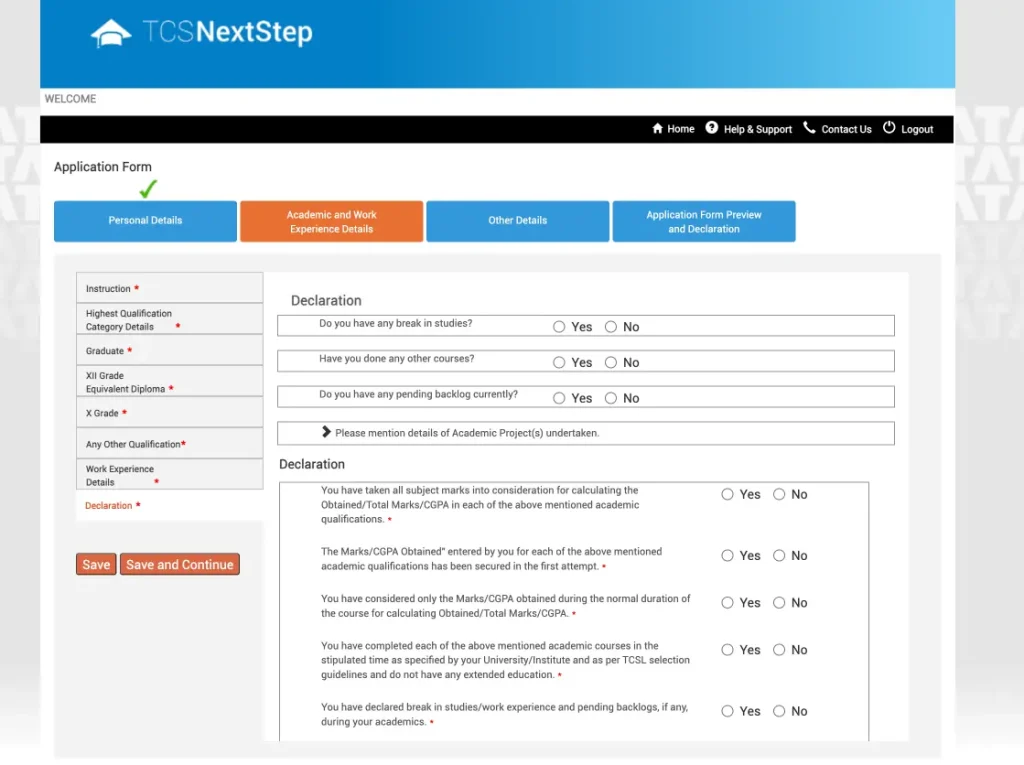
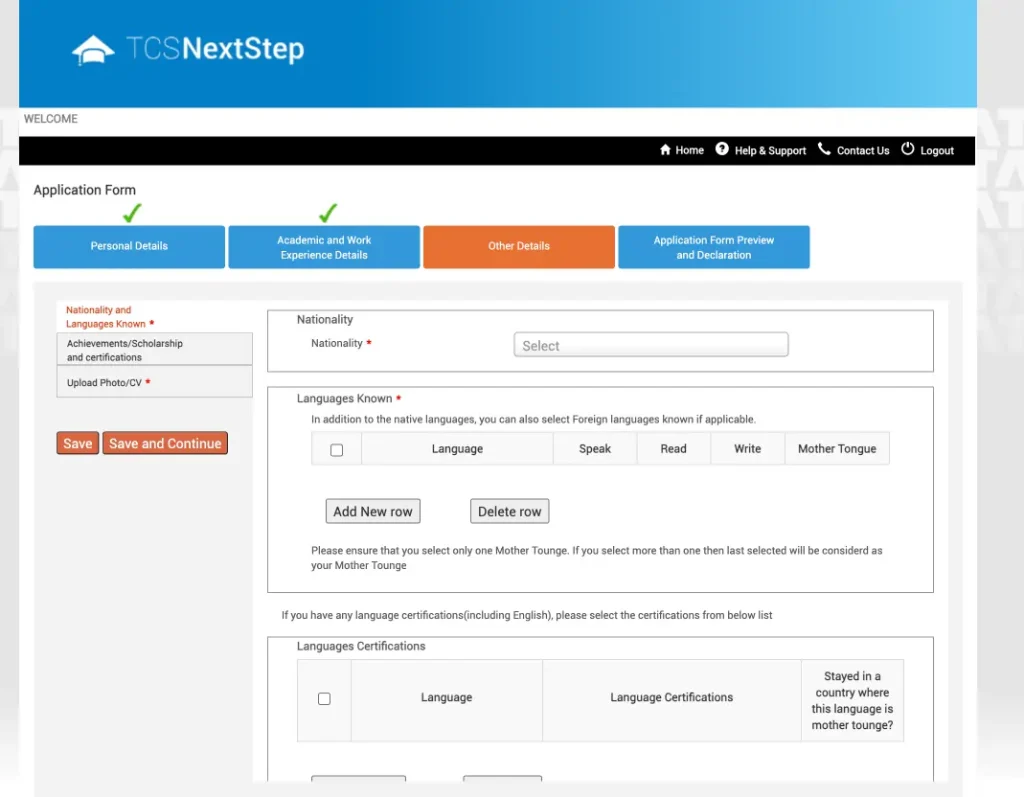
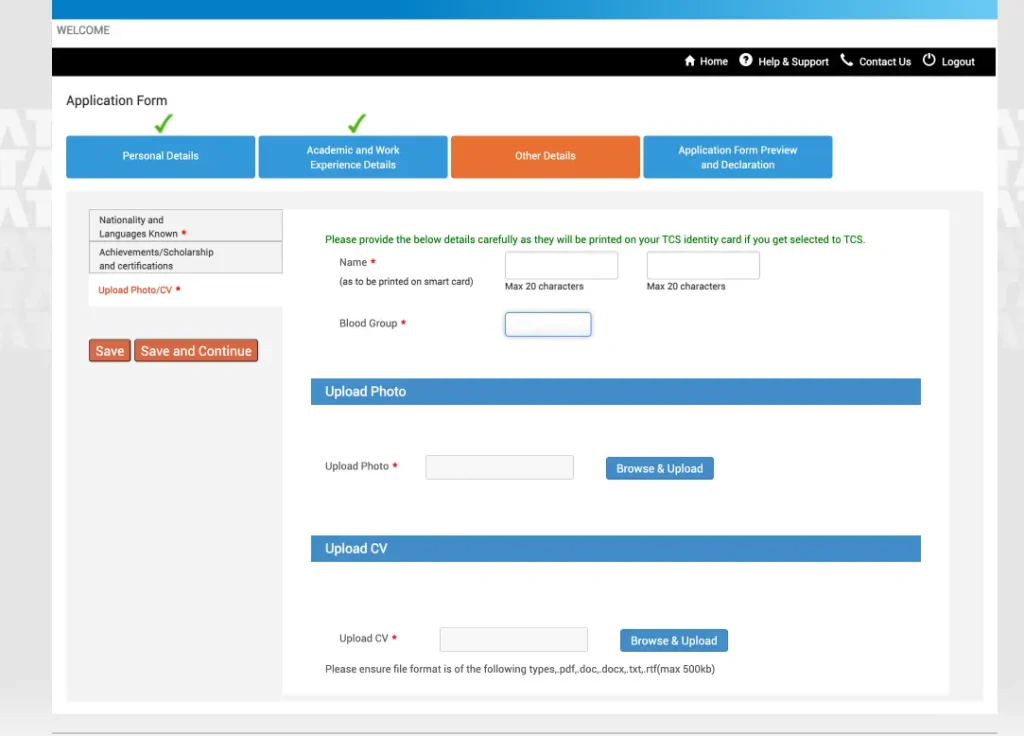
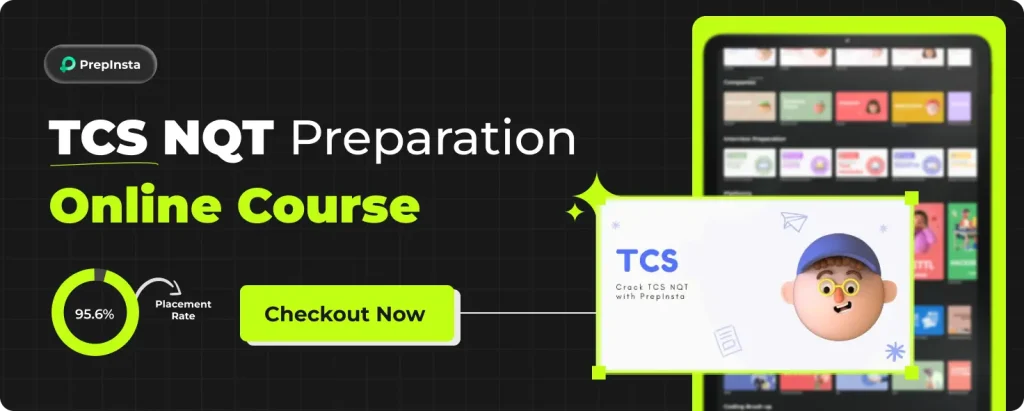
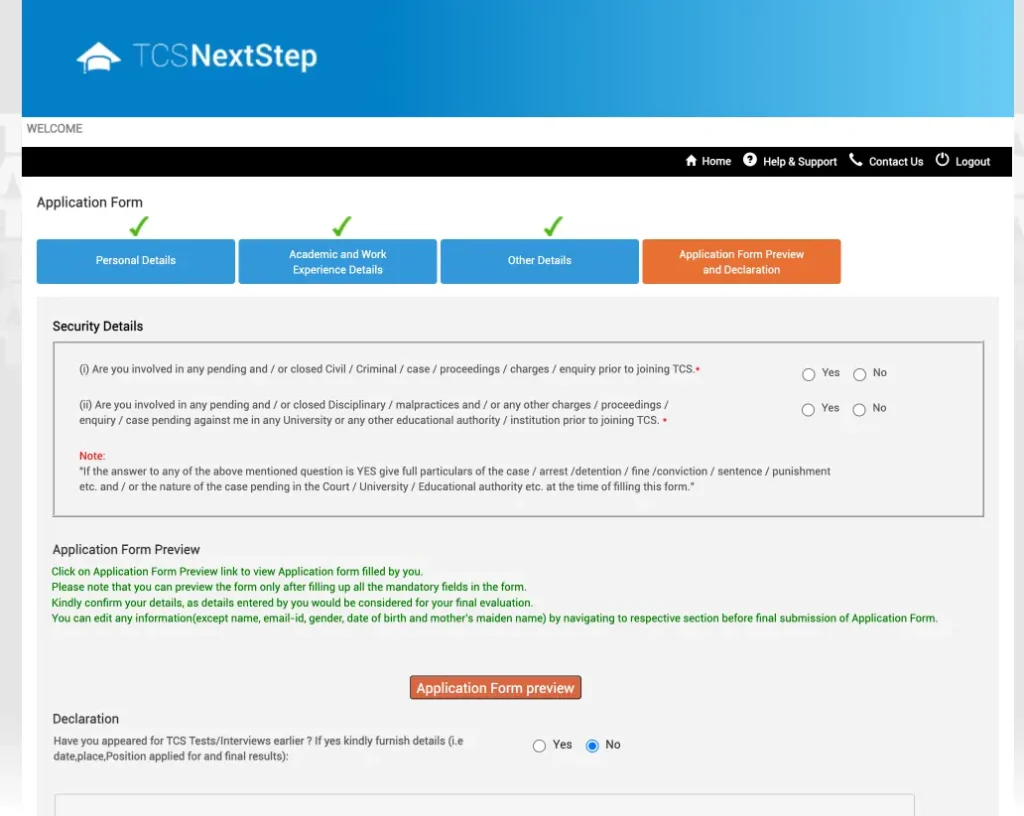
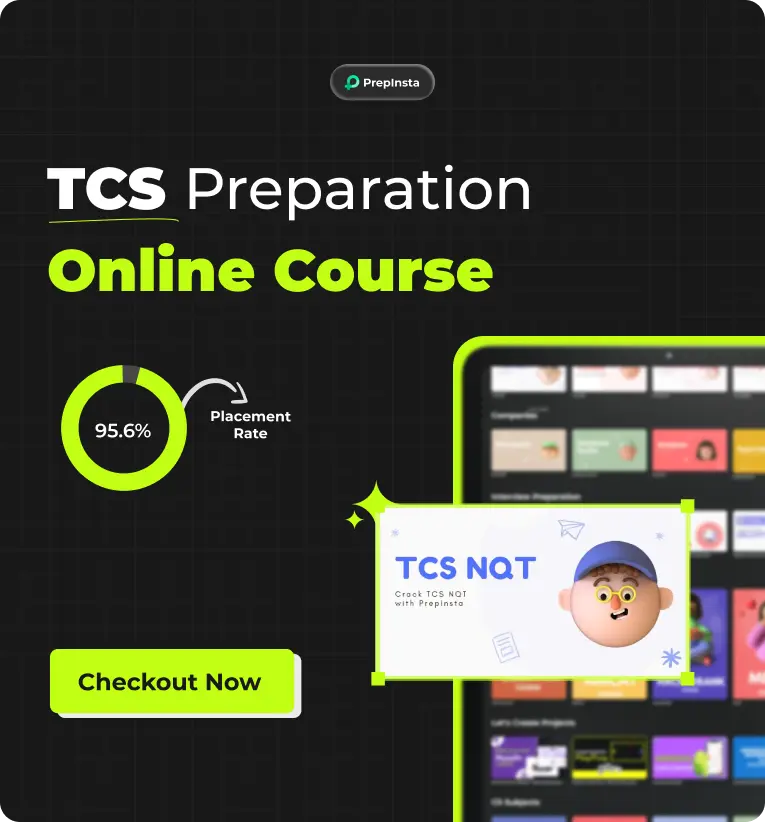
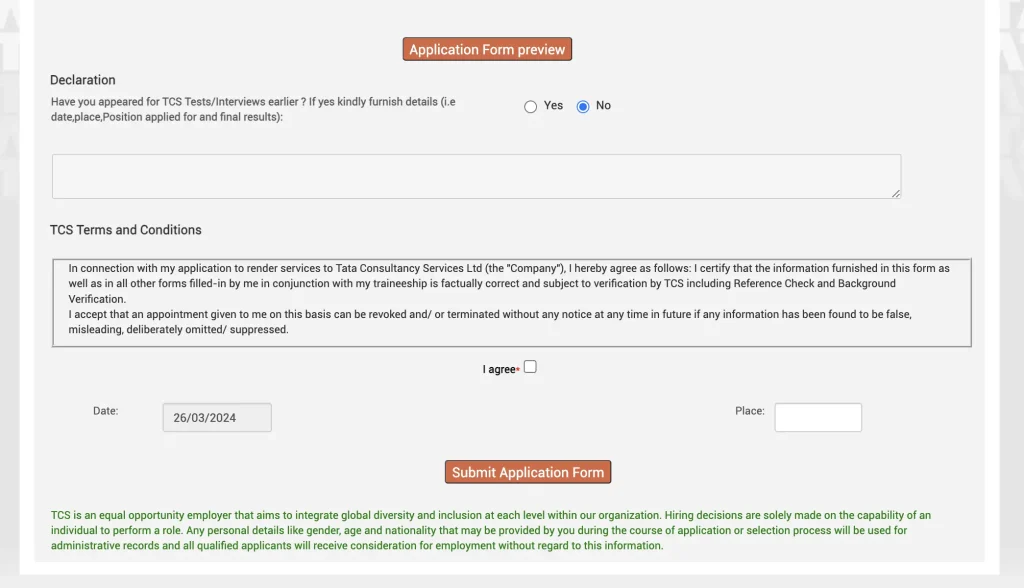
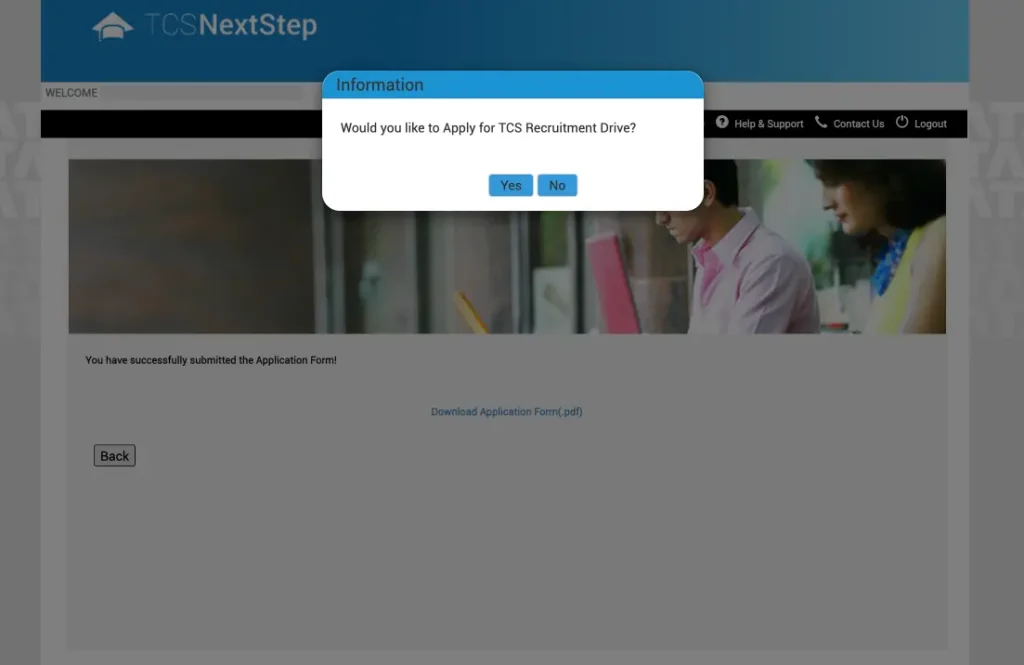

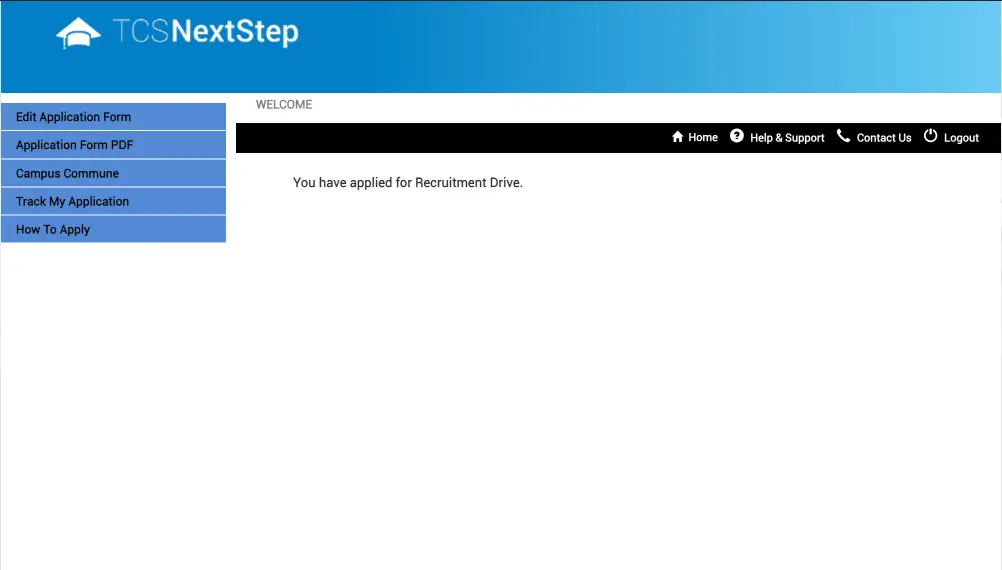


Login/Signup to comment