Shall I build my profile under the headings of 'BPS' or 'IT'?
Students should build profiles in the category of “IT.”

Don’t worry, unlock all articles / blogs on PrepInsta by just simply logging in on our website
TCS NQT Menu
PREPINSTA PRIME

Greetings, PrepSters!! TCS has announced its on-campus placement drive, and you can find all the details about the TCS Registration Process 2024 below.
The information provided here will assist you in registering for TCS on campus 2024.
IMPORTANT DATE:-
Test Date: Yet to announce
Application Closing Date: Yet to announce
About the Test
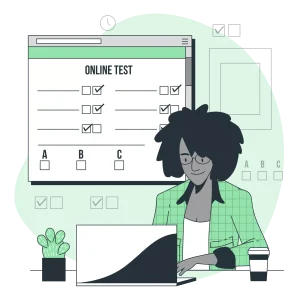
| TCS NQT | Information |
|---|---|
| Batch | 2024 |
| Degree Holders | B.E. / B.Tech / M.E. / M.Tech / MCA/ M.Sc |
| Mode of Exam | In Center (Offline) |
| Test Date | Yet to announce |
| Registration Ends on | Yet to announce |
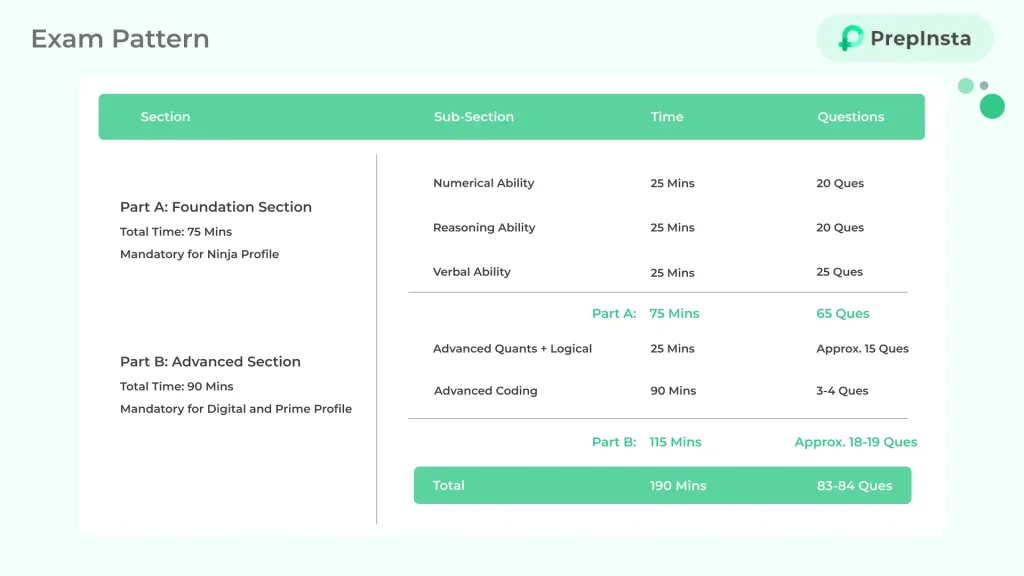
IMPORTANT NOTE:
Clear TCS use Coupon Code “CT10” and get flat 10% OFF on Prime.

These 2 symbols are used in images to make the whole process easy.
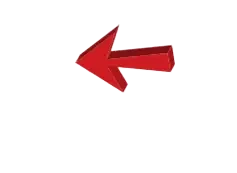
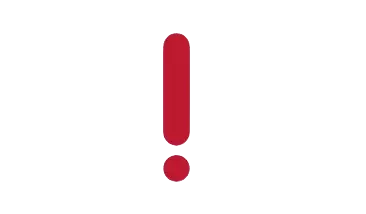
Arrows indicates You have filled the Form correct
If you have missed any part or filled the form in incorrect way
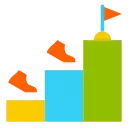
Go through the text and image thoroughly to complete the TCS 2024 Registration Process.
Open above page, however make sure that you keep this page open too for checking each step properly !
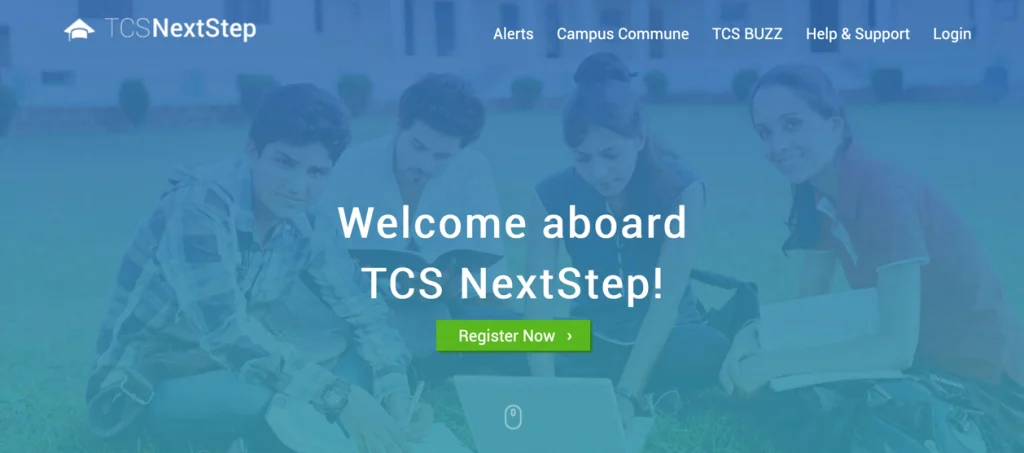
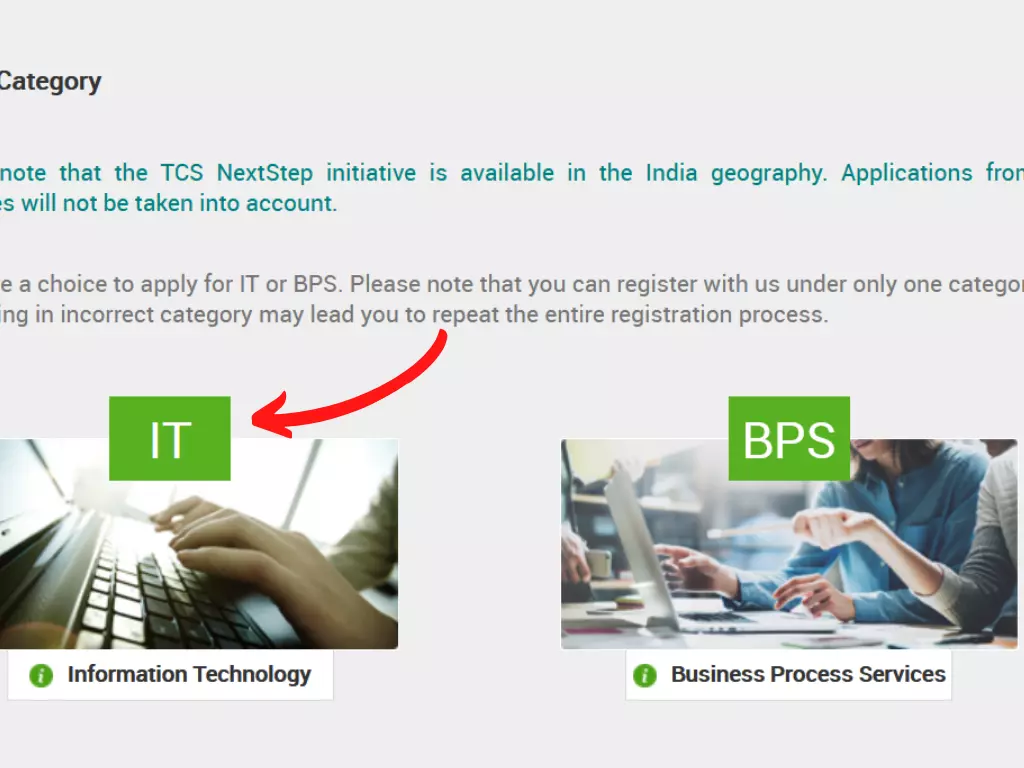
You will have two alternatives to choose from on this slide. You must choose IT from the two alternatives shown.
After creating account you will be redirected on this page to fill the other details.
After clicking on the Application Form, you must complete four sections.
This is the most puzzling part of the TCS On Campus 2024 Registration Process For Freshers. So pay close attention while you fill out this area.
Note: Join PrepInsta’s WhatsApp group to know more in detail about TCS Registration Process.
This is the easiest part of the form.
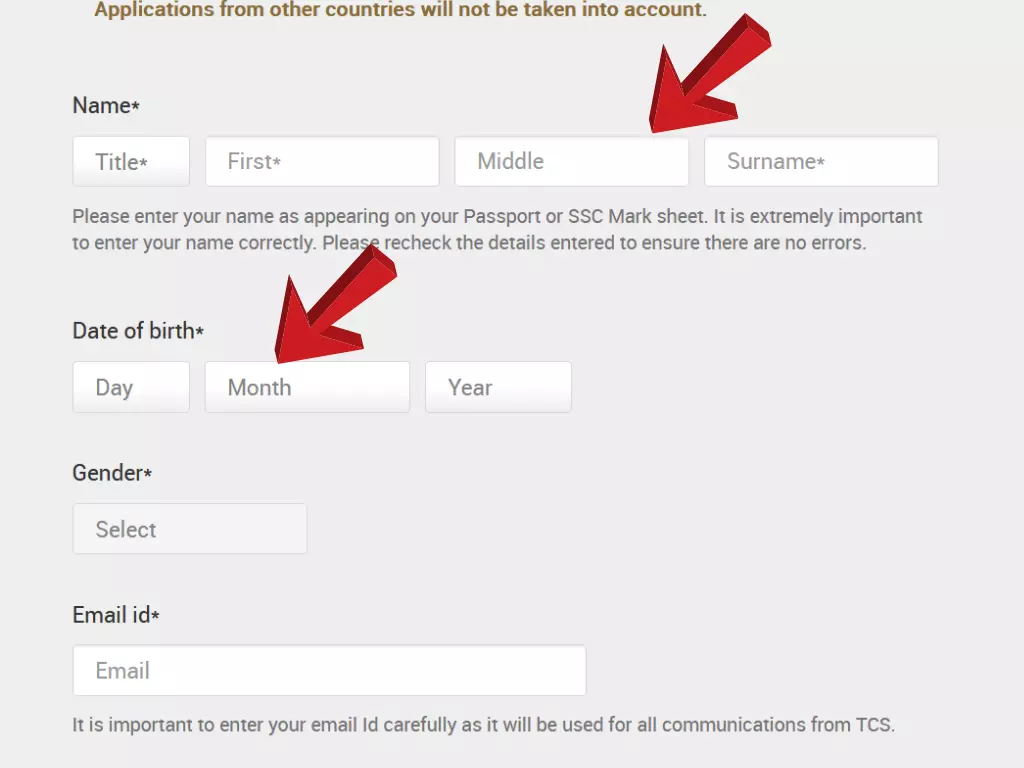
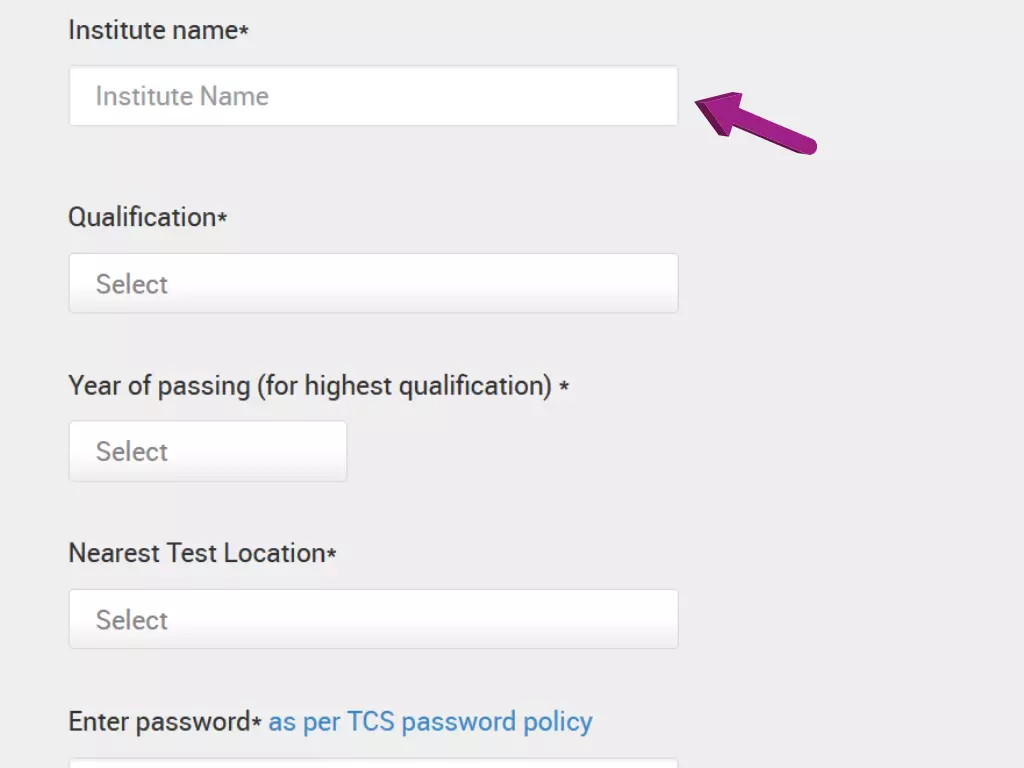
Some safety measures must be taken. They just ensure that no bots have access to the site.
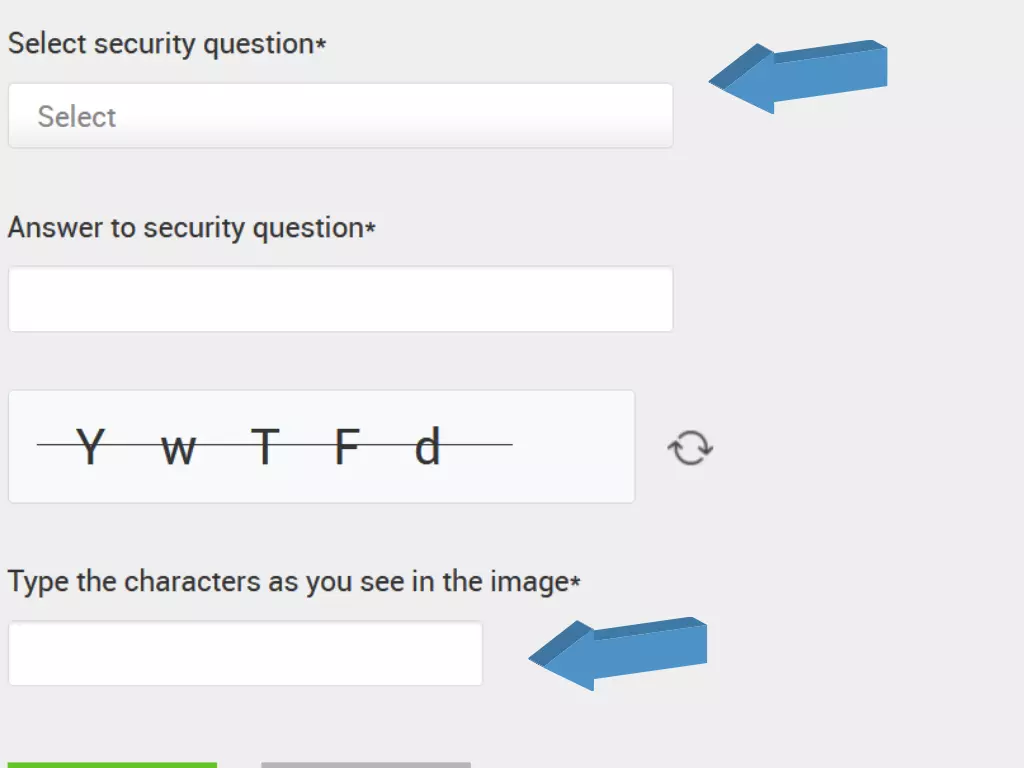
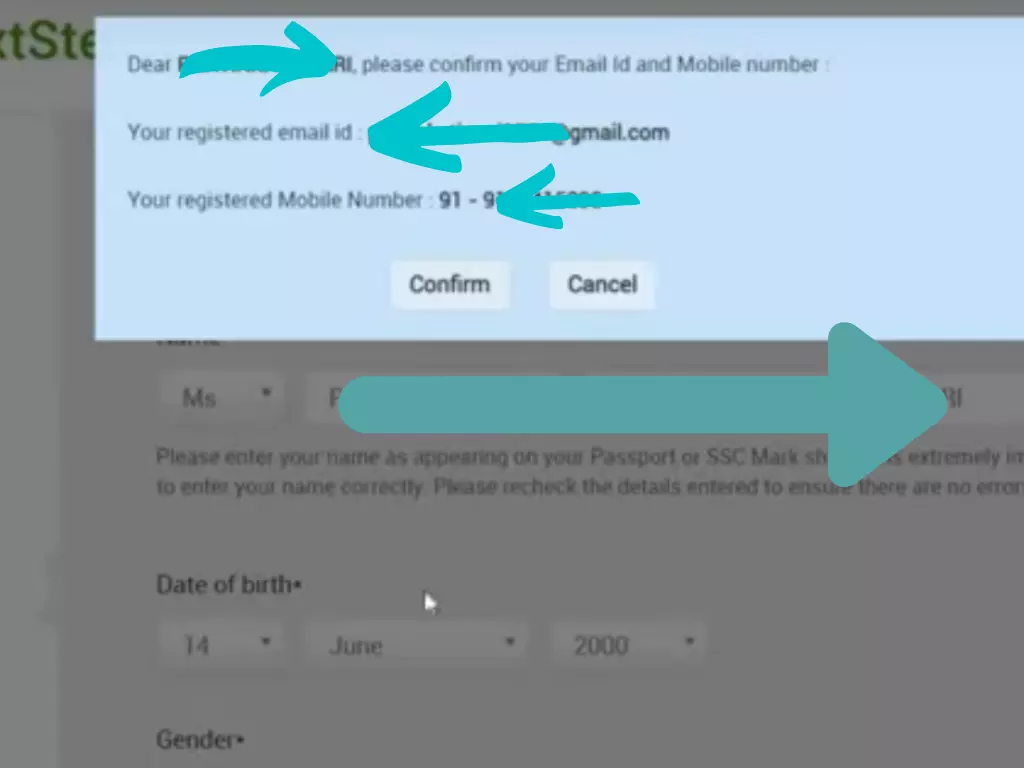
After you click the submit button, you will be asked to confirm the information you submitted. If the information you entered is accurate, you may continue.
You will get your TCS registration ID in this process.
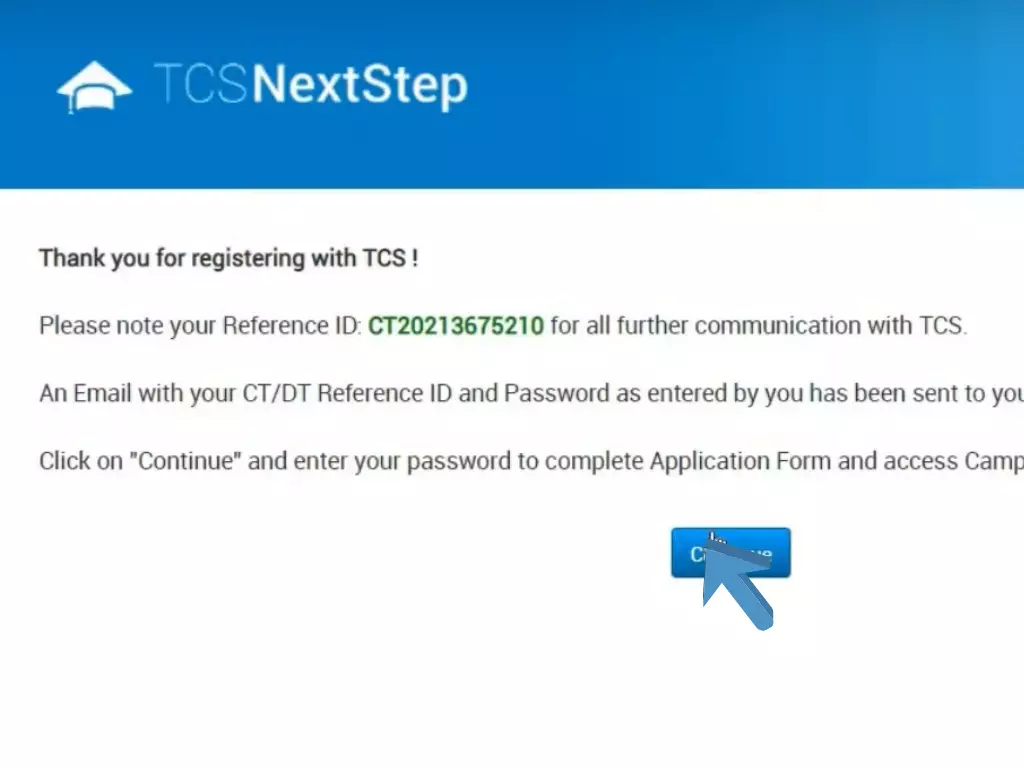
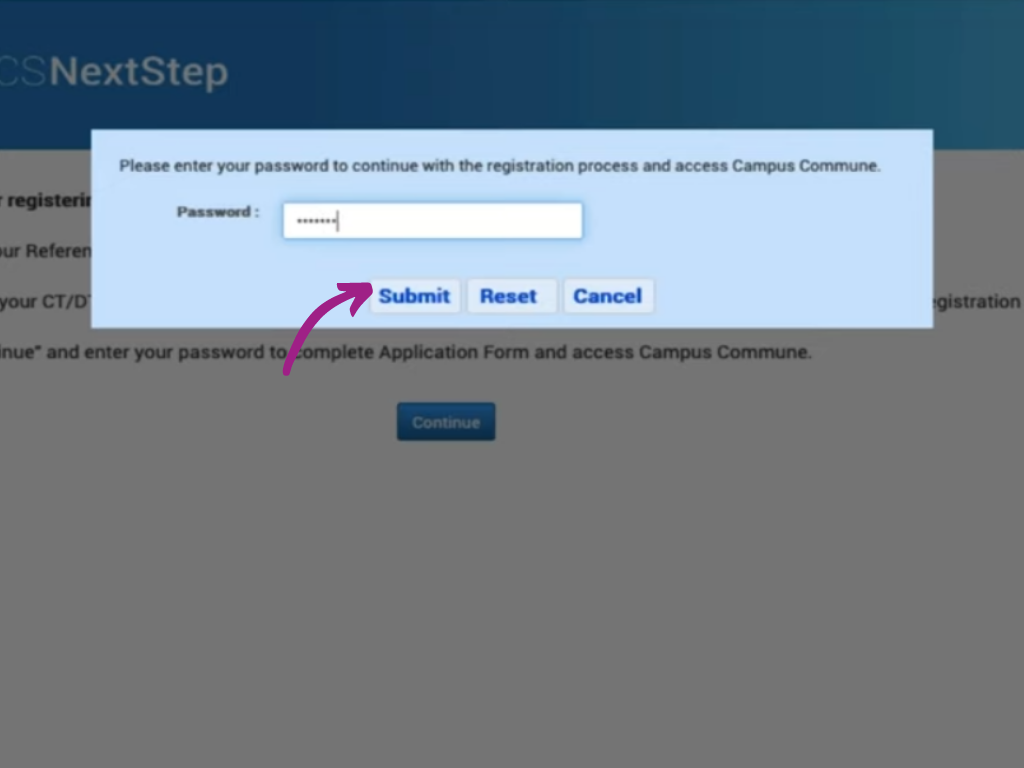
After receiving the reference number, you may proceed to fill out the application form by logging in.
Fill out all of the needed information in the personal information box. Once the information is entered, you may proceed by clicking save and continue.
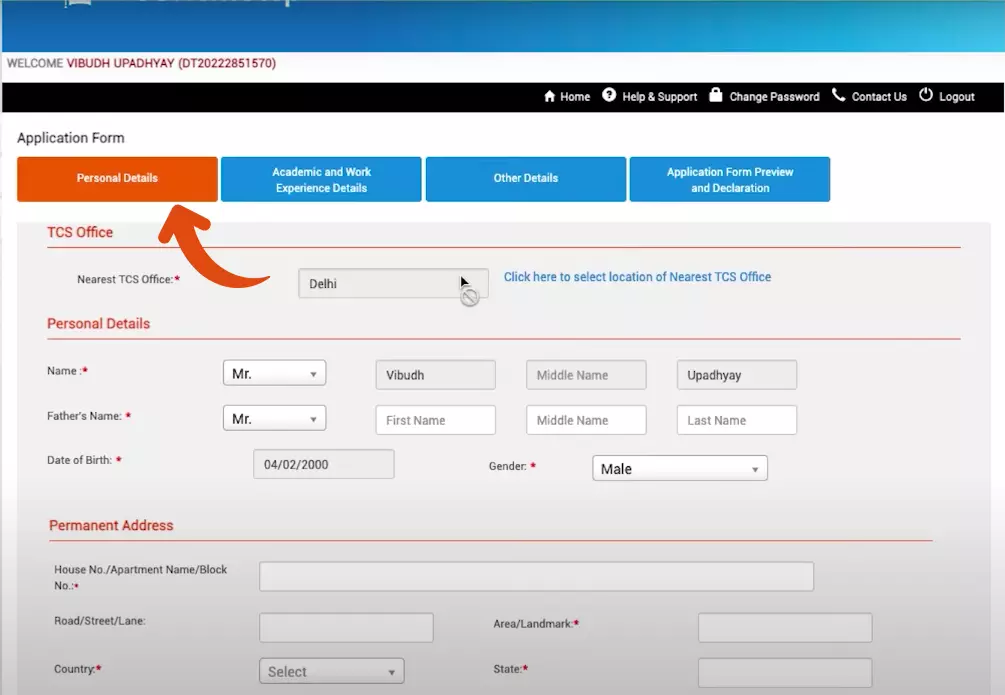
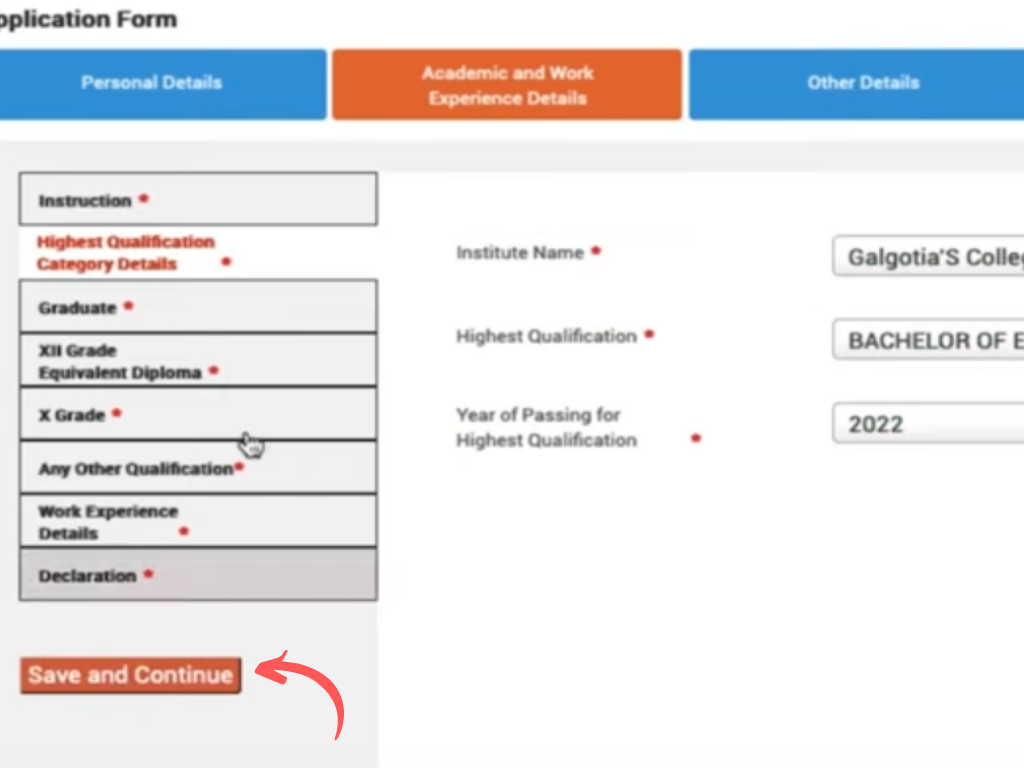
Fill in the following information about your schooling in this section:
Press Save and Continue after filling the details.
In this section you have to fill details mentioned below:
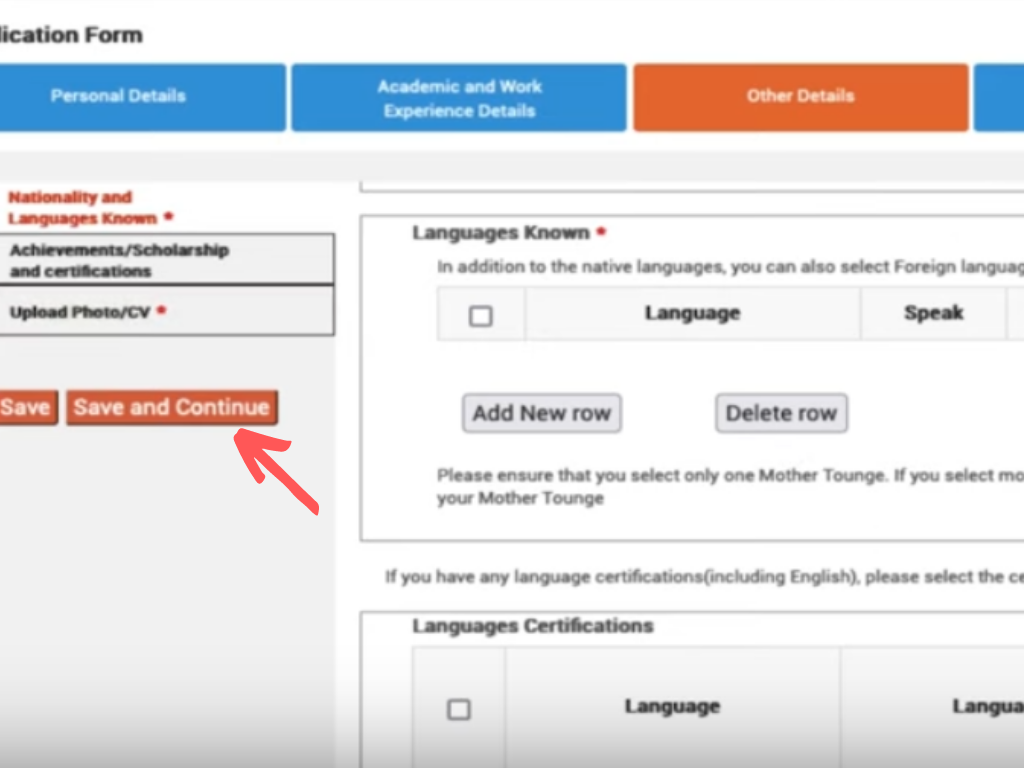
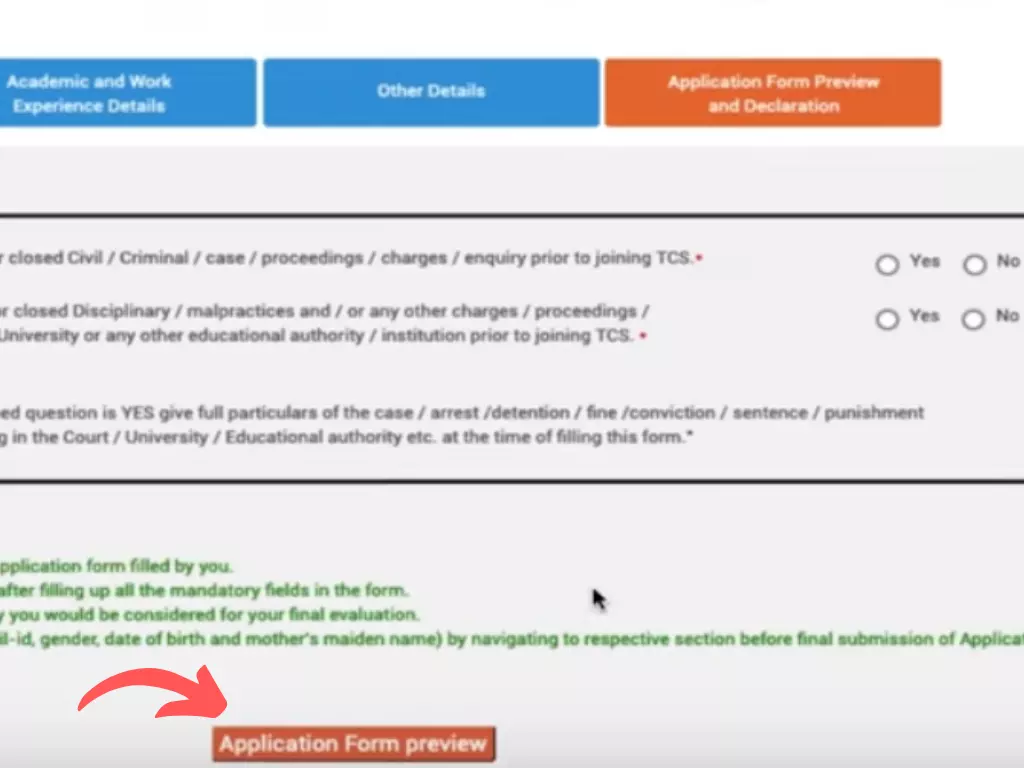
This concludes the process. You must preview the application form by clicking on the Application Form Button and complete the declaration section.
After Successfully filling up your registration process you will be given a google form from your placement cell which you have to fill for the reference of your college.
Students should build profiles in the category of “IT.”
No, you do not have to re-register. Please complete the Application Form and click the ‘Apply for Drive’ button.
If you built your profile under BPS improperly, you will need to create it again under ‘IT’ using your own alternative Email ID.
Send an email to ilp.support@tcs.com if you want your BPS profile removed.
Once the profile is in the Application Received / Applied for Drive state, only minor modifications may be made. As a result, we ask that you carefully fill out the application form.
TCS NQT allows a maximum gap of 1 year through out the Academics.
Courses like AI/ML, Cloud Computing, Ethical Hacking, C, C++, Java, Python, DSA (All Languages), Competitive Coding (All Languages), TCS, Infosys, Wipro, Amazon, DBMS, SQL and others


Get Hiring Updates right in your inbox from PrepInsta
Login/Signup to comment