Queries related to the TCS CodeVita Registration Process
What is the last Date to register for the pre qualifier round of tcs codevita ?
The last date to register is not announced yet.
Can i register through prepinsta ?
No, you cannot register through PrepInsta, but instead you can go through this page of TCS CodeVita Registration Process, or you can call our support team, we’ll surely help you out for registering in TCS CodeVita.
Can i register for codevita without registering on tcs nextstep portal ?
No, it is mandatory for registering on the TCS NEXTSTEP Portal, than only you will be able to register for TCS CodeVita.
Are there any charges for registering in tcs codevita ?
No, there our no charges for registering in TCS CodeVita Coding Competition.

 Apply For Jobs
Apply For Jobs Get Hiring Updates
Get Hiring Updates

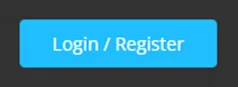


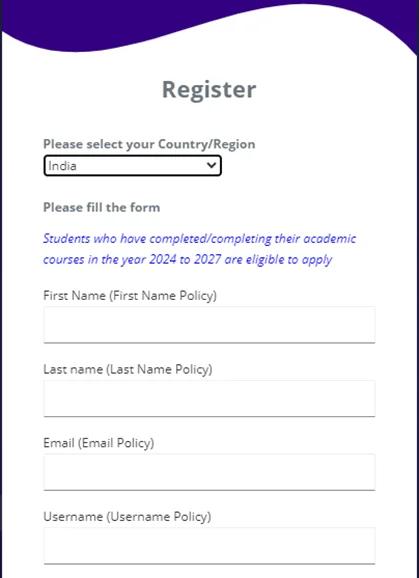
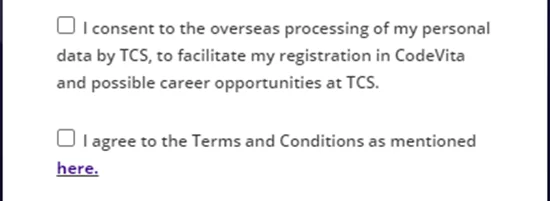
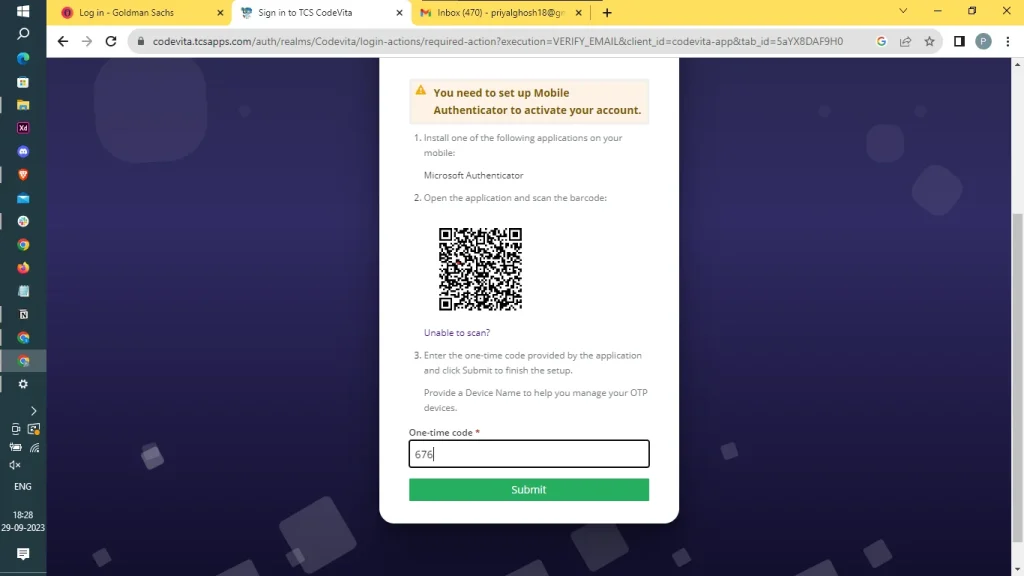
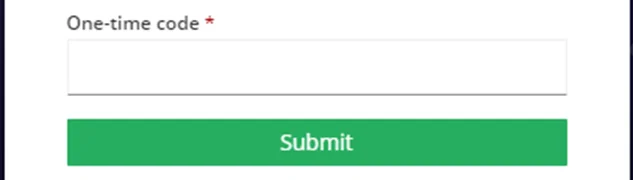
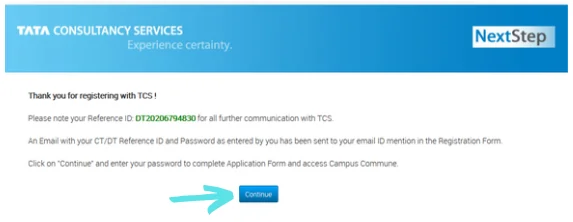
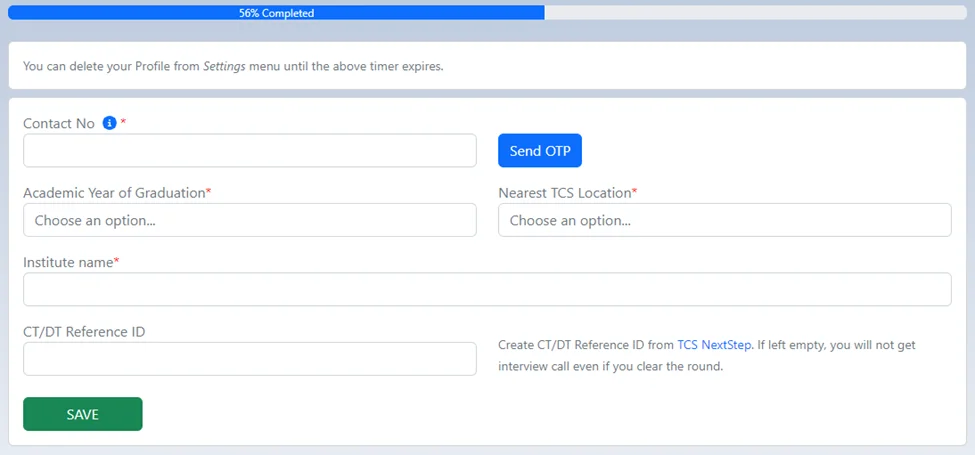


When is TCS CodeVita?
Hey, TCS already started taking TCS Mockvita 2.
If you have applied kindly check your mail.
Hey there,what should we do if we forgot our authentication one time code
Hey,
You need to coordinate with the TCS support regarding the same.
Do we have to fill the application form on tcs nextstep portal as well, or we just have to create a reference id from there??
Hey there, Kindly refer this Link to understand the details.
What I should fill the institute name
Kindly choose your university or institute name in the Institute name section.