What is the sectional cut off for this Section?
There is no sectional cut-off, however it is mandatory that you get at least 18-20 questions right from the pack of 20-25 questions in the MCQ section to get a higher overall score
 0
0
Notifications Mark All Read
No New notification
Cognizant GenC Next Web UI Section is one of the most important section for GenC next 2023 hiring . Here UI refers to User Interface. From this section you will be getting multiple choice questions in section 1 of hiring test. This section will test your conceptual and code analysis. In Cognizant GenC Next Web UI Section plays an important role, as it is considered both in MCQ section and in coding section as well.


Total Question

Total Time

Marking Scheme

Negative Marking
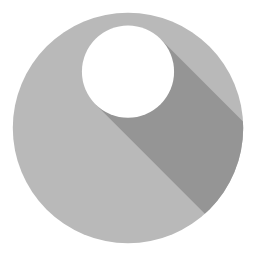
Please login to report
Below are all the topics mentioned from which you can expect MCQ Questions in Section 1 of the hiring test
| Web UI Section | GenC Next |
|---|---|
| Number of Questions | 20 – 25 Questions |
| Time Limit | 40 Mins |
| Difficulty | Medium |
| Negative Marking | No |
There is no sectional cut-off, however it is mandatory that you get at least 18-20 questions right from the pack of 20-25 questions in the MCQ section to get a higher overall score
The GenC Next hiring exam is commparatively of higher difficulty level than the normal GenC exam. This hiring process is mainly focused for hiring coding proficient students, hence the package offered of GenC next is also higher than GenC.
Login/Signup to comment