0
Notifications Mark All Read
- Login
- Get Prime
Deleting Items from the List in Python

Deleting Items from the List
In Python, you can delete items from a list using various methods and operations. We can use any of these according to the application. Lets see how each function works.
Deleting Items from the List
In python we can delete items using following methods
- Pop- delete items based on index of elements
- Remove- removes particular item
- Del- deletes group of elements
- Clear- clears entire list

Pop:
Pop deletes based on index of the items. If index not given then it take last index of list in default . We can store the deleted item into another variable.
list1=["channa","milk","bread","apples","salt","sugar","coconut","salt"]
y=list1.pop(0)
print("Popped element :",y)
print("List after poping an element at particular index\n",list1)
Popped element : channa
List after poping an element at particular index
['milk', 'bread', 'apples', 'salt', 'sugar', 'coconut', 'salt']
Remove :
Remove deletes the item that is passed as argument for remove function. It removes first occurrence of that item.
list1=["channa","milk","bread","apples","salt","sugar","coconut","salt"]
list1.remove("salt")
print("List after removing an specific element\n",list1)
List after removing an specific element
['channa', 'milk', 'bread', 'apples', 'sugar', 'coconut', 'salt']
Del :
Del() function deletes group of elements of list at once by using slicing. del(x[:]) this will delete entire list
x=[1,2,3,56,3,3,22]
del(x[1:3])
print("List after deleting group of elements\n",x)
List after deleting group of elements
[1, 56, 3, 3, 22]
Clear :
Clear is used to delete entire list at same time
x=[1,2,3,56,3,3,22]
x.clear()
print("List after Deleting entire list ",x)
List after Deleting entire list []
Prime Course Trailer
Related Banners
Get PrepInsta Prime & get Access to all 200+ courses offered by PrepInsta in One Subscription
Get over 200+ course One Subscription
Courses like AI/ML, Cloud Computing, Ethical Hacking, C, C++, Java, Python, DSA (All Languages), Competitive Coding (All Languages), TCS, Infosys, Wipro, Amazon, DBMS, SQL and others

 0
0

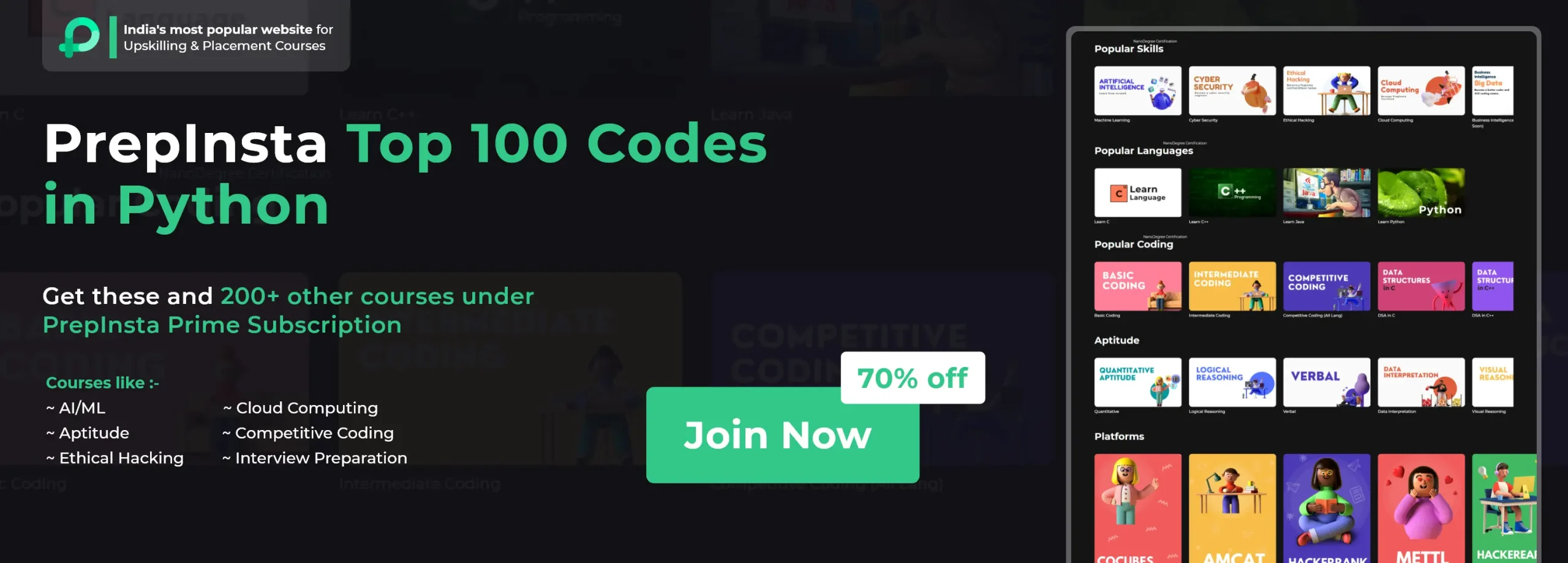
Login/Signup to comment