0
Notifications Mark All Read
- Login
- Get Prime
Next Fit Algorithm in Operating System (OS)

Next Fit Algorithm in Operating System
Next fit is another version of First Fit in which memory is searched for empty spaces similar to the first fit memory allocation scheme. Unlike first-fit memory allocation, the only difference between the two is, in the case of next fit, if the search is interrupted in between, the new search is carried out from the last location.
Next fit is another version of First Fit in which memory is searched for empty spaces similar to the first fit memory allocation scheme. Unlike first-fit memory allocation, the only difference between the two is, in the case of next fit, if the search is interrupted in between, the new search is carried out from the last location.
Next fit can also be said as the modified version of the first fit as it starts searching for a free memory as following the first-fit memory allocation scheme. This memory allocation scheme uses a moving pointer which moves along the empty memory slots to search memory for the next fit. The next fit memory allocation method avoids memory allocation always from the beginning of the memory space. The operating system uses a memory allocation algorithm, also known as the scheduling algorithm for this purpose.
- Read Also – Next Fit in C
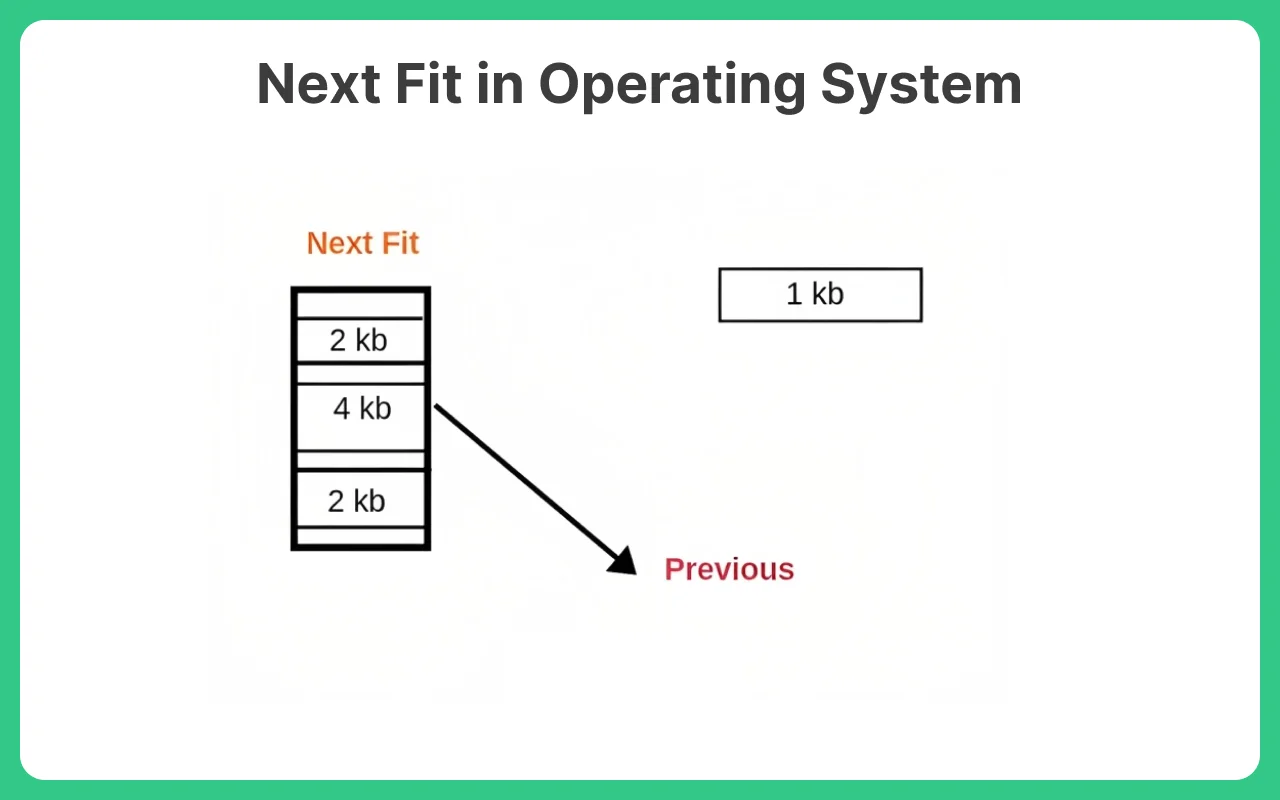
Algorithm for memory allocation using Next Fit
- Step 1. Enter the number of memory blocks.
- Step 2. Enter the size of each memory block.
- Step 3. Enter the number of processes with their sizes.
- Step 4. Start by selecting each process to check if it can be assigned to the current memory block.
- Step 5. If the condition in step 4 is true, then allocate the process with the required memory and check for the next process from the memory block where the searching was halted, not from the starting.
- Step 6. If the current memory size is smaller, then continue to check the next blocks.
- Step 7. Stop
Prime Course Trailer
Related Banners
Get PrepInsta Prime & get Access to all 200+ courses offered by PrepInsta in One Subscription
Get over 200+ course One Subscription
Courses like AI/ML, Cloud Computing, Ethical Hacking, C, C++, Java, Python, DSA (All Languages), Competitive Coding (All Languages), TCS, Infosys, Wipro, Amazon, DBMS, SQL and others

 0
0
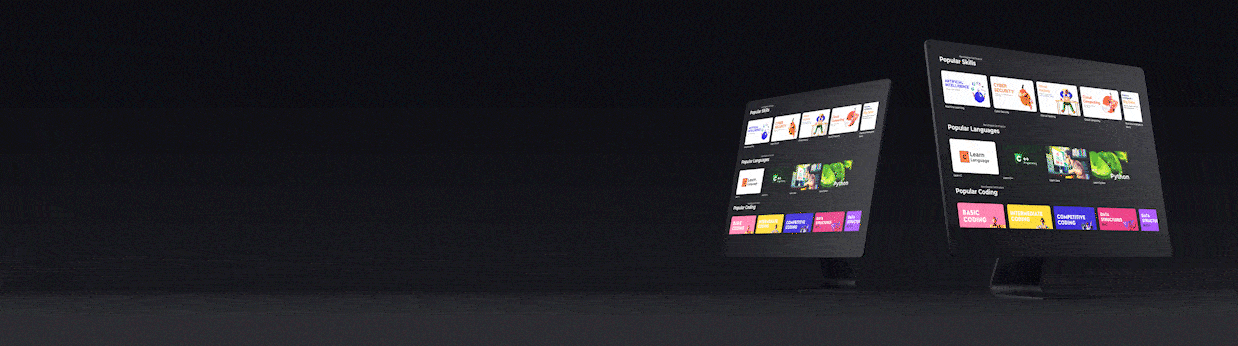
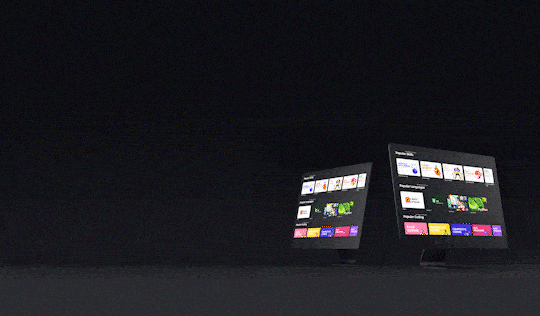

Login/Signup to comment