0
Notifications Mark All Read
- Login
- Get Prime
Desktop Systems in OS
Introduction to Desktop Systems
A desktop system refers to a personal computer setup that is typically used on a desk or table. It consists of various hardware components and an operating system that enables users to perform a wide range of tasks such as document editing, web browsing, gaming, multimedia consumption, and more.

Operating Systems for Desktop Systems
An operating system (OS) acts as an interface between the hardware and software of a desktop system. It manages system resources, facilitates software execution, and provides a user-friendly environment. Different operating systems offer distinct features, compatibility, and performance, catering to the diverse needs and preferences of users.
Components of a Desktop System
- Central Processing Unit (CPU): The CPU is the brain of a desktop system, responsible for executing instructions and performing calculations. It processes data and carries out tasks based on the instructions provided by software programs. The CPU’s performance is measured by its clock speed, number of cores, and cache size.
- Random Access Memory (RAM): RAM is a type of volatile memory that temporarily stores data and instructions for the CPU to access quickly. It allows for efficient multitasking and faster data retrieval, significantly impacting the overall performance of the system. The amount of RAM in a desktop system determines its capability to handle multiple programs simultaneously.
- Storage Devices: Desktop systems utilize various storage devices to store and retrieve data. Hard Disk Drives (HDDs) are the traditional storage medium, offering large capacities but slower read/write speeds. Solid-State Drives (SSDs) are a newer technology that provides faster data access, enhancing the system’s responsiveness and reducing loading times.
- Graphics Processing Unit (GPU): The GPU is responsible for rendering images, videos, and animations on the computer screen. It offloads the graphical processing tasks from the CPU, ensuring smooth visuals and enabling resource-intensive applications such as gaming, video editing, and 3D modeling. High-performance GPUs are essential for users who require demanding graphical capabilities.
- Input and Output Devices: Desktop systems are equipped with various input and output devices. Keyboards and mice are the primary input devices, allowing users to interact with the system and input commands. Monitors, printers, speakers, and headphones serve as output devices, providing visual or auditory feedback based on the system’s output.

Desktop systems have evolved significantly over the years. From the bulky and limited-capability systems of the past to the sleek and powerful computers of today, technological advancements have revolutionized the desktop computing experience.
Smaller form factors, increased processing power, improved storage technologies, and enhanced user interfaces are some of the notable advancements that have shaped the evolution of desktop systems.
- Windows: Windows, developed by Microsoft, is one of the most widely used desktop operating systems globally.
- macOS: macOS is the operating system designed specifically for Apple’s Mac computers. Known for its sleek and intuitive interface, macOS offers seamless integration with other Apple devices and services.
- Linux: Linux is an open-source operating system that provides a high degree of customization and flexibility. It is favored by developers, system administrators, and tech enthusiasts due to its stability, security, and vast array of software options.
Future Trends in Desktop Systems
The future of desktop systems holds exciting possibilities. As technology continues to advance, we can expect further improvements in processing power, storage capacities, and energy efficiency. Virtual reality (VR) and augmented reality (AR) integration, cloud-based computing, artificial intelligence (AI) integration, and seamless connectivity across devices are some of the trends that will shape the future of desktop systems.
Conclusion
Desktop systems serve as the foundation for our digital lives, enabling us to accomplish tasks efficiently and explore the vast realm of computing possibilities. With their powerful hardware components, diverse operating systems, and ever-evolving capabilities, desktop systems continue to be an indispensable part of our personal and professional endeavors.
Prime Course Trailer
Related Banners
Get PrepInsta Prime & get Access to all 200+ courses offered by PrepInsta in One Subscription
Get over 200+ course One Subscription
Courses like AI/ML, Cloud Computing, Ethical Hacking, C, C++, Java, Python, DSA (All Languages), Competitive Coding (All Languages), TCS, Infosys, Wipro, Amazon, DBMS, SQL and others

 0
0
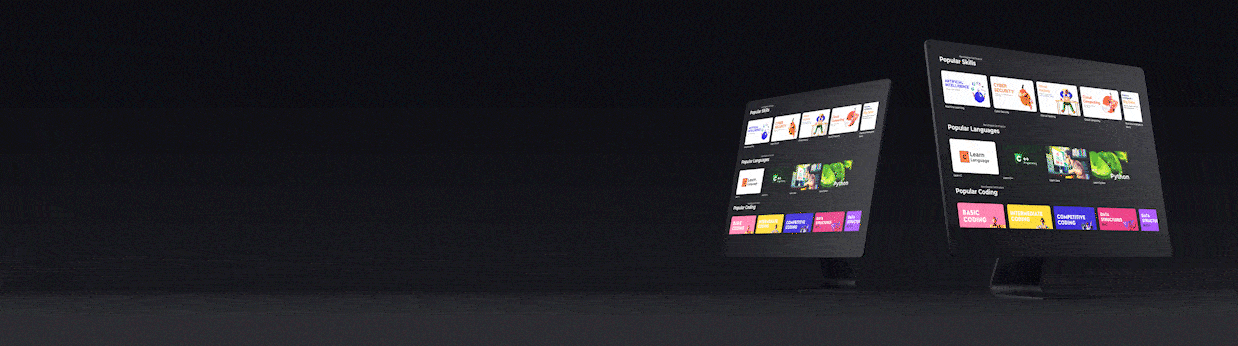
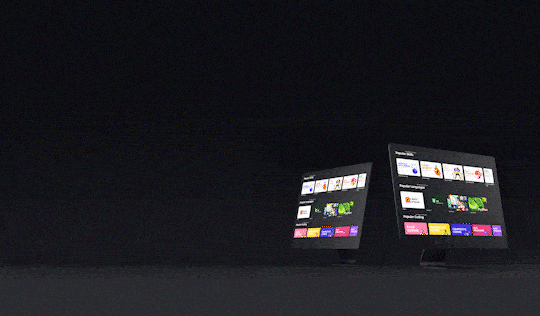

Login/Signup to comment