Is Registeration on nextstep portal is Mandatory?
Yes, This is mandatory. you have to Register on Nextstep portal and complete your profile.

Don’t worry, unlock all articles / blogs on PrepInsta by just simply logging in on our website
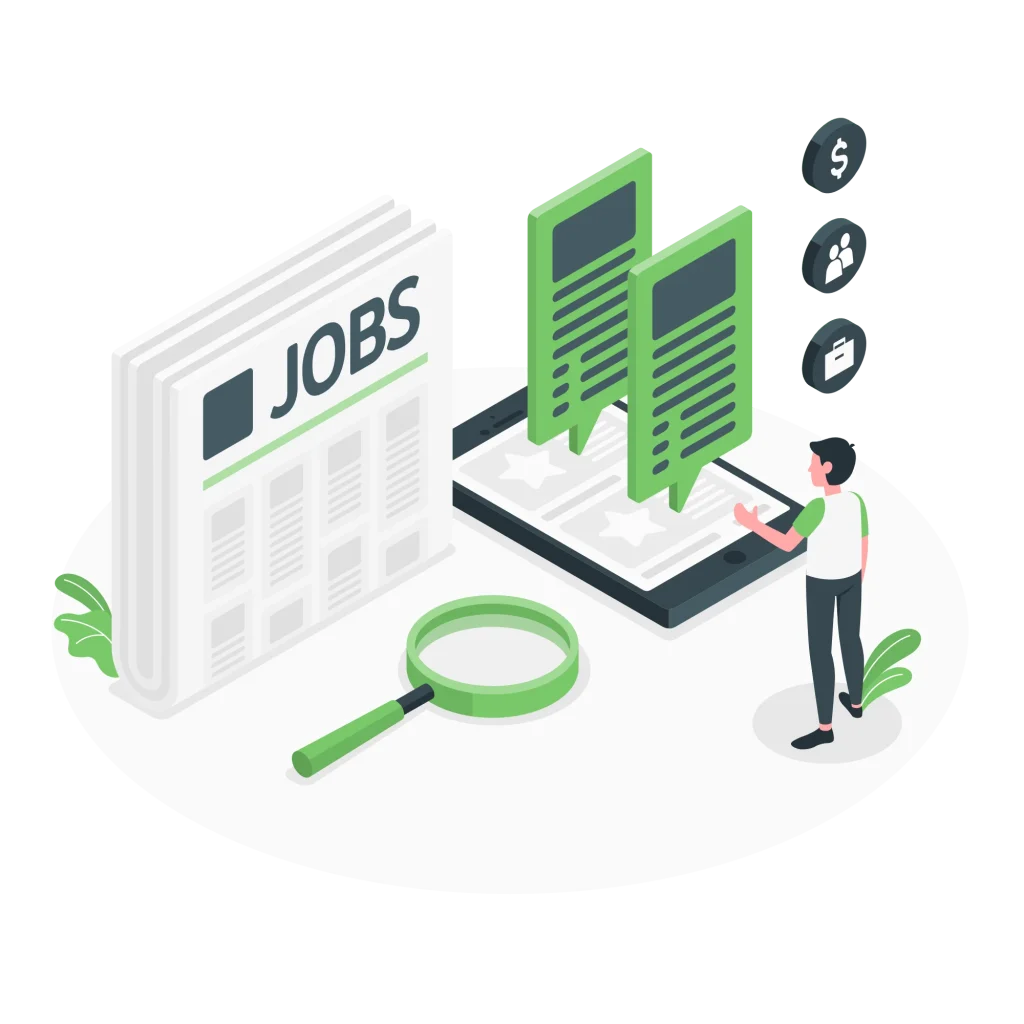
On this page you will find all the necessary details on how to apply for the TCS NQT and TCS Next Step Portal. This page contains all the step by step graphics for you to understand the procedure clearly and not go wrong by any means.
| TCS NQT EVENTS | Important Dates |
| Registration Ends on | 22nd July 2022 |
| In Center Exam | 15th August 2022 onwards |
| Interview Starts on | Will be informed by mail |
Before filling the form first you need to Login on the Page, even if you are logged in we will advice you to make a new profile. You can make the new profile by following steps:
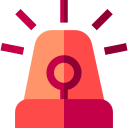
There are some cons to your actions if you fill the form incorrectly or provide any misleading and incorrect information. Let’s see what they could be:
To evade such situations be sure to follow the steps given below accurately and do as required.
You can check some of the important pages for TCS from the links below:
The very first step to registering for TCS NQT is to login into their digital hub. We would recommend you to create an account first and then proceed with the further details. To register yourself follow these steps:
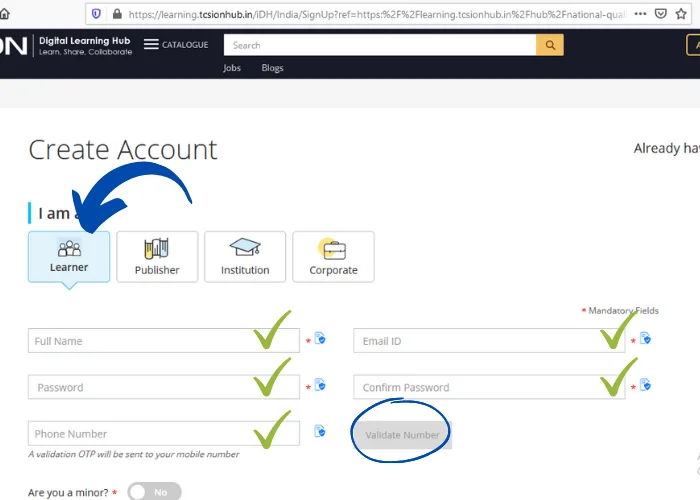
Step 1.1 – Enter Details
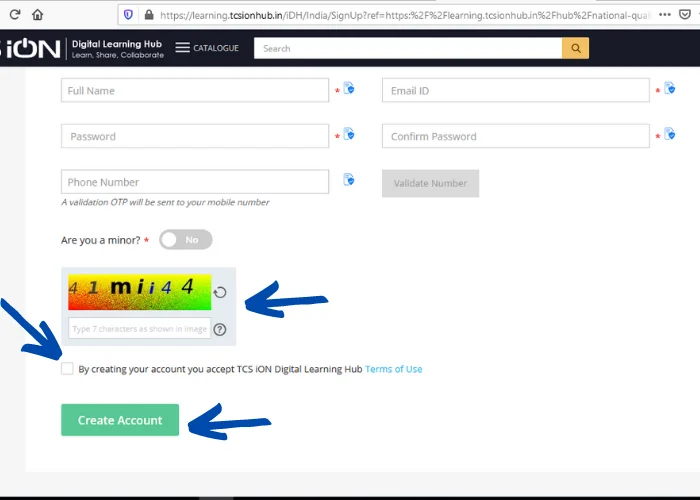
Step 1.2 – Enter Captcha
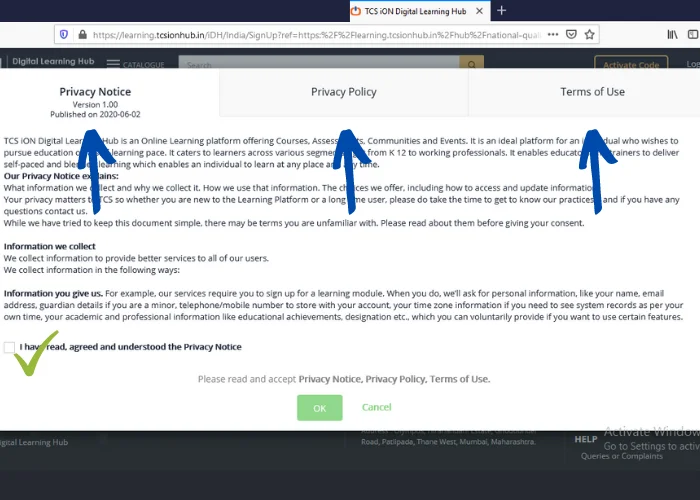
Step 1.3 – Policy Agreement
Before creating your account, you will have to:
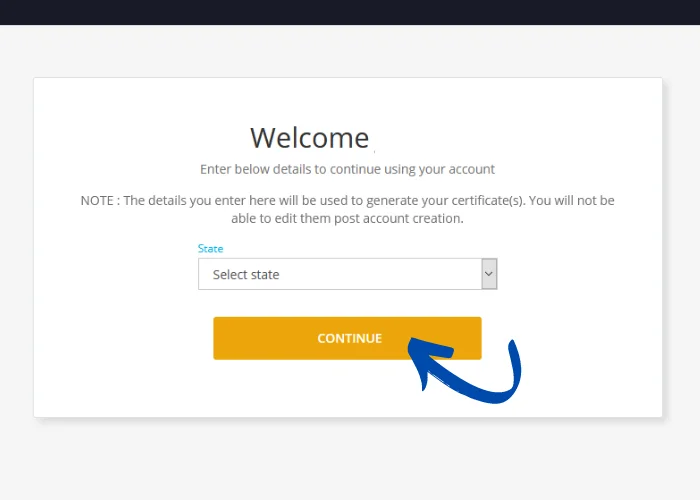
Step 1.4 – Enter State
Before you finish creating your account, your
last step is to Select your STATE.
Once you have logged into your account, you will be redirected to the TCS NQT Registration Page. This form is one of the two forms that needs to be filled very carefully and according to the rules.
To go through the steps of this procedure refer to our ‘How To Apply For TCS NQT’ Page
This time TCS has made it compulsory for the students to register on both the platforms i.e. TCS NQT and TCS Next Step to be eligible for this drive. Filling the Next Step form is a bit complicated, hence it makes it more important to follow the steps give below and move ahead with care.
Below are the detailed step by step graphical presentation to help you understand the procedure easily.
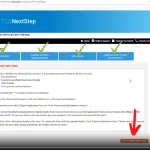
Step 3.2 Filling Personal Details
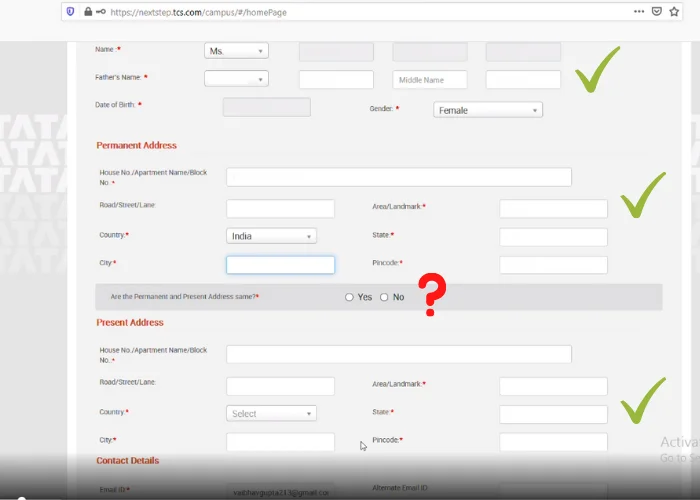
Step 3.2.1 –


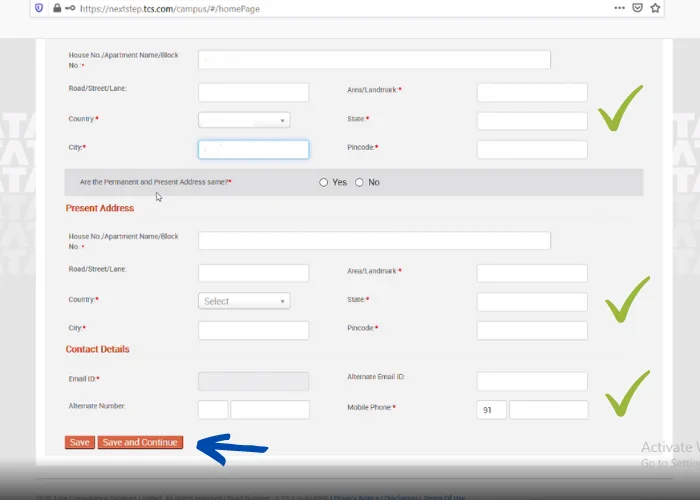
Step 3.2.2 –
Step 3.3 Filling in Academic Details
Academic Details is the most important part of the entire form. Here you will get multiple tabs to fill in. Make sure your cross check all the details that yo fill in.
None of the information must be untrue or invalid.
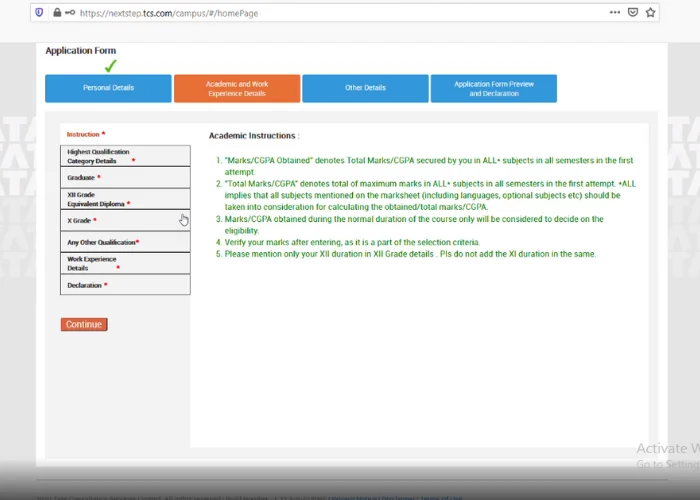
Step 3.3.1 –


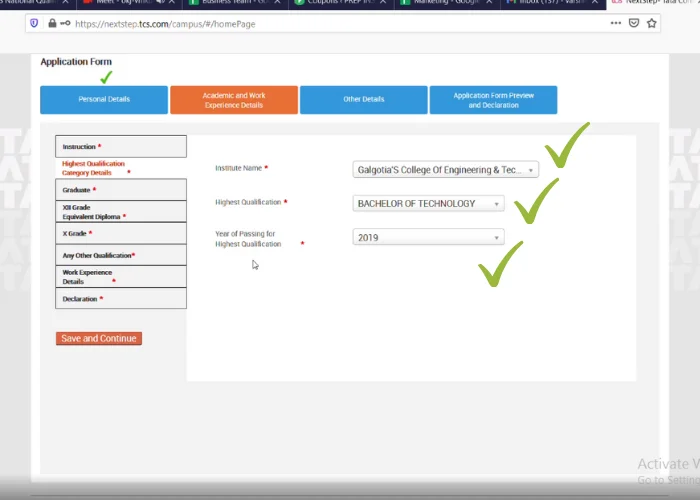
Step 3.3.2 –
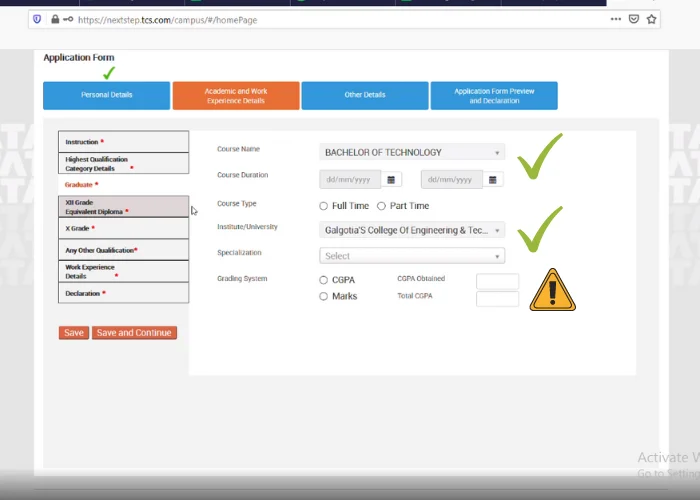
Step 3.3.3 –


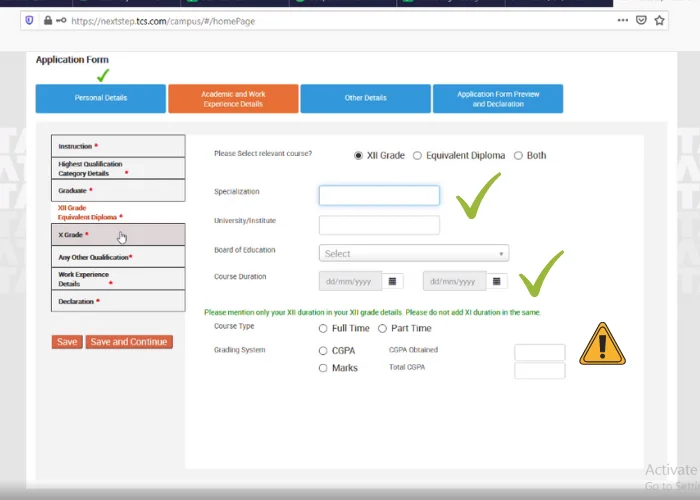
Step 3.3.4 –
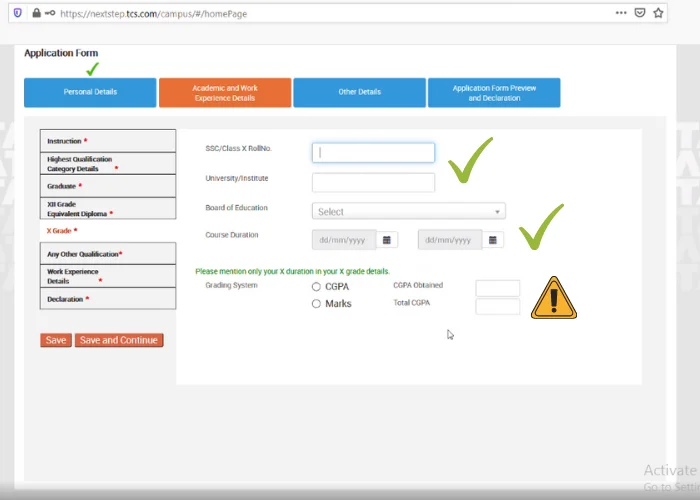
Step 3.3.5 –


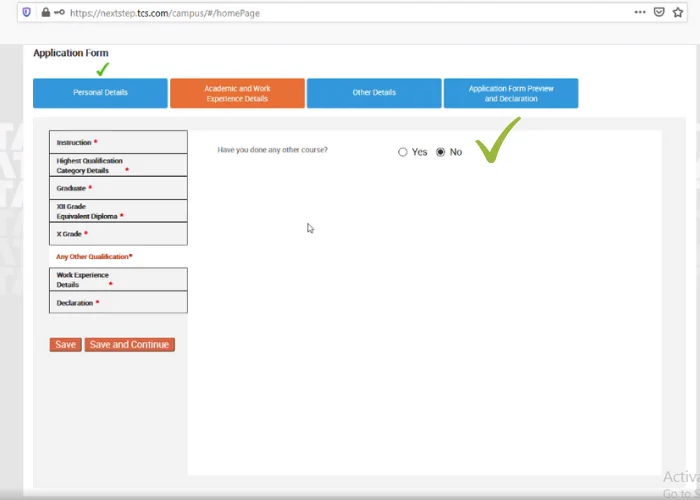
Step 3.3.6 –
Check the box for Yes / No if you have done any other qualifications.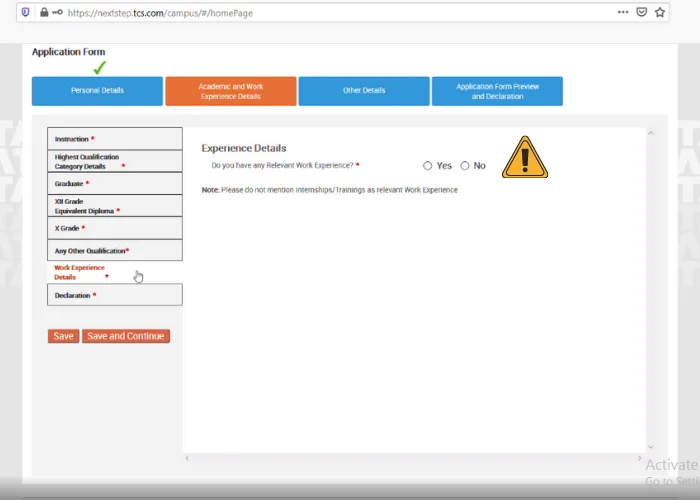
Step 3.3.7


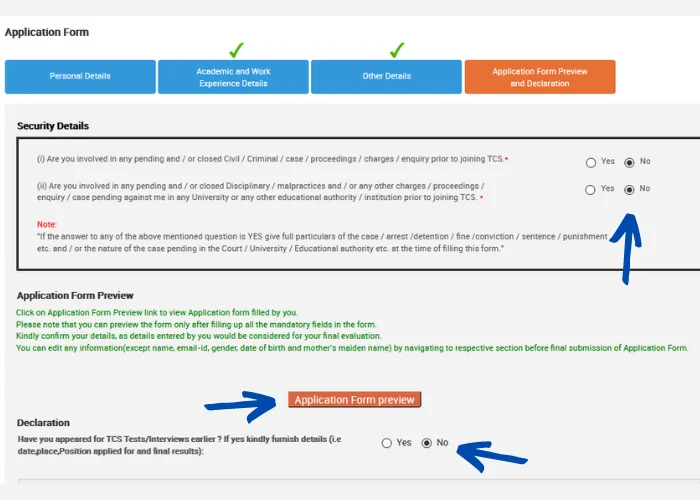
Step 3.3.8 –
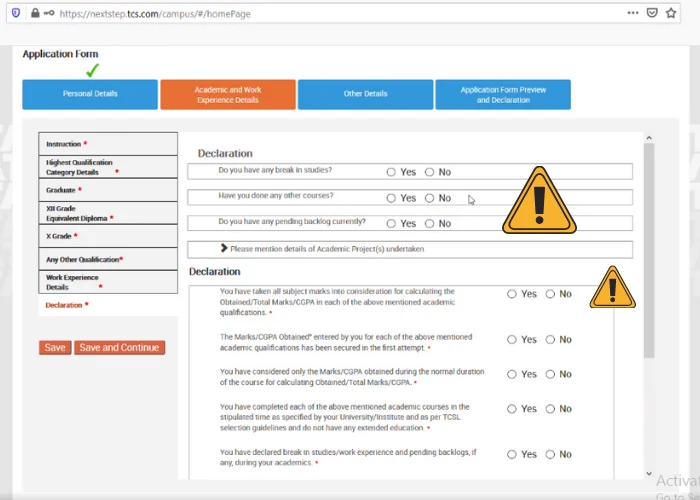
Step 3.3.9
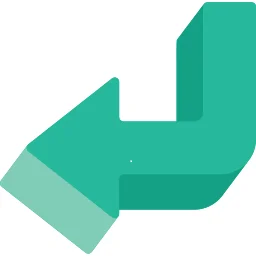
Step 3.4 Filling Other Miscellaneous Details
The section of other details comprises your extra skills and qualities. Be sure to fill this section properly as it might give you some added bonus in selection.
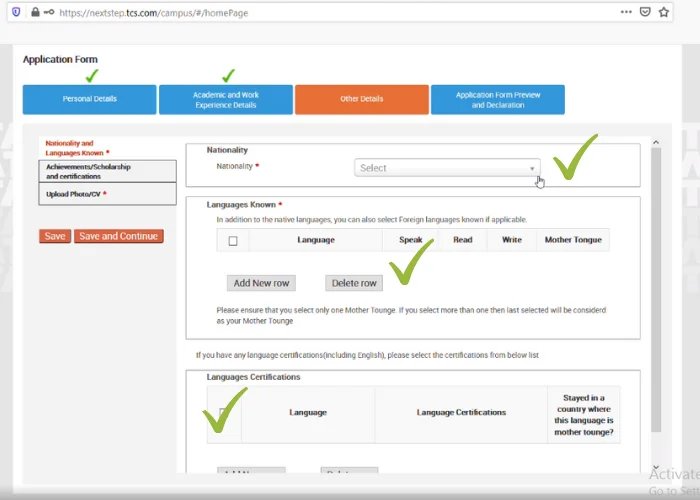
Step 3.4.1 –


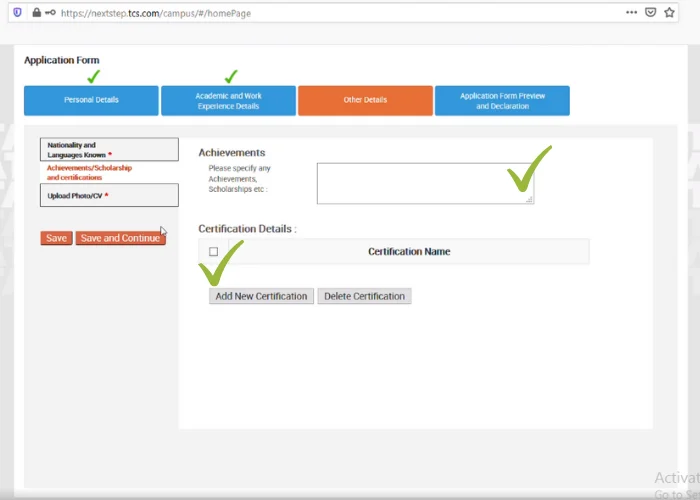
Step 3.4.2 –
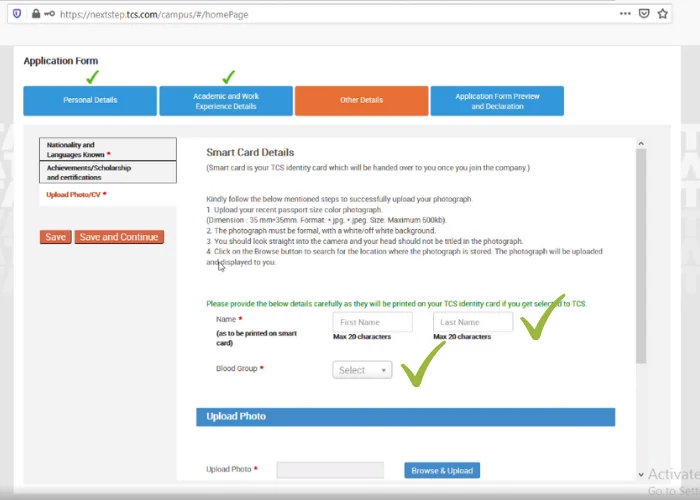
Step 3.4.3 –


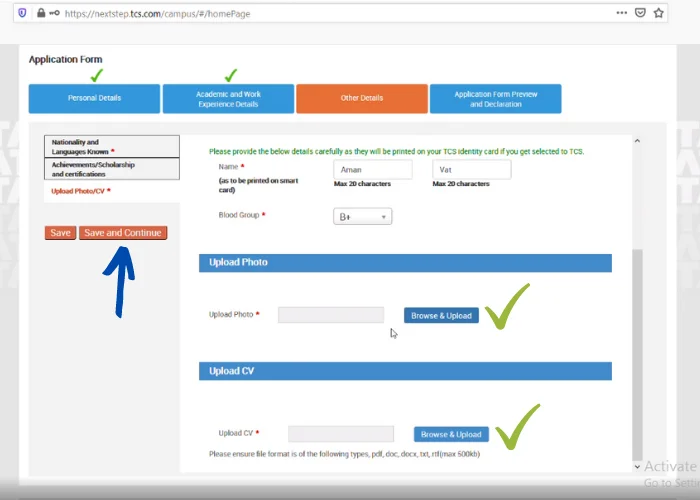
Step 3.4.4
Step 3.5 Final Declaration and Agreement
This is the last section of the Next Step form where you state that the informations provided in the form are true and valid.
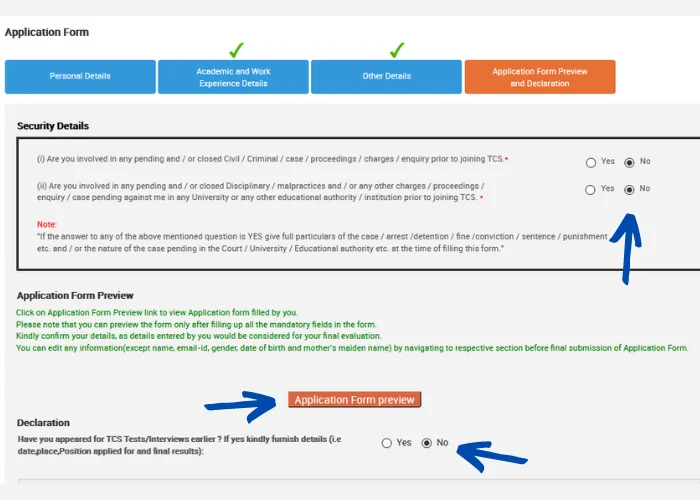
Step 3.5.1


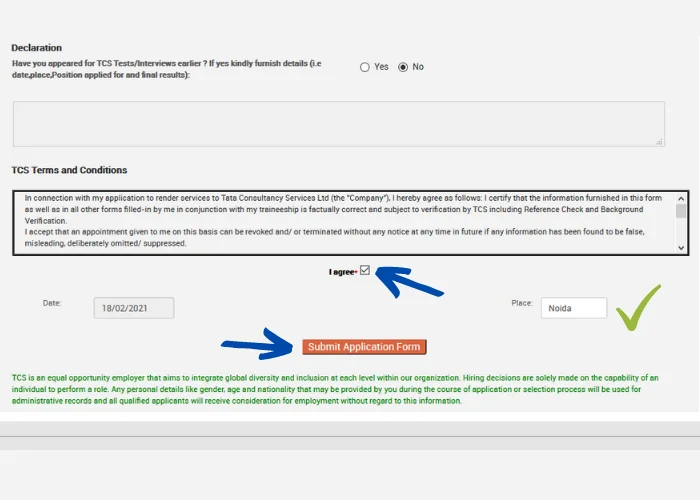
Step 3.5.2
This step involves your final step to make up your mind to apply for the drive. No Changes can be made once you click on APPLY
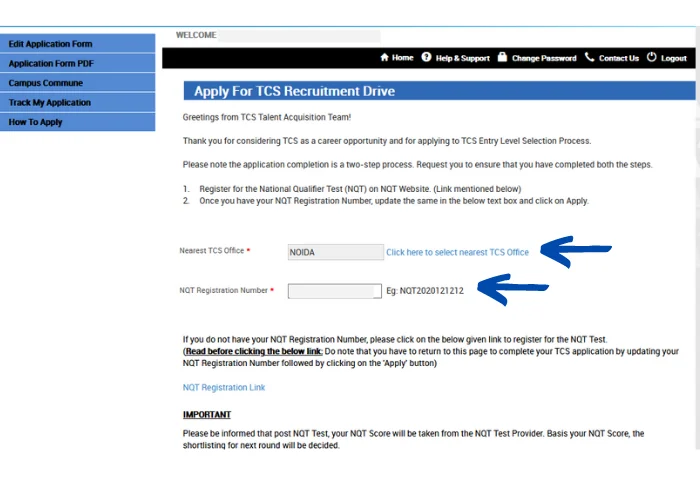
Step 4.1
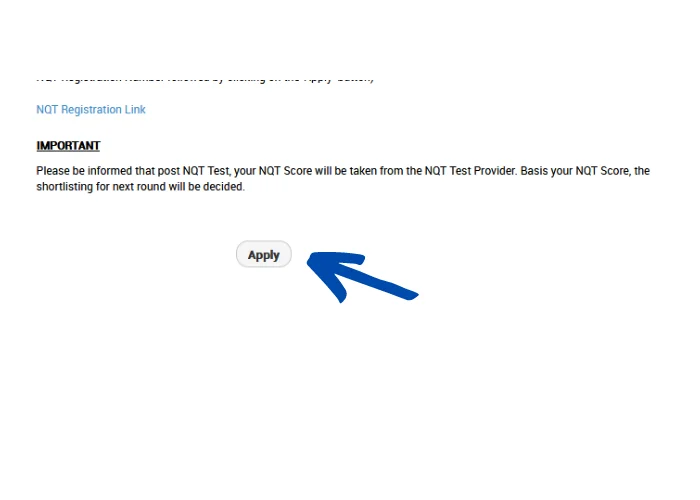
Step 4.2
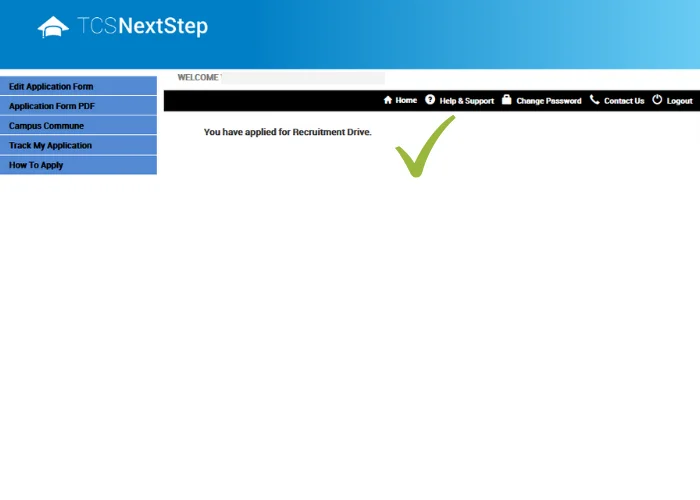
Step 4.3
Your form is submitted and your start preparing for your exams now.
Yes, This is mandatory. you have to Register on Nextstep portal and complete your profile.
Check Next step portal and email at regular intervals. This will let you know about your Interview.
Courses like AI/ML, Cloud Computing, Ethical Hacking, C, C++, Java, Python, DSA (All Languages), Competitive Coding (All Languages), TCS, Infosys, Wipro, Amazon, DBMS, SQL and others


Get Hiring Updates right in your inbox from PrepInsta
i didn’t registered but it is coming u have already registered
I am Poonguzhali Rajaram.I have completed my B.Sc in computer science with 87%.CanI able to apply.Kindly concern this immediately since today is the last date.
not able to register… given date is 20th aug and today is 20 aug so registeration link is not opening,. kindly help ..
I can’t register in national qualifier test. I don’t know …? please give me a solution quikly
2019pass out batch of engineering can apply for tcs ninja?
Hi,
Currently its only for 2020 passouts