0
Notifications Mark All Read
No New notification
- Login
- Get Prime
Primary Key in DBMS

What is a Primary Key?
A Primary Key is a constraint in a table which uniquely identifies each row record in a database table by enabling one or more the column in the table as primary key.
In this article , we will learn about Primary Key in DBMS.
A primary key has the following properties
- A primary key column must contain unique values
- Null values not allowed for the primary key column
- Only one primary key is allowed for a table.
Examples for primary keys
- Student ID in student table is a primary key because no two students will have the same Id
- Employee ID in employee table is a primary key because no two employees to have the same Id.
- Age, name, phone numbers will not make sense to be used as primary key columns because more than one person can have same age name our phone numbers, etc.
Creating a primary key
A particular column is made as a primary key column by using the primary key keyword followed with the column name
CREATE TABLE EMP ( Stu_ID INT Stu_Name VARCHAR (20) Stu_Age INT PRIMARY KEY (Stu_ID) );
- Here we have used the primary key on ID column then ID column must contain unique values i.e one ID cannot be used for another student.
- If you try to enter duplicate value while inserting in the row you are displayed with an error
- Hence primary key will restrict you to maintain unique values and not null values in that particular column.
| Stu_ID | Stu_Name | Stu_Age |
|---|---|---|
| 101 | Steve | 23 |
| 102 | John | 24 |
| 103 | Robert | 28 |
| 104 | Steve | 29 |
| 105 | Carl | 29 |
Primary key with more than one attribute
- Consider a table with three attitudes customer ID, product ID, product quantity
- Customer ID needs to be entered for each time the customer purchases an order hence customer ID appears more than once in the customer ID table hence it cannot be served as the primary key i.e it failed to uniquely identify a record
- Example customer ID 66 has placed two orders hence customer ID appeared 66 two times in the customer ID column
| Customer_ID | Product_ID | Order_Quantity |
|---|---|---|
| 66 | 9023 | 10 |
| 67 | 9023 | 15 |
| 68 | 9031 | 20 |
| 69 | 9031 | 18 |
| 66 | 9111 | 50 |
- Product ID and product quality cannot be declared as the primary key because of more than one customer purchase same product and the same quantity.
- In this situation all three attributes fail to serve as a primary key .Hence combination of these attribute can be used as a primary key
- For example [customer ID, product ID] can be used as the primary key table customers this combination helps to uniquely access records of customer
Example
Create table ORDER ( Customer_ID int , Product_ID int , Order_Quantity int , Primary key (Customer_ID, Product_ID) )
- While choosing a set of attributes for a primary key, we always choose the minimal set that has a minimum number of attributes.
- For example, if there are two sets that can identify a row in the table, the set that has a minimum number of attributes should be chosen as the primary key.
Prime Course Trailer
Related Banners
Get PrepInsta Prime & get Access to all 200+ courses offered by PrepInsta in One Subscription
Get over 200+ course One Subscription
Courses like AI/ML, Cloud Computing, Ethical Hacking, C, C++, Java, Python, DSA (All Languages), Competitive Coding (All Languages), TCS, Infosys, Wipro, Amazon, DBMS, SQL and others

 0
0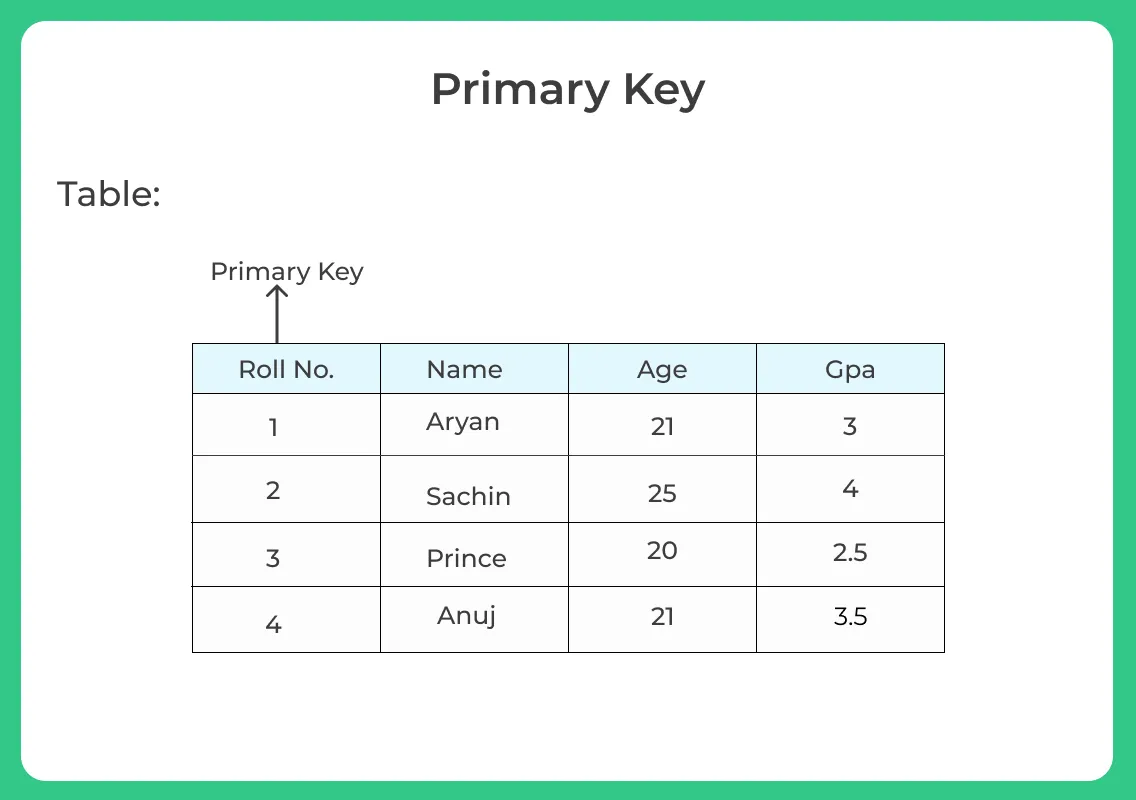


Login/Signup to comment