SQL Rename Database statement
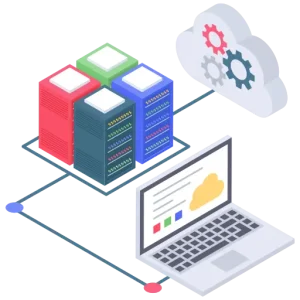
Introduction to SQL Rename DATABASE
The SQL RENAME DATABASE statement is a powerful command that enables you to alter the name of a database within a database management system. This operation can be performed without compromising the data or the relationships within the database, making it a valuable tool for database administrators.
What is the SQL Rename Database Statement?
The SQL RENAME DATABASE statement comes to the rescue in such situations, allowing you to gracefully alter the identity of a database without compromising its integrity. This article will delve into the details of the SQL RENAME DATABASE statement, exploring how to effectively change the name of a database.
Understanding the SQL RENAME DATABASE Syntax
The SQL RENAME DATABASE syntax follows a specific structure:
ALTER DATABASE old_database_name RENAME TO new_database_name;
- ALTER DATABASE indicates that you’re making changes to the database.
- old_database_name is the current name of the database you want to rename.
- RENAME TO is the command to initiate the renaming process.
- new_database_name is the desired new name for the database.
Why Rename a Database?
There are various scenarios that necessitate changing the name of a database:
- Rebranding: When your organization undergoes a rebranding and the database name needs to reflect the new identity.
- Clarity: To provide a more descriptive and intuitive name for improved understanding and maintenance.
- Consistency: Ensuring naming consistency across databases in a system.
How to rename database and files in SQL server
Here are the steps to Rename Database and Files in SQL Server.
- Open SQL Server Management Studio and click on “View” or press F8 to open “Object Explorer.”
- Connect to your SQL Server and expand its instance.
- Look for “Databases,” then find the database you want to rename. Right-click on it.
- Choose “Rename” from the menu that appears.
- Type in the new name you want for the database and click “OK.” After that, refresh the list of databases in Object Explorer.
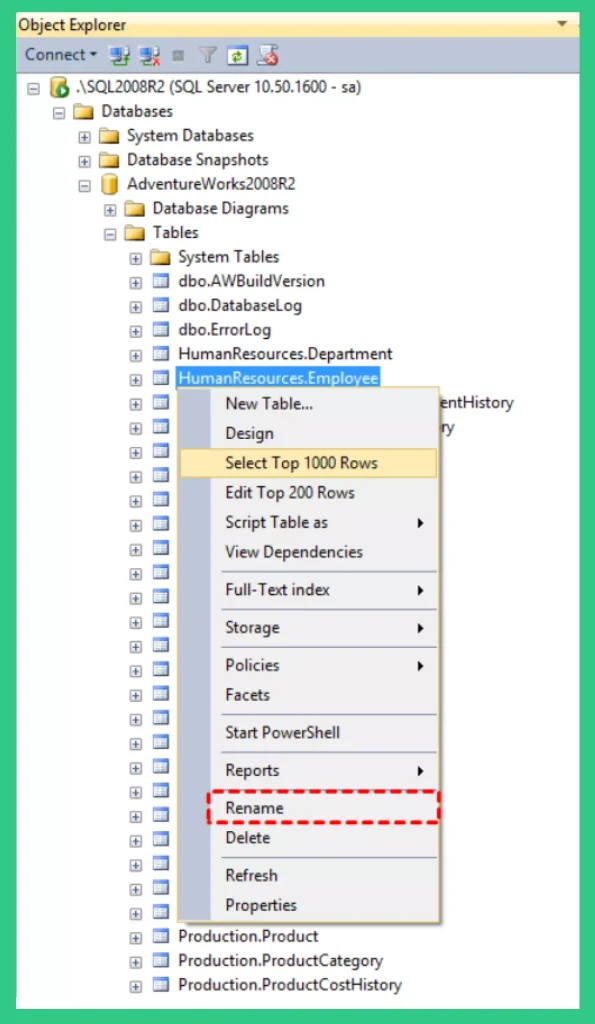
Click below to access free SQL quizzes which will be helpful in your placement exams
Benefits of Using the SQL RENAME DATABASE Statement
Using the SQL RENAME DATABASE statement offers several benefits:
- Data Integrity: Renaming a database doesn’t affect the data stored within it.
- Efficiency: The process is efficient and doesn’t involve copying data to a new database.
- Minimized Downtime: Renaming doesn’t require as much downtime as creating a new database and migrating data.
Executing the SQL RENAME DATABASE Statement
Potential Challenges and How to Mitigate Them
While the SQL RENAME statement is generally safe, there are potential challenges:
- Dependent Applications: Update references in applications to the new database name to avoid disruptions.
- Permissions: Ensure that the appropriate permissions are maintained after renaming.
Conclusion
The SQL RENAME DATABASE statement is a valuable tool for database administrators, enabling them to modify the name of a database without impacting its contents. Whether it’s for rebranding, clarity, or consistency, this command streamlines the process of adapting databases to changing requirements.
Prime Course Trailer
Related Banners
Get PrepInsta Prime & get Access to all 200+ courses offered by PrepInsta in One Subscription
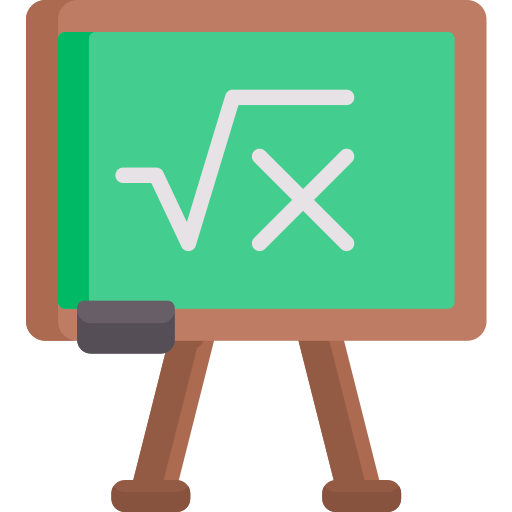
Question 1.
Can I rename a database without affecting its data?
Yes, the SQL RENAME DATABASE statement only alters the database name and doesn’t impact the data within.
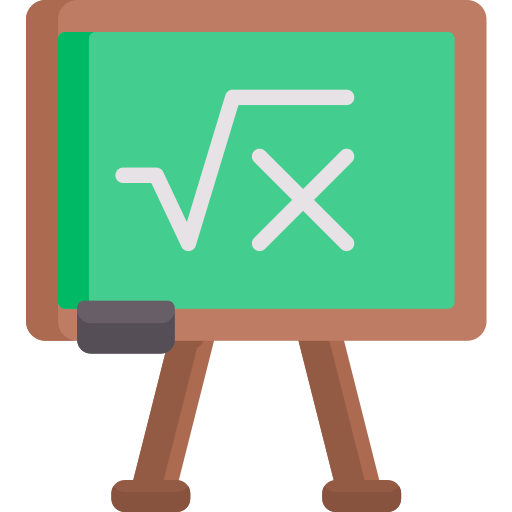
Question 2.
Can I revert the database name after renaming it?
The SQL RENAME DATABASE operation is irreversible. Ensure careful consideration before executing it.
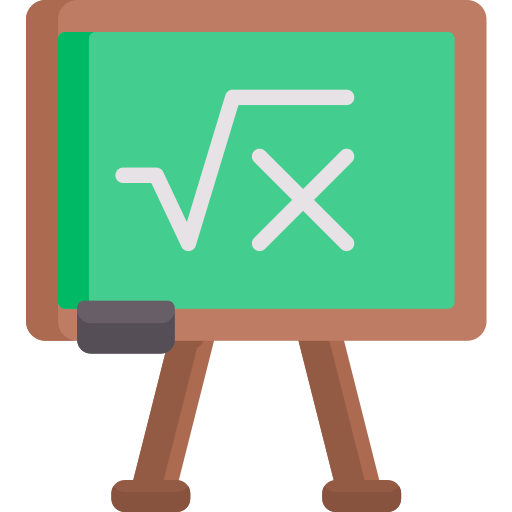
Question 3.
Do I need to update application references after renaming?
Yes, any references to the old database name in applications or scripts should be updated to the new name.
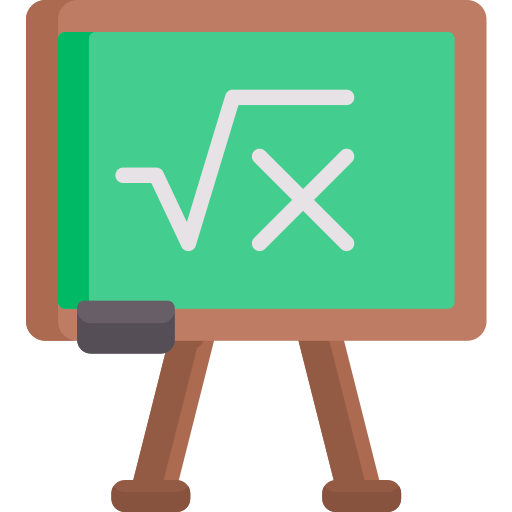
Question 4.
Is the SQL RENAME statement supported by all database systems?
Not all database management systems support the SQL RENAME statement. Verify compatibility before using it.
Get over 200+ course One Subscription
Courses like AI/ML, Cloud Computing, Ethical Hacking, C, C++, Java, Python, DSA (All Languages), Competitive Coding (All Languages), TCS, Infosys, Wipro, Amazon, DBMS, SQL and others





Login/Signup to comment