SQL SELECT AS Alias
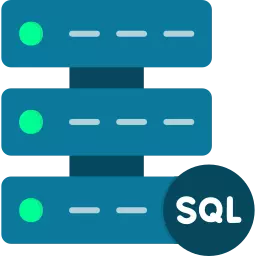
Introduction
SQL SELECT AS Alias allows you to assign alternative names or aliases to columns or expressions in the result set of a SQL query.It provides a way to rename or label the output of a query, making it more readable and meaningful.
In this article, we will explore the concept of SQL SELECT AS Alias, its syntax, usage, benefits, examples, best practices, and limitations.
Introduction to SQL SELECT AS Alias
- The SELECT statement is one of the fundamental components of SQL, used to retrieve data from one or more tables.
- By default, the columns in the result set of a SELECT query retain their original names from the underlying tables.
- However, there are situations where it becomes necessary to provide more descriptive or concise names to the columns for better understanding and presentation.
Understanding the Basics of SQL SELECT Statements
Before diving into SQL SELECT AS Alias, it’s essential to have a basic understanding of SQL SELECT statements. The SELECT statement allows you to specify which columns you want to retrieve from a table or tables, as well as any conditions or filters that need to be applied. It follows a specific syntax:
SELECT column1, column2, ... FROM table_name WHERE condition;
SELECT column_name AS alias_name FROM table_name;
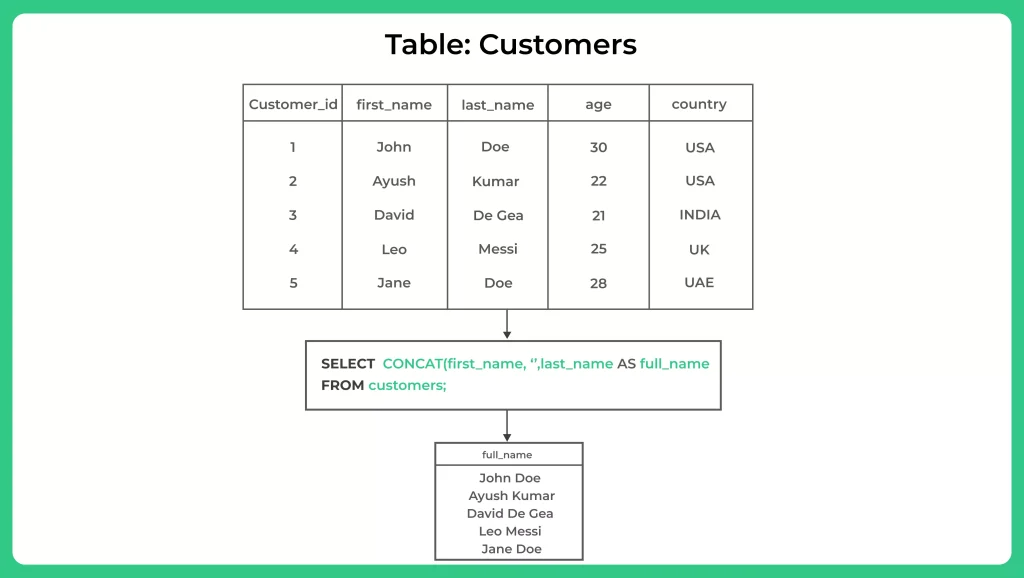
Using SQL SELECT AS Alias offers several benefits:
Improved Readability: Assigning meaningful aliases makes the result set easier to understand, especially when dealing with complex queries involving multiple tables and calculations. Aliases provide a clear and concise representation of the data.
Simplified Column Names: Aliases can provide concise and descriptive names, reducing the need for lengthy or cryptic column names in the result set. This simplifies the understanding and interpretation of the data.
Enhanced Presentation: SQL SELECT AS Alias allows you to present data in a more user-friendly and business-oriented manner. By using aliases, you can customize column names to align with the terminology used in the specific domain or application.
Flexibility in Querying: Aliases enable you to perform calculations, transformations, and aggregations on columns and assign appropriate names to the derived values. This flexibility simplifies complex calculations and allows you to create informative and meaningful result sets.
Reduced Dependency on Table Structure: By using aliases, you can decouple the result set from the underlying table structure. This means you can modify the table structure or join multiple tables without affecting the result set, as long as the column names remain consistent.
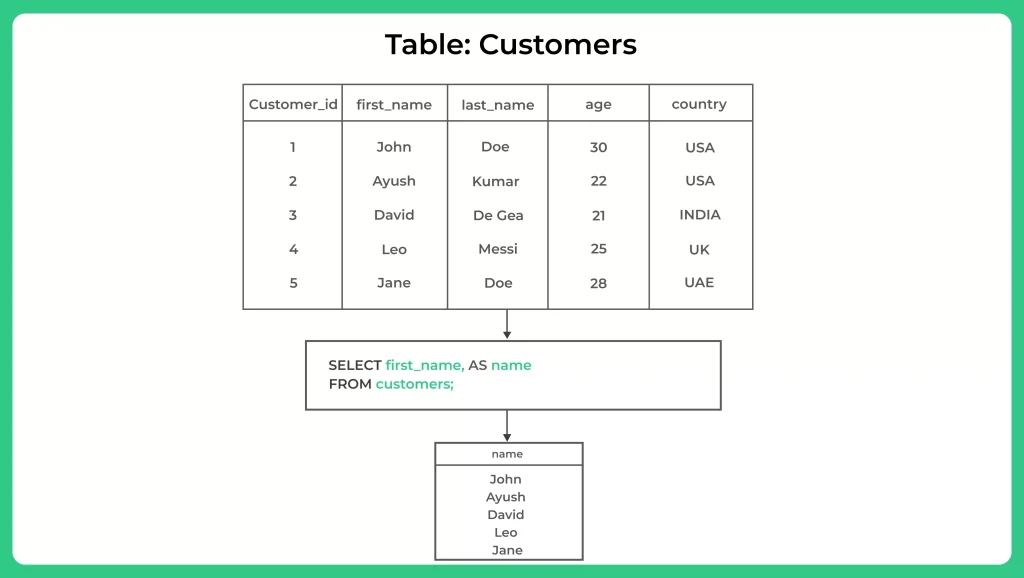
Example 1: Renaming Columns
Consider a table named employees with columns first_name and last_name. We can use aliases to rename these columns in the result set:
SELECT first_name AS 'First Name', last_name AS 'Last Name' FROM employees;
Example 2: Concatenating Columns
Suppose we have a table named orders with columns order_id, customer_first_name, and customer_last_name. We can concatenate the first and last names using aliases:
SELECT CONCAT(customer_first_name, ' ', customer_last_name) AS 'Customer Name' FROM orders;
Here, the CONCAT function combines the first and last names, and the resulting column is assigned the alias ‘Customer Name’.
Get over 200+ course One Subscription
Courses like AI/ML, Cloud Computing, Ethical Hacking, C, C++, Java, Python, DSA (All Languages), Competitive Coding (All Languages), TCS, Infosys, Wipro, Amazon, DBMS, SQL and others



Login/Signup to comment