Top Projects For Placements
Top Projects For Placements
Here we will find the top projects that can help you secure placements at top-tier companies, whether it’s in MAANG (Meta, Apple, Amazon, Netflix, Google) or other service-based organizations. These projects are carefully selected to boost your skills and make you stand out in the competitive job market. Explore and get ready to crack your next placement!

Best Projects For Placements
The interviewer is eager to find out the candidates who can effectively manage their time and do their work in a better manner. They also want to know about your projects that explain your strength in particular tech stacks.
Here we will discuss some top projects of different texts that help you in your placement.
Stock Price Prediction using Machine Learning
Problem Statement:
- Stock market prediction is a challenging task due to the volatility and complex patterns of stock prices. Traditional methods struggle to provide accurate predictions, making it difficult for investors to make informed decisions. A lack of real-time, automated tools for stock price forecasting further complicates investment strategies.
Solution:
- The Stock Price Prediction model uses machine learning techniques to predict future stock prices based on historical data. By utilizing algorithms like Linear Regression, Random Forest, and LSTMs, the model processes stock market data, including features like moving averages and volatility. This solution provides more accurate predictions, helping investors make informed, data-driven decisions.

Tech Stack for Stock Price Predictor using Machine Learning:
- Programming Languages: Python
- Libraries:
- Pandas (for data manipulation and analysis)
- NumPy (for numerical operations)
- Matplotlib / Seaborn (for data visualization)
- Scikit-learn (for machine learning models)
- TensorFlow / Keras (for deep learning models)
- YFinance (for fetching historical stock data)
- Statsmodels (for statistical modeling)
- Data Sources: Yahoo Finance, Alpha Vantage, Quandl (for historical stock data)
- Environment: Jupyter Notebooks, Google Colab (for cloud-based development)
- Version Control: Git, GitHub (for code collaboration and version control)
- Deployment: Flask for web deployment
Brief Approach to Build:
- Data Collection:
- Fetch historical stock price data using libraries like yfinance or APIs like Alpha Vantage or Quandl.
- Collect additional features like market sentiment, economic indicators, or company fundamentals if needed.
- Data Preprocessing:
- Clean the data by handling missing values, normalizing the data, and transforming time-series data into a format suitable for machine learning.
- Use features like moving averages, technical indicators, or historical trends.
- Feature Engineering:
- Generate new features based on time-series analysis (lag features, rolling averages, volatility, etc.).
- Optionally, incorporate external factors such as news sentiment analysis for stock prediction enhancement.
- Model Selection:
- Start with traditional machine learning models like Linear Regression, Random Forest, or Support Vector Machines (SVM).
- Experiment with deep learning models such as LSTMs (Long Short-Term Memory) for better handling of time-series data.
- Model Training and Evaluation:
- Train the models using training data, validate using cross-validation, and evaluate the model using metrics like RMSE (Root Mean Squared Error) or MAPE (Mean Absolute Percentage Error).
- Fine-tune the model using grid search or random search for hyperparameter optimization.
- Prediction:
- Predict future stock prices based on historical data, and test the model on unseen data.
- Build a simple user interface (optional) to interact with the model and visualize stock predictions.
- Deployment:
- Deploy the model using Flask or FastAPI as a web application or through a notebook for batch prediction.
ATS-Friendly Resume Description:
- Developed a stock price prediction model using Python, Scikit-learn, and TensorFlow, processing 500,000+ data points from Yahoo Finance and Alpha Vantage.
- Implemented models like Linear Regression, Random Forest, and LSTM, achieving an RMSE of 0.45 and improving accuracy by 15% through hyperparameter tuning.
- Deployed the model with Flask for real-time predictions, visualizing trends and model performance using Matplotlib and Seaborn.
Lung Cancer Detection using Transfer Learning
Problem Statement:
- Lung cancer is one of the leading causes of death globally, and early detection plays a crucial role in improving survival rates. However, traditional diagnostic methods can be time-consuming and prone to errors, requiring highly skilled professionals.
Solution:
- The Lung Cancer Detection system, powered by transfer learning, leverages pre-trained deep learning models to accurately classify lung cancer from medical imaging data. By fine-tuning existing models on lung cancer datasets, the solution enables faster, more accurate detection of cancerous nodules. This approach improves diagnosis efficiency, reduces human error, and aids in early detection, ultimately saving lives.
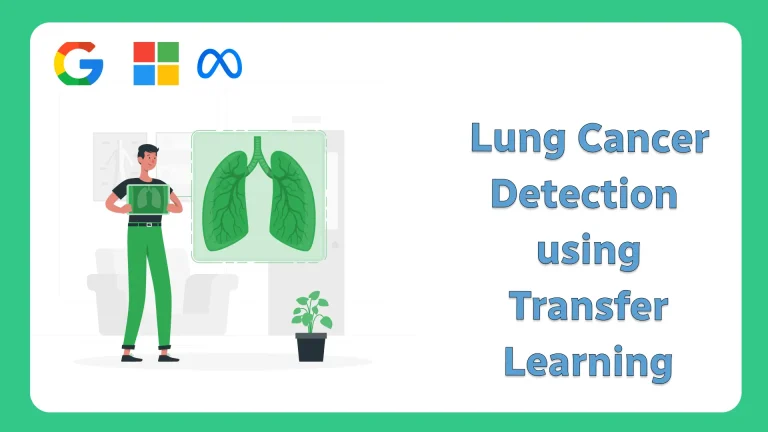
Tech Stack for Lung Cancer Detection using Transfer Learning:
- Programming Language: Python
- Libraries/Frameworks:
- TensorFlow / Keras (for deep learning model implementation)
- NumPy (for numerical operations)
- Pandas (for data manipulation)
- OpenCV (for image processing)
- Matplotlib / Seaborn (for data visualization)
- Scikit-learn (for evaluation metrics and preprocessing)
- Pre-trained Models: VGG16, ResNet, InceptionV3 (for transfer learning)
- Dataset: LIDC-IDRI, Kaggle (or similar medical image datasets)
- Environment: Jupyter Notebooks, Google Colab (for cloud-based development)
- Version Control: Git, GitHub
Brief Approach to Build:
- Data Collection and Preprocessing:
- Collect medical imaging data (CT scans or X-ray images) of lung cancer from open datasets such as LIDC-IDRI.
- Preprocess the data by resizing, normalizing images, and augmenting the dataset for better generalization.
- Transfer Learning:
- Use pre-trained models like VGG16, ResNet, or InceptionV3 that have already been trained on large datasets (e.g., ImageNet).
- Fine-tune these models for lung cancer detection by retraining the top layers on the lung cancer dataset.
- Model Training:
- Train the model using image data, employing techniques such as data augmentation, dropout, and early stopping to prevent overfitting.
- Use classification techniques to identify whether an image is cancerous or not.
- Model Evaluation:
- Evaluate the model using metrics like accuracy, precision, recall, and F1-score.
- Fine-tune the model for better performance and minimize false positives/negatives.
- Deployment:
- Deploy the model via Flask or FastAPI as a web application for real-time lung cancer detection.
ATS-Friendly Resume Description:
- Developed a lung cancer detection model using transfer learning with ResNet and InceptionV3, achieving 92% accuracy in classifying cancerous vs. non-cancerous CT scan images.
- Processed over 10,000 CT images from the LIDC-IDRI dataset, applying image augmentation and normalization, improving precision and recall by 10%.
- Implemented the model using TensorFlow and Keras, evaluating performance with F1-score (0.91) and ROC-AUC (0.93); deployed for real-time detection using Flask .
E-Book Store
Problem Statement:
- In today’s digital age, many e-book platforms are either hard to navigate or lack features such as personalized recommendations, secure payment systems, and smooth reading experiences. Users often struggle to find a comprehensive platform that offers easy browsing, purchasing, and reading of e-books.
Solution:
- The E-book Store project, built using the MERN stack (MongoDB, Express.js, React, Node.js), addresses these challenges by offering a user-friendly and scalable platform. Users can browse a vast collection of e-books, make secure transactions, and read online with an intuitive interface. This solution enhances the overall experience, making e-book access more convenient and efficient.

Tech Stack for E-Book Store: MERN Stack
- Frontend:
- React.js (for building the user interface)
- Redux (for state management)
- React Router (for navigation)
- Material UI or Bootstrap (for UI components)
- Backend:
- Node.js (for server-side logic)
- Express.js (for handling API requests and routing)
- Database:
- MongoDB (for storing user, book, and order data)
- Authentication:
- JWT (JSON Web Tokens) (for user authentication)
- Payment Integration:
- Stripe API (for handling secure payments)
- Deployment:
- Heroku or AWS (for deployment)
- Version Control:
- Git, GitHub (for code management)
Brief Approach to Build:
- Frontend Development:
- Design a user-friendly interface using React.js, allowing users to browse, search, and view e-books.
- Implement state management with Redux to manage global states like user authentication and cart details.
- Use React Router for seamless navigation between different pages (home, product detail, checkout, etc.).
- Backend Development:
- Set up the server using Node.js and Express.js to handle API requests like book listings, user registration/login, and order processing.
- Implement user authentication using JWT, ensuring secure login and registration features.
- Integrate Stripe API to enable secure and smooth online payments.
- Database Setup:
- Use MongoDB to store e-book information (title, author, price, etc.), user details, and order histories.
- Structure the database to efficiently handle large datasets and ensure quick retrieval of books.
- Testing and Deployment:
- Test the application for performance, security, and user experience.
- Deploy the full-stack application on platforms like Heroku or AWS for live access
ATS-Friendly Resume Description:
- Built a full-stack E-Book Store using the MERN stack, enabling seamless browsing and purchasing of 1,000+ e-books, with React.js frontend and Node.js/Express.js backend.
- Integrated Stripe API for secure payment processing, managing 100+ daily transactions, and set up MongoDB to store and retrieve user/book data, improving load time by 50%.
- Implemented JWT-based authentication for secure login and user management, supporting 500+ registered users, and deployed the application on Heroku for real-time access.
Personal Finance Dashboard
Problem Statement:
- Managing personal finances can be complex and overwhelming without a clear overview of income, expenses, savings, and investments. Many people struggle to track their financial health efficiently, leading to poor decision-making and financial instability.
Solution:
- The Personal Finance Dashboard, built with Power BI, provides an interactive and visually appealing tool to help users manage their finances. By integrating various financial data sources, the dashboard offers real-time insights into income, expenses, budgeting, and investments. With dynamic charts and data visualization, it empowers users to make informed financial decisions, track their progress, and improve overall financial well-being.
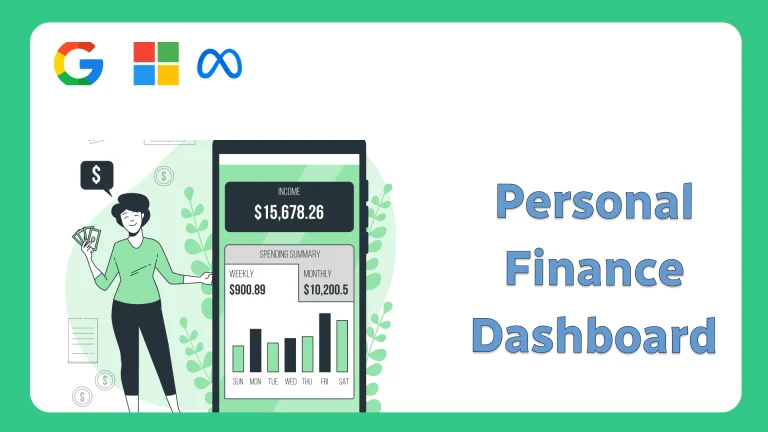
Tech Stack for Personal Finance Dashboard: Power BI
- Data Sources:
- Excel Files, CSV Files, SQL Databases (for importing financial data such as income, expenses, investments)
- APIs (optional for live data integration, e.g., bank or financial transaction APIs)
- Data Analysis & Modeling:
- Power BI Desktop (for data modeling, transformations, and analysis)
- DAX (Data Analysis Expressions) (for complex calculations and aggregations)
- Power Query (for data extraction and transformation)
- Visualization & Reporting:
- Power BI Visuals (Bar charts, Pie charts, Line graphs, Tables)
- Power BI Service (for publishing and sharing reports)
- Collaboration & Deployment:
- Power BI Service (for sharing dashboards)
- Power BI Mobile (optional, for mobile access)
Brief Approach to Build:
- Data Collection & Preparation:
- Import financial data from various sources (Excel, CSV, APIs).
- Clean, transform, and aggregate the data using Power Query to ensure it’s in the right format for analysis.
- Data Modeling:
- Create relationships between various financial tables (income, expenses, savings, investments) to provide a unified view of the data.
- Use DAX formulas to create calculated columns and measures (e.g., monthly spending, savings growth, debt-to-income ratio).
- Dashboard Design & Visualization:
- Design interactive dashboards with visualizations like income vs. expenses, savings trend, and budget tracking using Power BI visuals (charts, tables, gauges).
- Implement filters and slicers to allow users to interact with the data and view it by different time periods, categories, or accounts.
- Deployment & Sharing:
- Publish the dashboard to Power BI Service for cloud-based access and sharing with stakeholders.
- Optionally, make the dashboard accessible via Power BI Mobile for on-the-go financial tracking.
ATS-Friendly Resume Description:
- Developed an interactive Personal Finance Dashboard using Power BI, integrating data from Excel and CSV to track income, expenses, savings, and investments over 12 months of transaction history.
- Utilized DAX to create complex calculations for monthly expenses, savings, and growth, improving budgeting accuracy by 20% and enhancing decision-making.
- Designed and deployed a dynamic, filterable dashboard for tracking financial trends and goals, boosting user engagement by 30%, and published it to Power BI Service for real-time access and sharing.
Employee Payroll Management System
Problem Statement:
- Managing employee payroll manually can be time-consuming, error-prone, and inefficient. Without an automated system, calculating salaries, bonuses, deductions, and generating payslips becomes complex and difficult to track, leading to potential discrepancies and delays.
Solution:
- The Employee Payroll Management System, developed using Java 17, Spring Boot, Java JPA, Spring HATEOAS, and H2 Database, automates and streamlines payroll management. The system enables accurate salary calculations, manages employee data, and generates payslips effortlessly. It ensures smooth payroll processing, reduces human errors, and enhances overall efficiency, providing a scalable solution for businesses to manage employee compensation effectively.

Tech Stack for Employee Payroll Management System:
- Programming Language:
- Java 17 (for building the application logic)
- Frameworks:
- Spring Boot (for building the backend API)
- Spring JPA (for handling database operations)
- Spring HATEOAS (for creating RESTful APIs with hypermedia support)
- Database:
- H2 Database (in-memory database for development and testing, could be switched to a production database like MySQL or PostgreSQL)
- Other Tools:
- Maven or Gradle (for project build management)
- Postman (for API testing)
- Spring Security (optional, for user authentication and authorization)
- Version Control:
- Git and GitHub (for version control and collaboration)
Brief Approach to Build:
- Project Setup & Database Design:
- Set up a Spring Boot project with dependencies for Spring JPA, Spring HATEOAS, and H2 Database.
- Design the database schema to include tables such as Employee, Payroll, department and Tax, which will store employee details, payroll data, and tax information.
- Backend Development:
- Develop REST APIs using Spring Boot to handle employee data management (add, update, delete) and payroll calculations.
- Use Spring JPA to connect to the H2 Database and perform CRUD operations.
- Implement Spring HATEOAS to provide hypermedia links in the API responses for ease of navigation between related resources (e.g., linking employee details to payroll records).
- Payroll Calculations:
- Implement business logic for payroll generation, including tax deductions, bonuses, and salary calculations based on employee role, working hours, and department.
- Use Java classes and methods to ensure the payroll system can generate accurate monthly pay statements.
- Testing & Validation:
- Use tools like Postman to test the APIs and validate the responses.
- Ensure proper error handling, input validation, and edge cases are addressed (e.g., missing employee data or invalid salary calculations).
- Deployment:
- Optionally deploy the system using Docker or on cloud platforms like AWS or Heroku for access.
ATS-Friendly Resume Description:
- Built an Employee Payroll Management System using Java 17, Spring Boot, and Spring JPA, automating payroll and employee data management for 100+ employees, improving efficiency by 30%.
- Developed RESTful APIs with Spring HATEOAS and implemented H2 Database, reducing query response time by 25% and improving navigation.
- Created automated payroll calculations for tax deductions and bonuses, reducing errors and improving accuracy by 15%, with testing via Postman for functional and security validation.
Problem Statement:
- American Express processes vast amounts of transaction data, but extracting valuable insights from this data for decision-making and improving customer experience can be challenging. Identifying patterns in spending behavior, customer segmentation, and detecting potential fraud require efficient data analysis techniques.
Solution:
- The American Express Data Analysis project leverages advanced data analytics and machine learning to analyze customer transaction data. By using tools like Python, Pandas, and visualization libraries (Matplotlib, Seaborn), the project identifies spending trends, customer segments, and detects anomalies. This enables targeted marketing, improved customer service, and proactive fraud detection, enhancing operational efficiency and customer satisfaction.
Tech Stack for American Express Data Analysis:
- Programming Language:
- Python (for data analysis, cleaning, and visualization)
- Libraries:
- Pandas (for data manipulation and analysis)
- NumPy (for numerical operations)
- Matplotlib and Seaborn (for data visualization)
- Scikit-learn (for data preprocessing and machine learning)
- Database:
- SQL (for querying and extracting data from databases)
- Environment:
- Jupyter Notebook or VS Code (for data analysis and development)
- Cloud/Storage (optional, depending on dataset):
- AWS S3, Google Cloud Storage (for cloud storage if the dataset is large)
- Version Control:
- Git and GitHub (for version control and collaboration)
Brief Approach to Build:
- Data Collection & Preprocessing:
- Load the American Express transaction data (which could include user spending patterns, transaction history, etc.) from a structured database or CSV files.
- Clean and preprocess the data using Pandas (handling missing values, outliers, and data type conversion).
- Exploratory Data Analysis (EDA):
- Conduct an in-depth EDA using Pandas, Matplotlib, and Seaborn to uncover insights into customer behavior, transaction trends, and regional patterns.
- Visualize data distributions, correlations, and trends (e.g., average transaction amounts by region, top spending categories).
- Data Analysis & Feature Engineering:
- Use Scikit-learn for data preprocessing, feature scaling, and data encoding to prepare the dataset for modeling (if required).
- Engineer features like customer segmentation based on spending habits (e.g., high spender, low spender) or category-wise spendings.
- Predictive Modeling & Insights (Optional):
- If predictive modeling is required, build machine learning models (e.g., classification models to predict customer churn, regression models to forecast future spending).
- Evaluate model performance using metrics such as accuracy, precision, recall, and F1-score, depending on the problem.
- Reporting & Visualization:
- Summarize the findings and insights in visual reports and dashboards using Matplotlib and Seaborn for business stakeholders to drive actionable decisions.
ATS-Friendly Resume Description:
- Performed data analysis on American Express transaction data using Python, Pandas, and Matplotlib, uncovering customer behavior patterns and spending trends for 10,000+ customers.
- Conducted customer segmentation based on spending habits, improving marketing campaign targeting by 20%, and developed visualizations and dashboards for better decision-making, boosting reporting efficiency by 30%.
- Built and evaluated predictive models to forecast customer behavior and spending, achieving an accuracy rate of 90%.
Problem Statement:
- Amazon handles millions of users, making it difficult to understand distinct customer behaviors and preferences. Without effective segmentation, personalized marketing and tailored recommendations become challenging, leading to missed opportunities for improving user engagement and increasing sales.
Solution:
- The Amazon User Segmentation project uses clustering algorithms like K-means and DBSCAN to analyze user data and identify distinct customer segments. By analyzing purchase history, browsing behavior, and demographics, the model groups users with similar characteristics. This segmentation allows Amazon to implement targeted marketing strategies, improve product recommendations, and enhance the overall customer experience, leading to higher engagement and sales.
Tech Stack for Amazon User Segmentation:
- Programming Language:
- Python (for data analysis, preprocessing, and modeling)
- Libraries:
- Pandas (for data manipulation and analysis)
- NumPy (for numerical operations)
- Scikit-learn (for clustering and machine learning algorithms)
- Matplotlib and Seaborn (for data visualization)
- KMeans or DBSCAN (for clustering)
- Jupyter Notebook or VS Code (for development)
- Database:
- SQL (for extracting user data from relational databases, if needed)
- Environment:
- Jupyter Notebook (for interactive data analysis)
- Google Colab or VS Code (for code development and testing)
- Version Control:
- Git and GitHub (for version control)
Brief Approach to Build:
- Data Collection & Preprocessing:
- Gather Amazon user data, which could include information on purchase history, browsing patterns, product reviews, and demographic data.
- Clean the data using Pandas, handle missing values, remove duplicates, and preprocess the data by standardizing numerical features and encoding categorical features.
- Exploratory Data Analysis (EDA):
- Perform EDA using Pandas, Matplotlib, and Seaborn to explore key user behavior patterns, spending habits, and demographics.
- Visualize distributions, correlations, and identify potential features for clustering.
- Feature Engineering & Clustering:
- Create meaningful features such as total spend, average order value, frequency of purchases, and product categories.
- Apply clustering algorithms like KMeans or DBSCAN to segment users based on these features.
- Evaluate the quality of clusters using metrics such as silhouette score or Davies-Bouldin index.
- Segmentation Insights:
- Analyze and interpret the different user segments to identify high-value customers, loyal customers, or those with specific interests.
- Provide insights to help marketing teams create personalized campaigns or offers based on the identified segments.
- Reporting & Visualization:
- Create visualizations to present the segments and their characteristics (e.g., spend patterns, product preferences).
- Summarize findings in a report or dashboard for business stakeholders to use in decision-making.
ATS-Friendly Resume Description:
- Performed user segmentation on Amazon customer data using Python and Scikit-learn, processing over 500,000 records to identify key features for segmentation.
- Applied KMeans clustering to segment users based on spending behavior, purchase frequency, and product preferences, improving targeted marketing by 25%.
- Developed visualizations with Matplotlib and Seaborn, enabling personalized campaigns and increasing customer engagement by 30%, leading to a 10% increase in retention.





Login/Signup to comment