SQL SELECT LIMIT function

Introduction
SQL (Structured Query Language) is a powerful programming language used to manage and manipulate relational databases. One of the fundamental operations in SQL is selecting data from tables using the SELECT statement.
In this article, we’ll explore three commonly used clauses in SQL: LIMIT, TOP, and FETCH FIRST. Before diving into the LIMIT, TOP, and FETCH FIRST clauses.
Understanding the LIMIT clause
The LIMIT clause is commonly used in SQL to restrict the number of rows returned by a query. By specifying a limit value, you can control the maximum number of rows included in the query result. For example, SELECT * FROM customers LIMIT 10 will retrieve only the first ten rows from the “customers” table.
Understanding the LIMIT with OFFSET clause
The LIMIT with OFFSET clause is primarily used to control the result set returned by a query by specifying both the starting point (offset) and the number of rows to retrieve (limit). The OFFSET value determines the number of rows to skip from the beginning of the result set, while the LIMIT value defines the maximum number of rows to include in the query result.
SELECT column1, column2, ... FROM table LIMIT limit_value OFFSET offset_value;
Here, column1, column2, … refers to the columns you want to retrieve from the table, and table represents the name of the table from which you are selecting the data. limit_value specifies the maximum number of rows to fetch, and offset_value denotes the number of rows to skip before starting the retrieval.
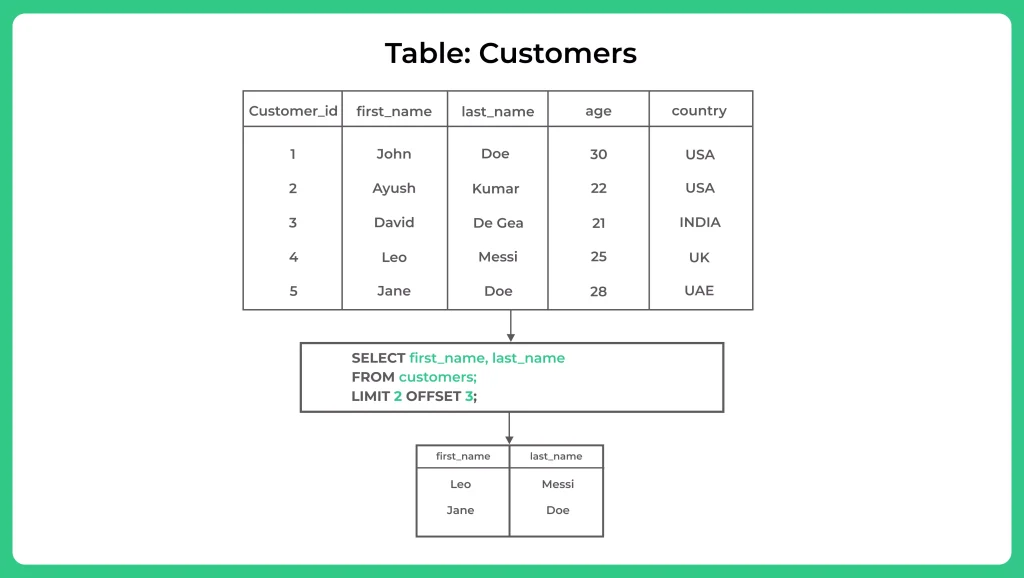
Based on the provided table “Customers” with columns “Customer_id,” “first_name,” “last_name,” “age,” and “country,” the SQL query you mentioned is as follows:
SELECT first_name, last_name FROM Customers LIMIT 2 OFFSET 3;
This query retrieves the “first_name” and “last_name” columns from the “Customers” table. The LIMIT 2 specifies that we want to retrieve a maximum of 2 rows. The OFFSET 3 indicates that we should skip the first 3 rows before fetching the data.
It returns the “first_name” and “last_name” of the customers starting from the fourth row, which are Leo Messi and Jane Doe.
The TOP clause is primarily used to specify the maximum number of rows to include in the query result. It restricts the output to the specified number of rows from the top of the result set.
The TOP clause is commonly used in scenarios where you need to retrieve a specific number of records, such as displaying the latest news articles or retrieving the highest-priced products.
SELECT TOP (top_value) column1, column2, ... FROM table;
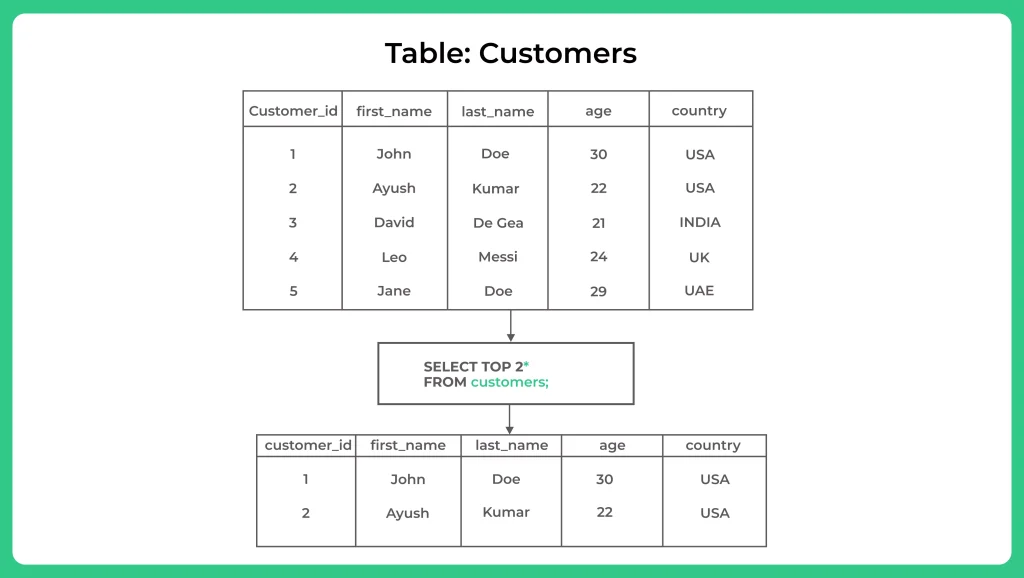
“Customers” table with columns “Customer_id,” “first_name,” “last_name,” “age,” and “country,” the SQL query you mentioned is as follows:
SELECT TOP 2 * FROM Customers;
This query retrieves the top 2 rows from the “Customers” table. The * symbol is a wildcard that represents all columns in the table.
It returns the customer information for the top 2 rows in the table, including the columns “customer_id,” “first_name,” “last_name,” “age,” and “country.”
In SQL, the FETCH FIRST clause is used to limit the number of rows returned by a query. It provides a convenient way to specify the exact number of rows you want to retrieve from the beginning of the result set.
The FETCH FIRST clause is especially useful when you need to fetch a specific number of records, ensuring efficient and targeted data retrieval. In this article, we will explore the usage and syntax of the FETCH FIRST clause in SQL.
SELECT column1, column2, ... FROM table FETCH FIRST fetch_value ROWS ONLY;
In this syntax:
- column1, column2, … represents the columns you want to retrieve from the table.
- table is the name of the table from which you are selecting the data.
- n is the number of rows you want to fetch from the result set.
- The FETCH FIRST clause is followed by the ROWS ONLY statement.
By using the FETCH FIRST clause, you can control the number of rows returned by a query, ensuring you retrieve only the desired amount of data.
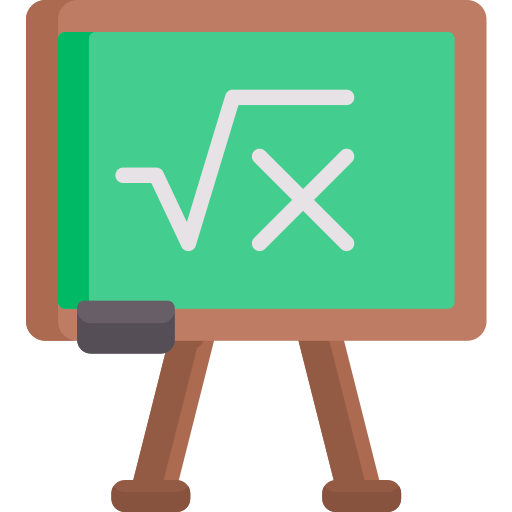
Question 1. Can I use LIMIT, TOP, or FETCH FIRST in all SQL databases?
The availability of these clauses depends on the specific database system you are using. While LIMIT is widely supported across popular databases like MySQL, PostgreSQL, and SQLite, TOP is specific to certain databases like Microsoft SQL Server. FETCH FIRST is part of the SQL standard and is supported by various database systems, including IBM DB2, Oracle, and PostgreSQL. It’s important to consult your database’s documentation to ensure compatibility.
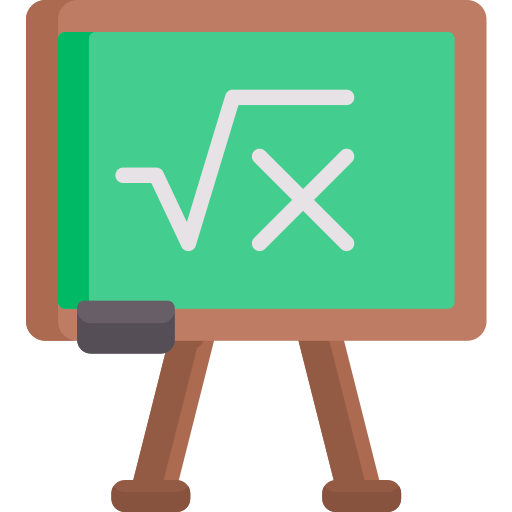
Question 2. Are there any performance implications when using these clauses?
Using LIMIT, TOP, or FETCH FIRST can improve performance by reducing the amount of data fetched. However, it’s important to consider the overall query execution time, especially when dealing with large tables or complex queries. Proper indexing, query optimization, and monitoring database performance are crucial to mitigate any potential performance issues.
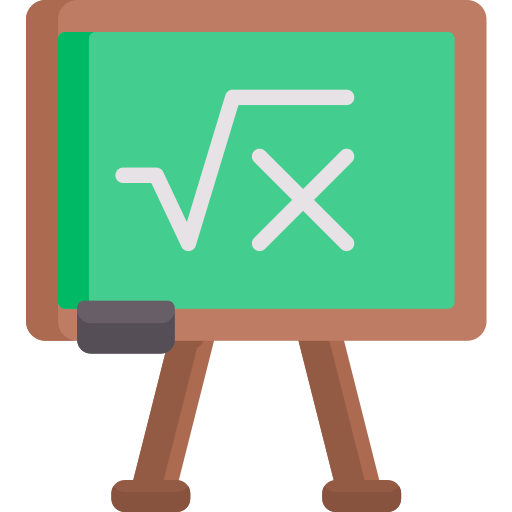
Question 3. How do I specify an offset with LIMIT or FETCH FIRST?
The OFFSET clause is commonly used in conjunction with LIMIT or FETCH FIRST to specify an offset. For example, SELECT * FROM products LIMIT 10 OFFSET 20 retrieves ten rows starting from the 21st row. This allows you to implement pagination and fetch data in subsequent pages.
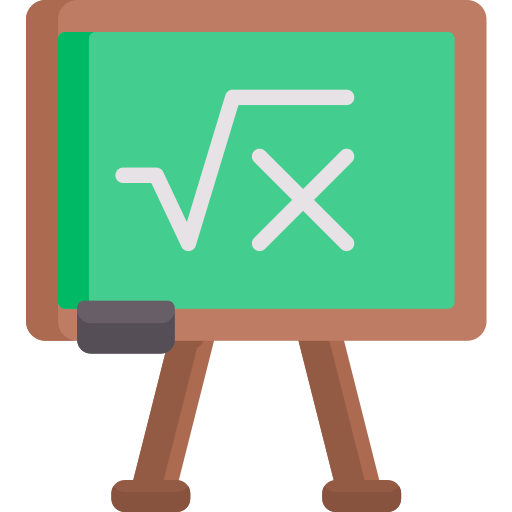
Question 4. Can I combine these clauses with other SQL statements?
Yes, you can combine LIMIT, TOP, or FETCH FIRST clauses with other SQL statements like WHERE, ORDER BY, and JOIN to create more complex and customized queries. This flexibility allows you to retrieve specific subsets of data based on your requirements.
Get over 200+ course One Subscription
Courses like AI/ML, Cloud Computing, Ethical Hacking, C, C++, Java, Python, DSA (All Languages), Competitive Coding (All Languages), TCS, Infosys, Wipro, Amazon, DBMS, SQL and others



Login/Signup to comment