Swap two variables in python without using third variable
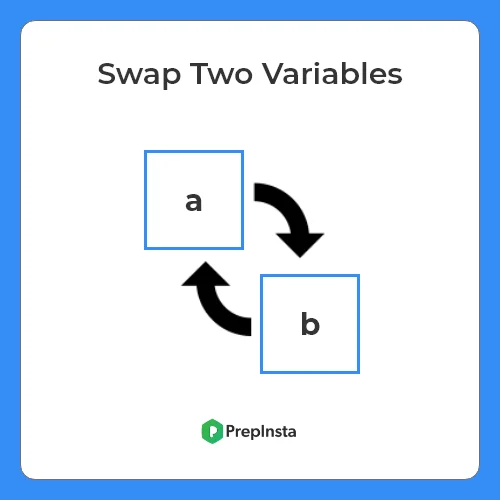
Swap two variables
Swapping two variables by using third variable can be done easily by just preserving data before assigning to another variable, but this doesn’t work in this case as third variable not to be used.So we use some arithmetic operations to perform Swap of two variables in python without using third variable
Sample input: a=34 b=12
Sample output: a=12 b=34
To check Swap two variables in Python
Working of Swap two variables in python without using third variable
- Step 1: Read the input variable “a”
- Step 2: Read the input variable “b”
- Step 3: Print the present a and b values
- Step 4: apply arthematic operations
- Step 5: print the swapped values of a and b
a=a+b=34+12=46
b=a-b=46-12=34
a=a-b=46-34=12
Python code for Swapping two variables without third variable:
Solution 1:
a=int(input(“Enter value : “))
b=int(input(“Enter value : “))
print(“Before swapping a :”,a)
print(“Before swapping b :”,b)
#logic to swap without using third variable
a=a+b
b=a-b
a=a-b
print(“After swapping a becomes :”,a)
print(“After swapping b becomes :”,b)
Enter value : 34
Enter value : 12
Before swapping a : 34
Before swapping b : 12
After swapping a becomes : 12
After swapping b becomes : 34
Spoiler alert : This code works only for integer data , to swap all datatype below code works efficiently
Working
- Step 1: Read the input variable “a”
- Step 2: Read the input variable “b”
- Step 3: Print the present a and b values
- Step 4: Swap a and b values using a,b=b,a
- Step 5: Print swapped a and b values
Solution 2:
a=(input(“Enter value : “))
b=(input(“Enter value : “))
print(“Before swapping a :”,a)
print(“Before swapping b :”,b)
#logic to swap without using third variable
a,b=b,a
print(“After swapping a becomes :”,a)
print(“After swapping b becomes :”,b)
Enter value : prepinsta
Enter value : 1234
Before swapping a : prepinsta
Before swapping b : 1234
After swapping a becomes : 1234
After swapping b becomes : prepinsta



Login/Signup to comment