0
Notifications Mark All Read
- Login
- Get Prime
Decision Making in Python
Decision Making in Python:
Decision Making in Python is primarily accomplished using conditional statements. Conditional statements allow you to execute different blocks of code based on whether a certain condition or expression is True or False. Python provides several ways to perform decision-making, with the most common ones being the if, elif (else if), and else statements.

Decision Making in Python
There might come some situation where we need to take some decision , on that decision further execution of the code depends.
Decision making statements decides the output or result of a program. In python we can make decision using –
- If Statement
- If -Else statements
- Nested If statements
- If-Elif Ladder
- Short- Hand if-else statement
- Short-Hand If statement
If-Statement :
- If statement is the simplest decision making statemet in Python programming. It is use to decide weather a particular statement is True or not.
- If the condition holds true , the statemet inside the’IF’ will execute else it will not.
Syntax :
if( Condition ) :
#statements
#if-statement
me='Prepster'
if(me=='Prepster'):
print('Welcome to PrepInsta')
Output :
Welcome to PrepInsta
If-Else Statement :
- If we want to do something else when the condition inside ‘If’ is False , here we use if-else.
- If condition holds true , then program will execute the code under the if-condition.
- If condition is False , it will execute the code under else part.
Syntax :
if( condition ):
#statements
else:
#statements
#if-else statement
me='Xyz'
if(me=='Prepster'):
print('Welcome to PrepInsta')
else :
print('You are welcome to become a Prepster.')
Output :
You are welcome to become a Prepster.
Nested If :
- Nested if statement means an If statement under another If statement and Python allows us to do So.
- If we have to take some decisions on the basis of two or more condition we can use nested-if statements.
Synatx :
if ( condition1):
#statements
if(condition2):
#statements
#block ends here
#blocks end here
#nested if statement
me='Xyz'
if(me):
print('Welcome to PrepInsta')
if(me=='Xyz'):
print('You are welcome to become a Prepster.')
Output :
Welcome to PrepInsta
You are welcome to become a Prepster.
If-elif Ladder :
- When we have multiple condition to check and excute according to the given condition , we can use if-elif-ladder.
- It’s upto us that we want to use a else portion in the code.
- It follows top-down approach.
Syntax :
if(condition1):
#statements
elif(condition2):
#statements
.
.
.
.
else:
#statements
#if-elif statement
me=''
if(me=='Prepster'):
print('Welcome to PrepInsta')
elif(me!='PrepSter' and len(me)>0):
print('You are welcome to become a Prepster.')
else:
print('You should not be here.')
Output :
You should not be here.
Short Hand If statement :
- Whenever there is only one statement inside the If loop.
- The statement can be put on the same line as the if statement.
Syntax :
if(condition): #statement
#Short hand if statement me='Xyz' if(me=='Xyz'):
print('You are welcome to become a Prepster.')
Output: You are welcome to become a Prepster.
Short Hand If -else statement :
- Whenever there is only one statement inside the both If-else loop.
- The statement can be put on the same line as the if -else statement.
Syntax :
#staement1 for True if(condition) else #statement2 for False.
#Short hand if-else statement me='Prepster'
if(me=='Xyz'): print('You are welcome to become a Prepster.')
else:
print('Welcome To PrepInsta')
Output :
Welcome To PrepInsta
Prime Course Trailer
Related Banners
Get PrepInsta Prime & get Access to all 200+ courses offered by PrepInsta in One Subscription
Get over 200+ course One Subscription
Courses like AI/ML, Cloud Computing, Ethical Hacking, C, C++, Java, Python, DSA (All Languages), Competitive Coding (All Languages), TCS, Infosys, Wipro, Amazon, DBMS, SQL and others

 0
0
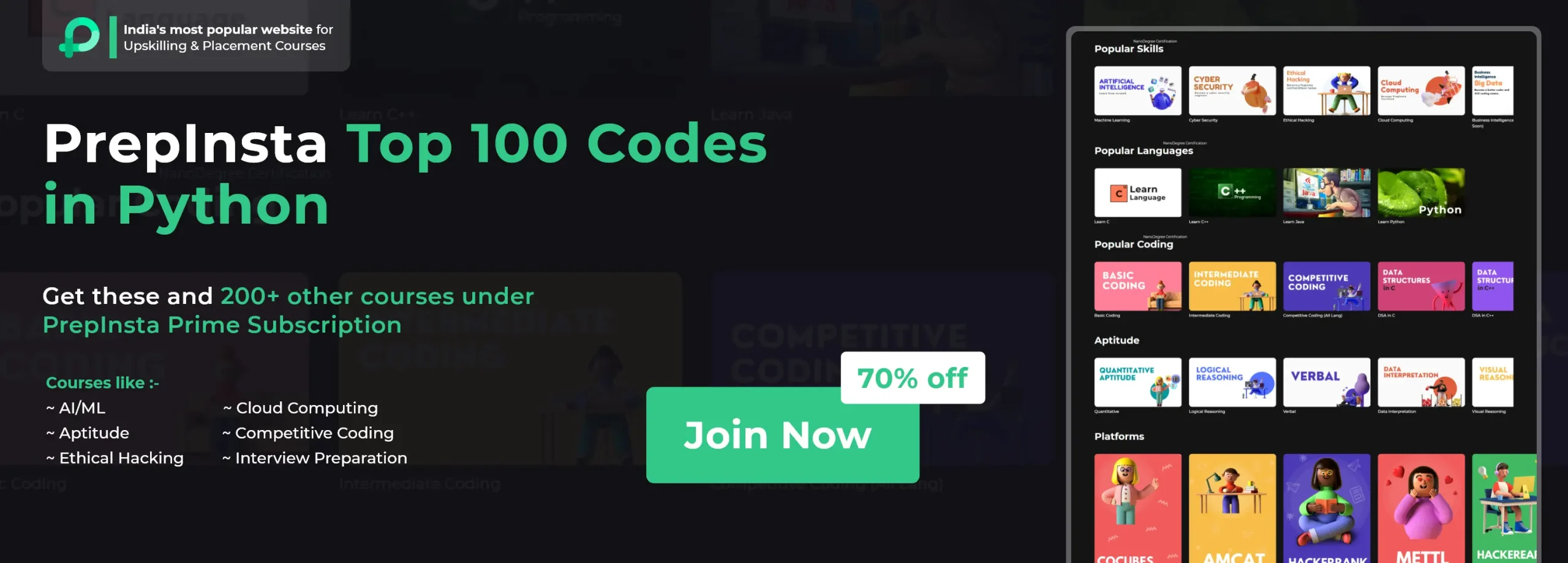


Login/Signup to comment