Find Smallest element in an array using Python
Find smallest element in an array using Python
In this section we will learn how to find smallest element in an array using python programming language which is the scripting language. If we want to find smallest element from the array enter by the user so we have to compare one element to other until we get the desired element and print it.

To find the minimum element in the given list or array we can use different approaches to get the minimum element. Here, in this page we will discuss the following algorithms to find the minimum/smallest element.
- Method 1 : Using Iteration
- Method 2 : Using sorting
- Method 3 : Using min() function
Method 1 :
- Take a variable say mini to store the minimum element of the array.
- Set mini = arr[0]
- Run a loop over the array
- Check if(arr[i]<mini) then set mini = arr[i]
- After complete iteration print mini.
Method 1 : Python code
Run
arr = [10, 89, 9, 56, 4, 80, 8]
mini = arr[0]
for i in range(len(arr)):
if arr[i] < mini:
mini = arr[i]
print (mini)Output :
4
Method 2 :
- Sort the array using sort() function.
- Print the first element of the array.
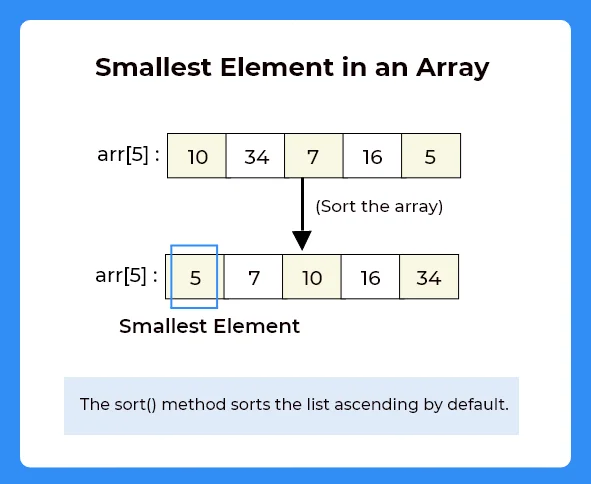
Method 2 : Python Code :
Run
arr = [10, 89, 9, 56, 4, 80, 8] arr.sort() print (arr[0])
Output :
4
Method 3 :
Using min() inbuilt function.
- Declare an array.
- Print the min(arr)
Output :
4
Method 3 : Python code
Run
arr = [10, 89, 9, 56, 4, 80, 8] print (min(arr))
Prime Course Trailer
Related Banners
Get PrepInsta Prime & get Access to all 200+ courses offered by PrepInsta in One Subscription
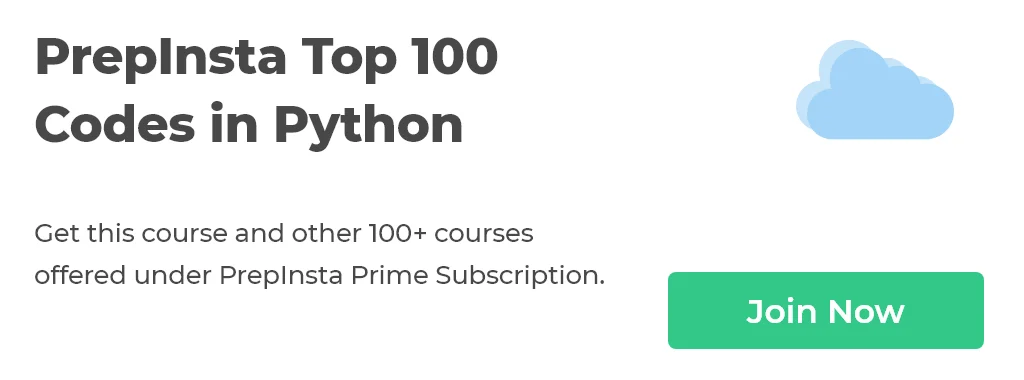



here, arr=[] means list not an array. In python we need to import array module to use array.
from array import *
a=array(“i”,[])
b=int(input(“enter size :”))
for x in range(b):
c=int(input())
a.append(c)
print(min(a))