0
Notifications Mark All Read
- Login
- Get Prime
Magnetic Disk Structure in OS

Magnetic Disk Structure in OS
In computers the secondary storage typically is formed of stacked up magnetic disks on the top of one another.
Each platter is divided into circular shaped tracks.
More about Magnetic Disk Structure
Note – The length of the tracks near the centre is less than the length of the tracks farther from the centre.(Asked in AMCAT, HirePro)
- Each track is further divided into sectors.
- Spindle revolves the platters and is controlled by r/w unit of OS. Some advanced spindles have capability to only revolve a particular disk and keep others intact.
- Arm Assembly is there which keeps a pointy r/w head on each disk to read of write on a particular disk.
- A world cylinder may also be used at times to refer disk stack.
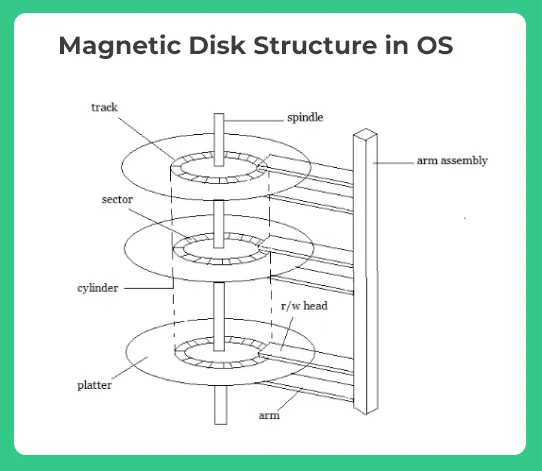
The speed of the disk is measured as two parts:
- Transfer rate: This is the rate at which the data moves from disk to the computer.
- Random access time: It is the sum of the seek time and rotational latency.
Seek time is the time taken by the arm to move to the required track. Rotational latency is defined as the time taken by the arm to reach the required sector in the track.
Transfer time is the time to transfer the data. It depends on the rotating speed of the disk and number of bytes to be transferred.
Disk Access Time is:
Seek Time + Rotational Latency + Transfer Time
Disk Response time is the average of all the tasks starting from disk i/o request till the time when first data output from disks is sent to the system (This is given wrong on GeeksforGeeks)
Even though the disk is arranged as sectors and tracks physically, the data is logically arranged and addressed as an array of blocks of fixed size. The size of a block can be 512 or 1024 bytes. Each logical block is mapped with a sector on the disk, sequentially. In this way, each sector in the disk will have a logical address.
HDD Vs SDD
SSD’s are A solid-state drive (SSD) is a solid-state storage device that uses integrated circuit assemblies as memory to store data persistently.
They don’t have disks, thus at times also known as shock resistant storage system as they don’t break is hard disk falls.(Generally, as everything breaks if you know how to throw :D)
Prime Course Trailer
Related Banners
Get PrepInsta Prime & get Access to all 200+ courses offered by PrepInsta in One Subscription
Get over 200+ course One Subscription
Courses like AI/ML, Cloud Computing, Ethical Hacking, C, C++, Java, Python, DSA (All Languages), Competitive Coding (All Languages), TCS, Infosys, Wipro, Amazon, DBMS, SQL and others

 0
0
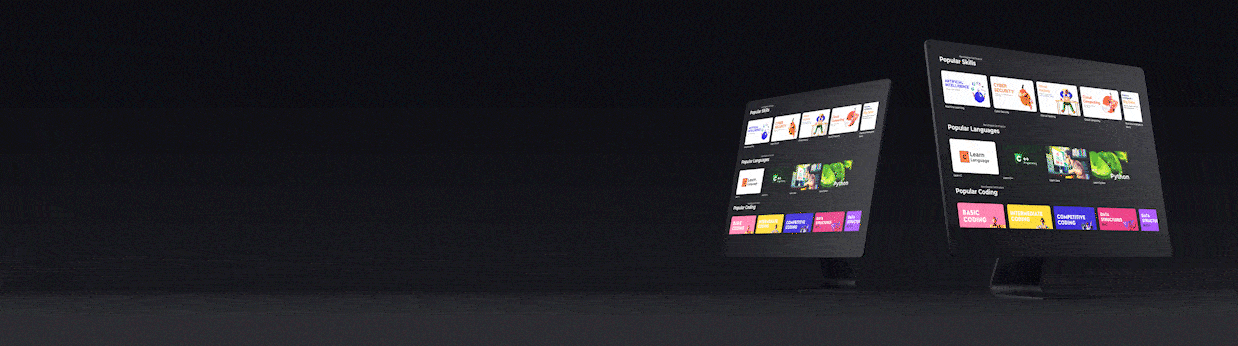
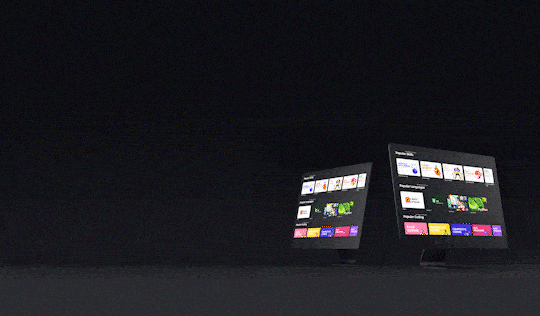
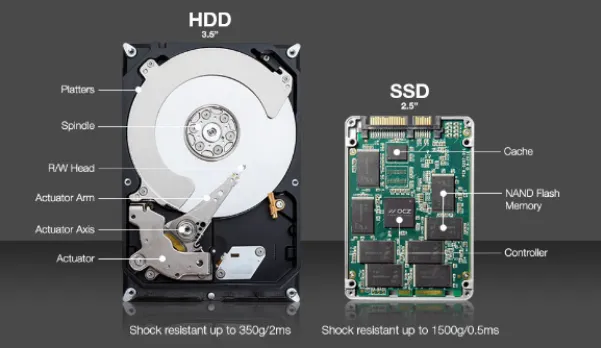
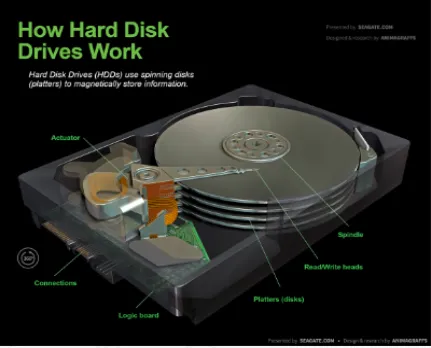

Login/Signup to comment