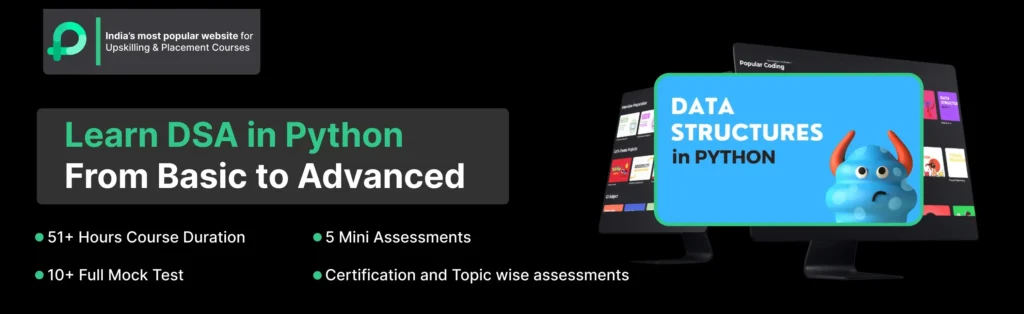Making a Trie Node class
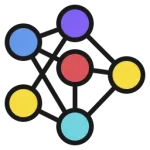
Introduction to Tries
Trie is a fascinating and powerful tree-like structure that finds its applications in various fields, including spell checkers, autocomplete systems, and IP routing.
To harness the full potential of a Trie, one must understand the importance of a Trie Node class.
In this article, we will delve into the Making of a Trie Node class, step by step, making it easier for you to implement this essential data structure in your projects.
What is trie?
- Tries are tree-like data structures that are particularly useful for solving problems related to strings and text.
- The name “Trie” comes from the word “retrieval” because these structures excel at retrieving data associated with a specific key or prefix.
- Tries are prominently used in various applications, such as autocomplete systems, spell checkers, and IP routing tables.
Why Do You Need a Trie Node Class?
The Trie data structure consists of nodes, and each node represents a single character of a string. A Trie Node class encapsulates the properties and methods necessary for building a Trie efficiently.
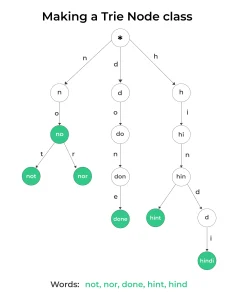
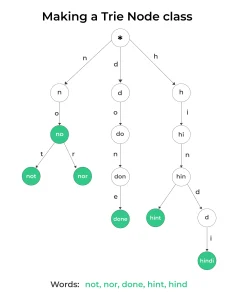
Here's a step-by-step guide to Making a trie Node Class:
Step 1: Define the TrieNode Class
Our first step is to define the TrieNode class. This class will have the following attributes:
- children: A dictionary to store child nodes.
- is_end_of_word: A boolean flag indicating if the node represents the end of a word.
- word_count: An integer to keep track of the number of words sharing this node.
Prime Course Trailer
Related Banners
Get PrepInsta Prime & get Access to all 200+ courses offered by PrepInsta in One Subscription
Step 2: Initialize the TrieNode Class
- In the __init__ method of the TrieNode class, we initialize the attributes. The children attribute starts as an empty dictionary, is_end_of_word as False, and word_count as 0.
Step 3: Insertion Method
- We need a method to insert words into the Trie. Let’s call it insert_word. This method will take a string as input and insert it into the Trie, creating nodes as needed.
Step 4: Search Method
- A Trie is incomplete without a search functionality. Implement a insert_word. method to check if a given word exists in the Trie.
Step 5: Count Prefix Method
- To count the number of words with a given prefix, we’ll create a count_prefix method.
class TrieNode:
def __init__(self):
self.children = {}
self.is_end_of_word = False
self.word_count = 0
class Trie:
def __init__(self):
self.root = TrieNode()
def insert_word(self, word):
node = self.root
for char in word:
if char not in node.children:
node.children[char] = TrieNode()
node = node.children[char]
node.word_count += 1
node.is_end_of_word = True
def search_word(self, word):
node = self.root
for char in word:
if char not in node.children:
return False
node = node.children[char]
return node.is_end_of_word
def count_prefix(self, prefix):
node = self.root
for char in prefix:
if char not in node.children:
return 0
node = node.children[char]
return node.word_count
# Example usage:
trie = Trie()
trie.insert_word("apple")
trie.insert_word("app")
trie.insert_word("apricot")
trie.insert_word("banana")
print(trie.search_word("apple")) # True
print(trie.search_word("apples")) # False
print(trie.count_prefix("ap")) # 3 (apple, app, apricot)
print(trie.count_prefix("ban")) # 1 (banana)
Output:
True False 3 1
- This code defines a Trie data structure with methods to insert words, search for words, and count the number of words with a given prefix.
- Insertion (insert_word) – Traverses each character of the word; creates new nodes if missing and updates prefix counts.
- Searching (search_word) – Checks if each character exists in sequence; returns True only if the final node marks the end of a word.
- Prefix Counting (count_prefix) – Traverses the prefix path and returns how many words share that prefix.
- Efficient Lookup – Supports fast word search and prefix queries due to the tree-like character structure.
| Operation | Time Complexity | Space Complexity |
|---|---|---|
| Insert Word | O(L) | O(L) |
| Search Word | O(L) | O(1) |
| Count Prefix | O(P) | O(1) |
Final Thoughts:
Creating a Trie Node class is a crucial step in harnessing the power of the Trie data structure. With this step-by-step guide, you now have the knowledge to build a Trie Node class from scratch, allowing you to implement Tries in your projects with confidence.
FAQs
A Trie Node class is used to store characters and references to child nodes in a trie data structure, enabling efficient string storage and retrieval.
It typically contains a dictionary or array for children and a boolean flag to mark the end of a word.
Using a dictionary allows fast access to child nodes by character keys, making insertion and search operations more efficient.
Yes, apart from children and end-of-word flag, it can store word counts, frequency, or other metadata for advanced applications.
Get over 200+ course One Subscription
Courses like AI/ML, Cloud Computing, Ethical Hacking, C, C++, Java, Python, DSA (All Languages), Competitive Coding (All Languages), TCS, Infosys, Wipro, Amazon, DBMS, SQL and others