Java Program to Get File Name from Absolute Path
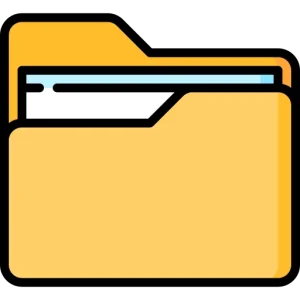
What is Absolute Path ?
An absolute path in Java is a file or directory path that details a file or directory’s whole location within a file system, starting from the root directory.
Depending on the operating system, Java has a different syntax for specifying an absolute path. In a Unix-based system, the absolute path begins with a forward slash (e.g., “/home/john/documents/file.txt”), whereas in a Windows operating system, the absolute path might start with a drive letter followed by a colon (e.g., “C:UsersJohnDocumentsfile.txt”).
Ways to Get File Name from Absolute Path in Java :
File file = new File("C:/Users/John/Documents/file.txt");
String fileName = file.getName();
System.out.println(fileName); // Output: file.txt
Path path = Paths.get("C:/Users/John/Documents/file.txt");
String fileName = path.getFileName().toString();
System.out.println(fileName); // Output: file.txt
String path = "C:/Users/John/Documents/file.txt";
String fileName = path.substring(path.lastIndexOf("/") + 1);
System.out.println(fileName); // Output: file.txt
Example 1 :
import java.io.File;
public class Main {
public static void main(String[] args) {
// Absolute path of the file
String absolutePath = "C:/Users/John/Documents/file.txt";
// Create a File object with the absolute path
File file = new File(absolutePath);
// Get the file name using the getName() method
String fileName = file.getName();
// Print the file name
System.out.println("File name: " + fileName);
}
}
Output :
File name: file.tx
Example 2 :
import java.nio.file.Path;
import java.nio.file.Paths;
public class Main {
public static void main(String[] args) {
// Absolute path of the file
String absolutePath = "C:/Users/John/Documents/file.txt";
// Create a Path object with the absolute path
Path path = Paths.get(absolutePath);
// Get the file name using the getFileName() method
String fileName = path.getFileName().toString();
// Print the file name
System.out.println("File name: " + fileName);
}
}
Output :
File name: file.txt
Example 3 :
public class Main {
public static void main(String[] args) {
// Absolute path of the file
String absolutePath = "C:/Users/John/Documents/file.txt";
// Extract the file name using string manipulation
String fileName = absolutePath.substring(absolutePath.lastIndexOf("/") + 1);
// Print the file name
System.out.println("File name: " + fileName);
}
}
Output :
File name: file.txt
Prime Course Trailer
Related Banners
Get PrepInsta Prime & get Access to all 200+ courses offered by PrepInsta in One Subscription
Get over 200+ course One Subscription
Courses like AI/ML, Cloud Computing, Ethical Hacking, C, C++, Java, Python, DSA (All Languages), Competitive Coding (All Languages), TCS, Infosys, Wipro, Amazon, DBMS, SQL and others






Login/Signup to comment