0
Notifications Mark All Read
- Login
- Get Prime
Java Program to Check Whether a Number is Positive or Negative
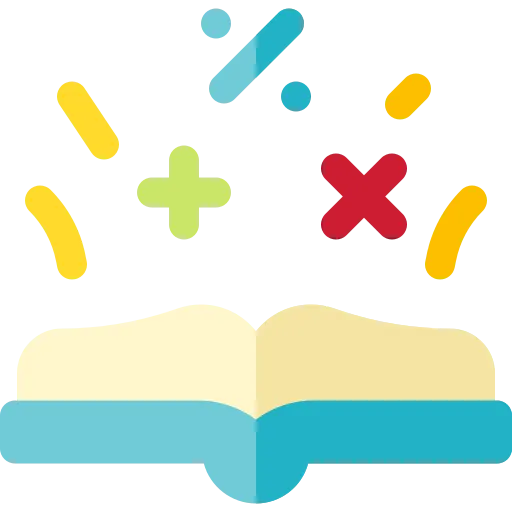
What is Number ?
An item in mathematics used for measurement, counting, and labelling is a number. Many categories can be used to categorise numbers, including natural, whole, integer, rational, irrational, real, and complex numbers. They carry out computations and offer solutions in a number of mathematical operations, including addition, subtraction, multiplication, and division.
What is Positive and Negative Number ?
Mathematicians utilise positive and negative numbers, two different sorts of numbers, to represent values that are either greater than or less than zero. In mathematics, positive numbers are those with a value larger than zero, whereas negative numbers are those with a value lower than zero. Zero is a neutral value that denotes the lack of a numerical quantity; it is neither positive nor negative.
Steps to Check a Number is Positive or Negative :
- Pick the digit you want to verify.
- Comparing it to 0 Positive numbers are those that are greater than zero. A number is considered negative if it is less than zero.
- The number is neither positive nor negative if it equals zero.
Pseudo Code for the above algorithm :
Input number If number > 0 then Print "The number is positive." Else if number < 0 then Print "The number is negative." Else Print "The number is zero." End If
Example 1 :
import java.util.Scanner;
public class Main {
public static void main(String[] args) {
Scanner input = new Scanner(System.in);
int number;
System.out.println("Enter a number: ");
number = input.nextInt();
if(number > 0) {
System.out.println("The number is positive.");
}
else if(number < 0) {
System.out.println("The number is negative.");
}
else {
System.out.println("The number is zero.");
}
input.close();
}
}
Output :
Enter a number: 12 The number is positive.
Example 2 :
public class Main {
public static void main(String[] args) {
double num = -10.5;
if (num > 0) {
System.out.println(num + " is a positive number.");
} else if (num < 0) {
System.out.println(num + " is a negative number.");
} else {
System.out.println(num + " is neither positive nor negative.");
}
}
}
Output :
-10.5 is a negative number.
Prime Course Trailer
Related Banners
Get PrepInsta Prime & get Access to all 200+ courses offered by PrepInsta in One Subscription
Get over 200+ course One Subscription
Courses like AI/ML, Cloud Computing, Ethical Hacking, C, C++, Java, Python, DSA (All Languages), Competitive Coding (All Languages), TCS, Infosys, Wipro, Amazon, DBMS, SQL and others

 0
0



Login/Signup to comment