0
Notifications Mark All Read
- Login
- Get Prime
Arrays In Java
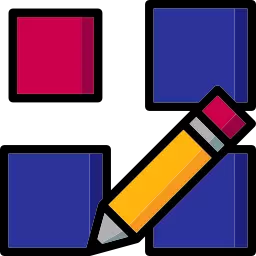
Accessing Arrays In Java efficiently is vital in programming as it allows us to retrieve and manipulate data stored within arrays.
By understanding the principles of accessing arrays, we can optimize our code, improve performance, and build robust applications.
In this article, we will explore the various aspects of Accessing Arrays In Java and learn about some best practices along the way.
What are arrays in Java?
Arrays in Java are containers that hold a fixed number of elements of the same type. They provide a convenient way to store and access multiple values using a single variable. Each element in an array is identified by its index, starting from 0.
Accessing Arrays In Java is a fundamental aspect of programming. Understanding how to declare, initialize, and access elements in arrays, both single-dimensional and multi-dimensional, is essential for writing efficient and error-free code.
Accessing Arrays In Java
- Indexing in arrays: Java arrays are zero-based, which means the index of the first element is 0, the second element is 1, and so on. We access elements by specifying the array name followed by the index in square brackets.
- Accessing elements by index: To access a specific element in an array, we use the array name followed by the index of the desired element. For example, int thirdElement = numbers[2]; would assign the value of the third element (index 2) to the variable thirdElement
Declaring and Initializing Arrays
- Syntax for declaring arrays In Java: arrays are declared by specifying the element type followed by square brackets, along with the variable name. For example, to declare an array of integers named “numbers,” we use the syntax: int[] numbers;
- Initializing arrays: Arrays can be initialized during declaration or later in the code. During initialization, we can assign values directly to the array elements using curly braces. For instance, int[] numbers = {1, 2, 3, 4, 5};
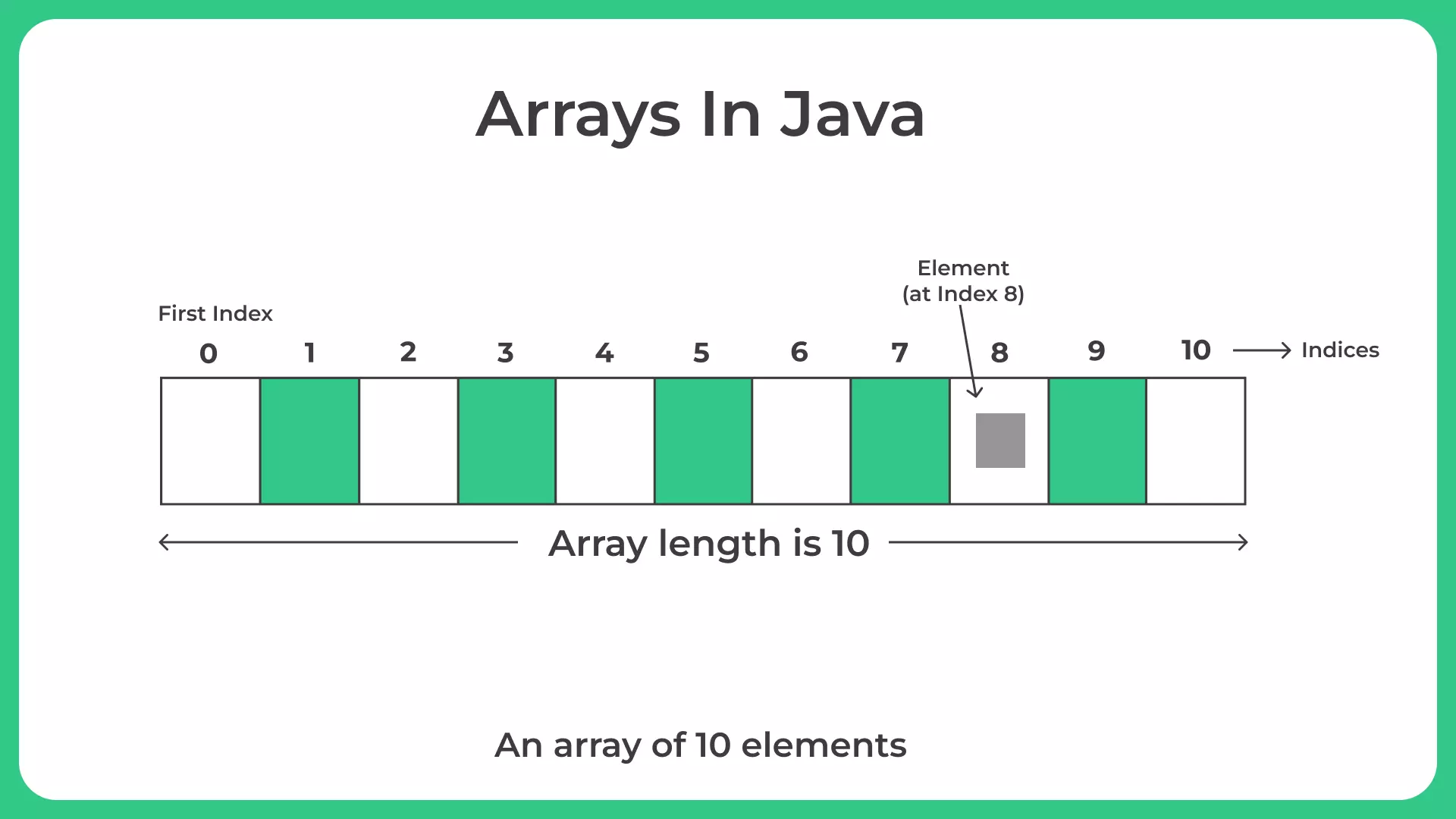
Multi-dimensional Arrays
- Declaring and Initializing Multi-dimensional Arrays In Java: we can create arrays with multiple dimensions, commonly known as multi-dimensional arrays. To declare and initialize a multi-dimensional array, we use nested square brackets. For example, int[][] matrix = new int[3][4]; creates a 2-dimensional array with 3 rows and 4 columns.
- Accessing Elements in Multi-dimensional Arrays: To access elements in a multi-dimensional array, we use multiple indices. The first index represents the row, and the second index represents the column. For instance, int[][] matrix = new int[3][4]; retrieves the value at the second row and third column.
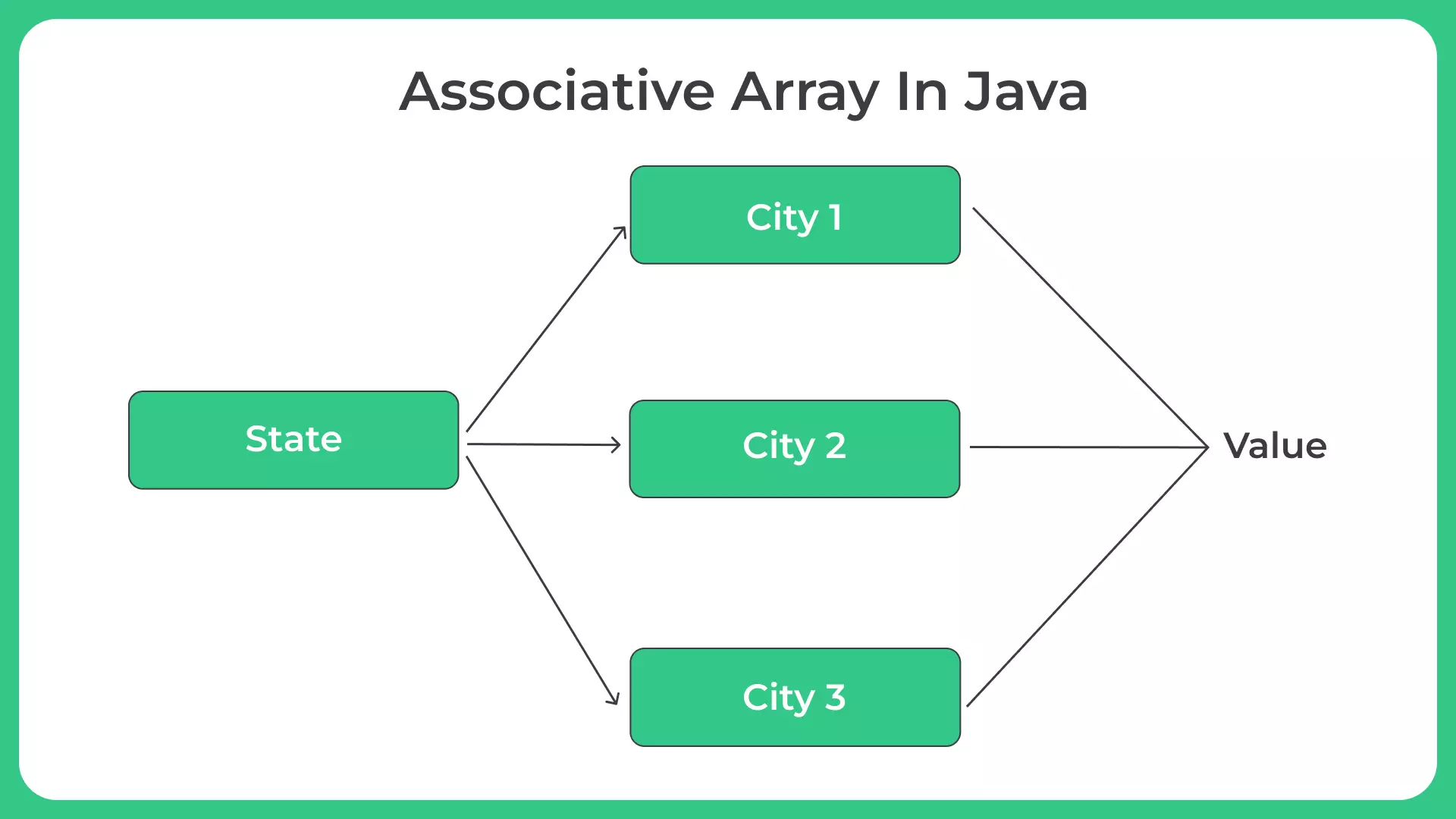
Common Array Operations
- Finding the Length of an Array: To determine the length or size of an array in Java, we use the length property. For example, int length = array.length; retrieves the number of elements in the array. It is important to note that arrays have a fixed length once they are created.
- Sorting Arrays: Sorting arrays is a common operation in programming. Java provides various sorting algorithms and utility classes to sort arrays easily. One commonly used method is Arrays.sort(), which sorts the elements of an array in ascending order. Sorting arrays allows for efficient searching and organizing of data.
Prime Course Trailer
Related Banners
Get PrepInsta Prime & get Access to all 200+ courses offered by PrepInsta in One Subscription
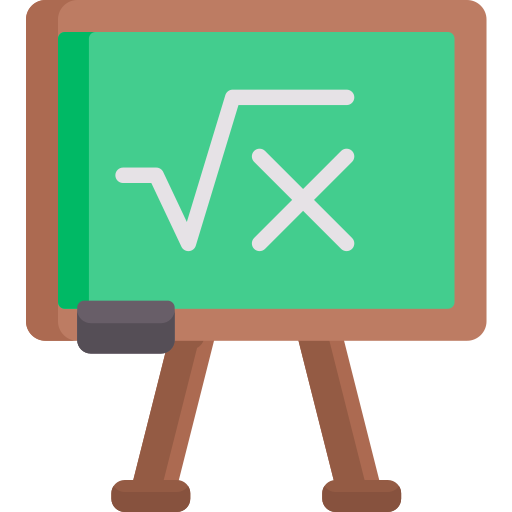
Question 1. Can we have arrays of different data types in Java?
No, arrays in Java can only store elements of the same data type.
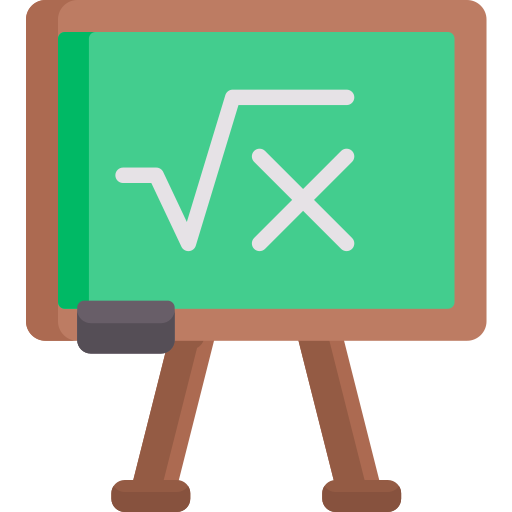
Question 2. How can we resize an array in Java?
Arrays in Java have a fixed size once they are created. To resize an array, we need to create a new array with the desired size and copy the elements from the original array.
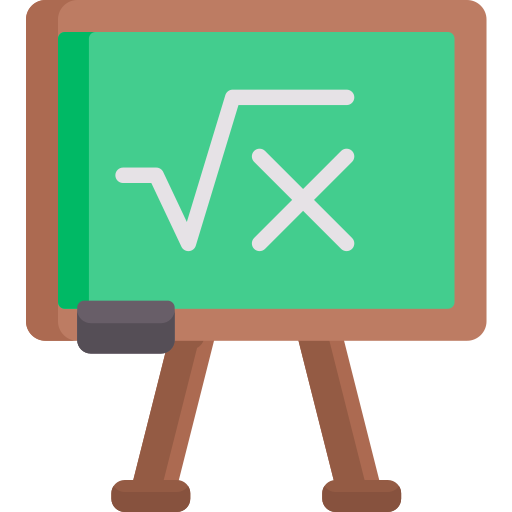
Question 3. Is it possible to have a 3-dimensional array in Java?
Yes, Java supports multi-dimensional arrays with more than two dimensions. We can declare and access elements in 3-dimensional or higher-dimensional arrays using additional indices.
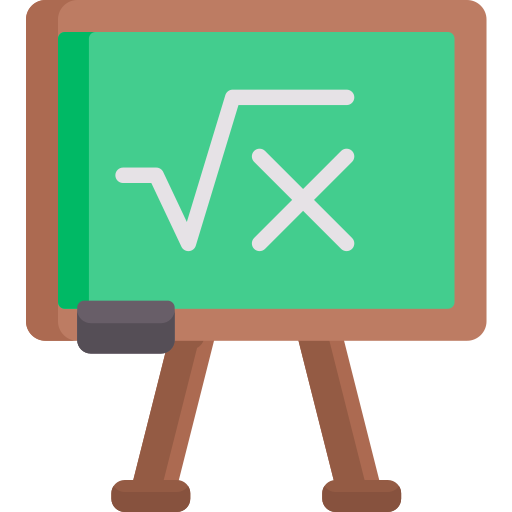
Question 4. What happens if we access an array element with a negative index?
Accessing an array element with a negative index will result in an ArrayIndexOutOfBoundsException.
Get over 200+ course One Subscription
Courses like AI/ML, Cloud Computing, Ethical Hacking, C, C++, Java, Python, DSA (All Languages), Competitive Coding (All Languages), TCS, Infosys, Wipro, Amazon, DBMS, SQL and others

 0
0



Login/Signup to comment