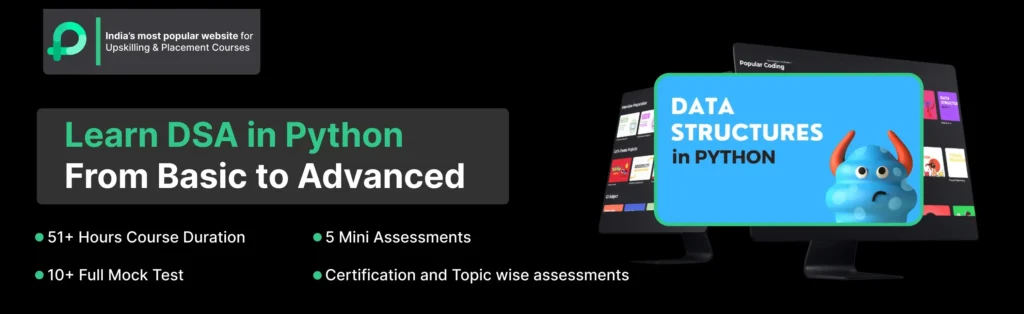Unordered Map In Python

Introduction to Unordered Maps
The unordered map in python is a dynamic, efficient container for fast key-based operations, leveraging a hash table for optimal performance. Its strategic key hashing ensures consistent randomization, providing speed and reliability ideal for managing large datasets and complex algorithms.
Let’s jump into the article to know more about Unordered Maps in Python.
Understanding Unordered Map
Collision in hashing occurs when two different pieces of data produce the same hash value. This can happen due to the finite size of the hash table and the infinite number of possible data inputs. Collisions are a common challenge in hash tables, and they need to be managed effectively to maintain the integrity of the data structure.
Unordered Maps Python with Example
Unordered Map Techniques
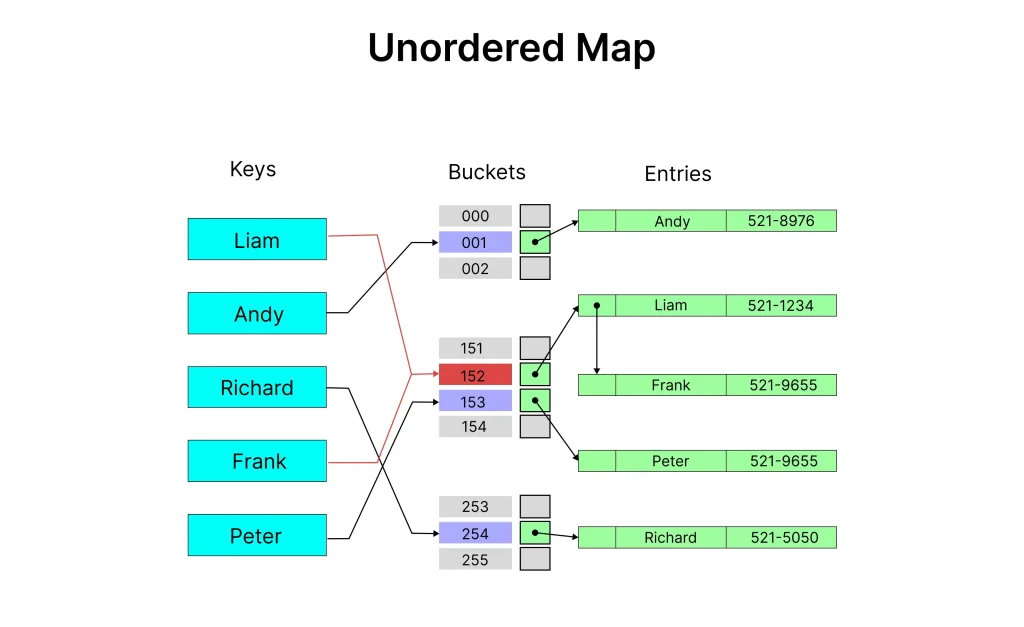
In Python, the equivalent to C++’s unordered map is the dict (dictionary) data type. Here are some techniques and tips for working with dictionaries in Python:
1. Creating a Dictionary:
Use curly braces {} or the dict() constructor to create a dictionary.
my_dict = {"apple": 5, "banana": 3}2. Inserting and Updating Elements:
Use square brackets to insert or update elements in a dictionary.
my_dict["apple"] = 7 # Update value for key "apple"
my_dict["orange"] = 4 # Insert new key-value pair
3. Accessing Elements:
Access elements using the key.
count = my_dict["apple"]
You can also use the get method to access a key with a default value if the key does not exist.
count = my_dict.get("apple", 0) # Default value is 0 if "apple" is not in the dictionary4. Checking Existence:
Use the in keyword to check if a key exists in the dictionary.
if "banana" in my_dict:
# Key exists
5. Iterating Through Elements:
Use a for loop to iterate through keys, values, or key-value pairs.
for key in my_dict:
print("Key:", key, "Value:", my_dict[key])
for key, value in my_dict.items():
print("Key:", key, "Value:", value)
6. Deleting Elements:
Use the del keyword or the pop method to remove elements by key.
del my_dict["apple"]
value = my_dict.pop("banana")
7. Dictionary Comprehensions:
Use dictionary comprehensions for concise creation and transformation of dictionaries.
squares = {x: x**2 for x in range(5)}8. Handling Missing Keys:
If you are unsure whether a key exists, you can use the setdefault method or the defaultdict from the collections module to handle missing keys more gracefully.
my_dict.setdefault("apple", 0) # Set default value if key is not presentfrom collections import defaultdict
my_dict = defaultdict(int)
9. Copying Dictionaries:
Be careful when copying dictionaries. Use the copy method or the dict constructor to create a shallow
my_copy = my_dict.copy()
10. OrderedDict:
If you need to maintain the order of insertion, consider using collections.OrderedDict.
from collections import OrderedDict
ordered_dict = OrderedDict({"apple": 5, "banana"
Prime Course Trailer
Related Banners
Get PrepInsta Prime & get Access to all 200+ courses offered by PrepInsta in One Subscription
Unordered Map
In Python, the closest equivalent to C++’s unordered map is the dict (dictionary) data type. The dict in Python is a hash table implementation that allows you to store key-value pairs. Here’s a simple example of using a dictionary as an unordered map in .
Implementation of Unordered Set In Python
# Creating an unordered set
my_set = set()
# Adding elements to the set
my_set.add("apple")
my_set.add("banana")
my_set.add("orange")
my_set.add("banana") # Duplicate, will not be added again
# Checking membership
if "banana" in my_set:
print("Banana is in the set")
# Iterating through the set
print("Items in the set:")
for item in my_set:
print(item)
# Removing an element from the set
my_set.remove("orange") # Raises error if element not found
print("Set after removing orange:", my_set)
# Discarding an element (safe remove)
my_set.discard("grape") # Does not raise error if element is missing
# Checking if an element is present
print("Is 'grape' in set?", "grape" in my_set)
Output:
Banana is in the set
Items in the set:
apple
banana
orange
Set after removing orange: {'apple', 'banana'}
Is 'grape' in set? False
Explanation :
- Creating a Dictionary: my_dict = {} creates an empty dictionary.
- Inserting and Updating Elements: my_dict[“apple”] = 5 adds a key-value pair. Use square brackets to insert or update elements.
- Accessing Elements:
- Access elements using the key: my_dict[“apple”].
- get method allows accessing with a default value.
- Checking Existence:
- Check if a key exists using the in keyword.
- Iterating Through Elements:for key, value in my_dict.items(): iterates through key-value pairs.
- Use for key in my_dict: to iterate through keys.
- Deleting Elements: Use del keyword or pop method to remove elements by key.
- Handling Missing Keys: setdefault method or defaultdict from collections can handle missing keys.
- Copying Dictionaries: Create a shallow copy using copy method or dict constructor.
- OrderedDict: If order of insertion matters, use OrderedDict from collections.
- Flexible and Powerful: Python dictionaries are versatile and powerful for a wide range of use cases.
Time and Space Complexity:
| Operation | Time Complexity | Space Complexity |
|---|---|---|
| Insert (add) | O(1) | O(n) |
| Remove (remove/discard) | O(1) | O(n) |
| Membership Test (in) | O(1) | O(1) |
| Iteration | O(n) | O(1) |
Advantages of Unordered Sets
Final Thoughts:
unordered maps, or dictionaries in Python, offer a powerful and flexible data structure for storing and retrieving key-value pairs. Their advantages include fast lookup times, flexibility with key types, dynamic sizing, efficient memory usage, and ease of use. The underlying hashing mechanism enables constant-time average complexity for essential operations, making unordered maps suitable for a variety of applications.
FAQs
An unordered map in Python is implemented using the dict data type, which stores key-value pairs without maintaining any order. It provides constant time complexity for insertion, deletion, and lookup.
You can insert elements using dict[key] = value and access them using dict[key]. If the key doesn’t exist during access, it raises a KeyError unless you use .get().
Yes, keys in a Python dictionary (unordered map) must be unique. If you insert a key that already exists, its value will be updated.
The existing key’s value will be overwritten with the new value. No error is thrown, and the dictionary retains only one instance of the key.
Get over 200+ course One Subscription
Courses like AI/ML, Cloud Computing, Ethical Hacking, C, C++, Java, Python, DSA (All Languages), Competitive Coding (All Languages), TCS, Infosys, Wipro, Amazon, DBMS, SQL and others