Autoboxed Integer Objects in Java
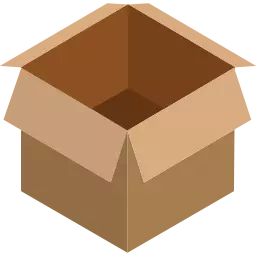
Autoboxing is a feature introduced in Java 5 that allows automatic conversion between primitive data types and their corresponding wrapper classes.
For example, if you have a primitive int value and you want to store it in an object, you can use an Integer object instead. Similarly, if you have an Integer object and you want to use it in a calculation, you can simply use the int value.
Autoboxed Integer Objects in Java
Autoboxed Integer objects in Java are instances of the Integer class that are created automatically when you assign a primitive int value to an Integer variable.
Autoboxing is convenient because it allows you to work with both primitive data types and their corresponding wrapper classes without having to perform explicit conversions. However, autoboxing can also have a negative impact on performance, especially when working with large data sets.
Benefits of Autoboxed Integer Objects
Drawbacks of Autoboxed Integer Objects
Some potential drawbacks of using autoboxed Integer objects in Java:
- Performance: Autoboxing and autounboxing can have a performance impact, especially when working with large data sets, as they involve additional object creation and method calls.
- Memory usage: Autoboxed Integer objects take up more memory than primitive data types, which can be an issue in memory-constrained environments.
- Equality comparisons: Autoboxed Integer objects can lead to unexpected results when compared for equality using the == operator, as it compares object references rather than values. This can lead to subtle bugs in code.
- Null pointer exceptions: Autoboxed Integer objects can be null, which can lead to null pointer exceptions if not handled properly.
- Code complexity: Autoboxing and autounboxing can make code more complex and harder to understand, especially for developers who are not familiar with these concepts.
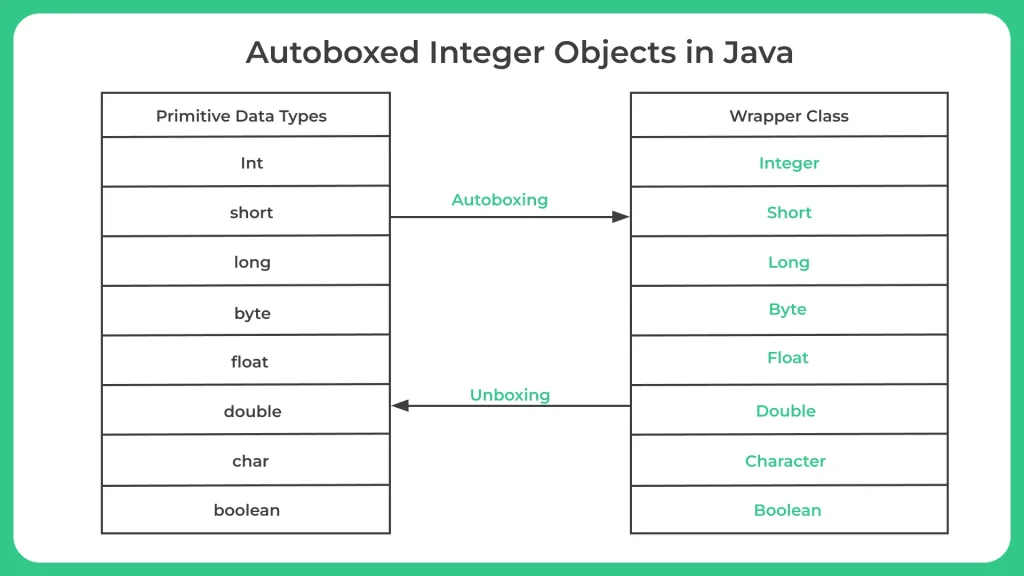
Example 1:The use of autoboxing.
import java.util.ArrayList;
public class Main{
public static void main(String[] args) {
int x = 42;
Integer y = x; // autoboxing
System.out.println("x = " + x);
System.out.println("y = " + y);
ArrayList list = new ArrayList();
list.add(42);
list.add(13);
list.add(7);
System.out.println("list = " + list);
MyClass myClass = new MyClass();
myClass.setValue(42);
int z = myClass.getValue(); // autounboxing
System.out.println("z = " + z);
}
}
class MyClass {
private T value;
public void setValue(T value) {
this.value = value;
}
public T getValue() {
return value;
}
}
Output
x = 42 y = 42 list = [42, 13, 7] z = 42
Example 2: how autoboxed Integer objects can be used interchangeably with primitive data types in Java
public class Main {
public static void main(String[] args) {
// Autoboxing - converting primitive int to Integer object
Integer i = 10;
// Unboxing - converting Integer object to primitive int
int j = i;
// Autoboxing and unboxing in expressions
Integer a = 20;
Integer b = 30;
Integer c = a + b; // autoboxing, then addition, then unboxing
System.out.println("i = " + i);
System.out.println("j = " + j);
System.out.println("a = " + a);
System.out.println("b = " + b);
System.out.println("c = " + c);
}
}
Output
i = 10 j = 10 a = 20 b = 30 c = 50
Prime Course Trailer
Related Banners
Get PrepInsta Prime & get Access to all 200+ courses offered by PrepInsta in One Subscription
Get over 200+ course One Subscription
Courses like AI/ML, Cloud Computing, Ethical Hacking, C, C++, Java, Python, DSA (All Languages), Competitive Coding (All Languages), TCS, Infosys, Wipro, Amazon, DBMS, SQL and others






Login/Signup to comment