List in STL C++
About List in STL :
List in STL is defined as the container used to store elements in the contiguous manner and allow insertion and deletion at any position.

About List STL :
In STL, List store the elements on a contiguous memory, but vector stores on a non-contiguous memory. List is a contiguous container, whereas vector is a non-contiguous container. As it takes a long time to move all the elements, insertion and deletion in the midst of the vector are quite expensive. This issue is solved by linklist, which is implemented using a list container. The list offers an effective method for insertion and deletion operations and facilitates bidirectional communication. List traversal is longer because elements are read sequentially, whereas a vector allows for random access.
Functions in List :
| Function | Working |
|---|---|
| push_back() | insert an element to the back end of the list. |
| push_front() | insert an element to the front end of the list. |
| size() | give the number of elements present in the list. |
| empty() | tells whether thelist is empty or not. |
| pop_front() | remove the element from front of the list. |
Basic Operations with List
Creating a List
To use the C++ list STL, include the <list> header file and declare a list object. For example:
#include <list> std::list<int> myList;
Adding Elements
Elements can be added to the list using the push_back() and push_front() methods for adding to the end and beginning, respectively.
myList.push_back(42); myList.push_front(10);
Removing Elements
Use the pop_back() and pop_front() methods to remove elements from the list.
myList.pop_back(); myList.pop_front();
Accessing Elements
Access elements using iterators. Here’s an example of iterating through the list:
for (std::list < int >::iterator it = myList.begin(); it != myList.end(); ++it) {
std::cout << *it << " ";
}
Advanced Operations with List
Sorting
The list can be sorted using the sort() method from the algorithm header.
myList.sort();
Merging Lists
Merging combines two sorted lists into a single sorted list.
std::list < int > newList; myList.merge(newList);
Reversing
Reverse the elements in the list using the reverse() method.
myList.reverse();
Practical Examples of C++ List STL Usage
Example 1: Implementing a To-Do List
#include < iostream >
#include < list >
int main() {
std::list todoList;
todoList.push_back("Finish report");
todoList.push_back("Buy groceries");
todoList.push_back("Go to the gym");
for (const auto& task : todoList) {
std::cout << task << std::endl;
}
return 0;
}
Example 2: Merging Sorted Lists
#include < iostream >
#include < list >
int main() {
std::list list1 = {1, 3, 5};
std::list list2 = {2, 4, 6};
list1.sort();
list2.sort();
list1.merge(list2);
for (const auto& num : list1) {
std::cout << num << " ";
}
return 0;
}
Prime Course Trailer
Related Banners
Get PrepInsta Prime & get Access to all 200+ courses offered by PrepInsta in One Subscription
Get over 200+ course One Subscription
Courses like AI/ML, Cloud Computing, Ethical Hacking, C, C++, Java, Python, DSA (All Languages), Competitive Coding (All Languages), TCS, Infosys, Wipro, Amazon, DBMS, SQL and others


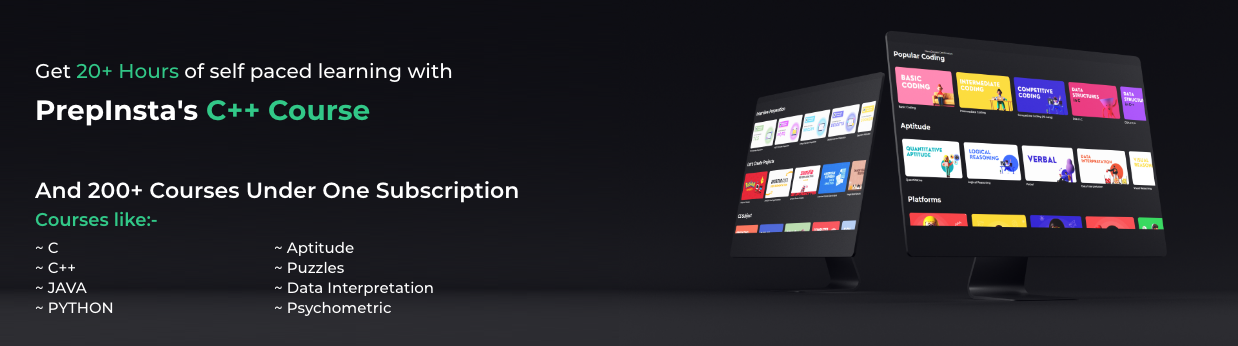


Login/Signup to comment