C Program to Store Students Information Using Structure
Students Information Using Structure
On this page we will write C program to store students information using structure . Structure is an user defined data type that can be used to group elements of heterogeneous type into a singe type.This program will help to understand the basics and working of structure data type and C programming.

Store Students Information Using Structure in C
Structure is an user defined data type that can be used to group elements of different type into a single type.We can access the members of structure by using a variable or we can say by creating an object of structure.Structure data type is declared using ‘struct‘ keyword.
Syntax:
struct structure_name
{
//Statements
};
In Student Information we can include:
- Name
- Roll Number
- Age
- Address
- Total Marks
- Date of birth
Example:
struct Student
{
char* name;
int roll_number;
int age;
double total_marks;
};
Program 1:
#include <stdio.h>
#include <stdlib.h>
#include <string.h>
struct Student
{
char *name;
int roll_number;
double marks;
} s[3];
int main ()
{
int i = 0;
s[0].roll_number = 1;
s[0].name = "Aashay";
s[0].marks = 89;
s[1].roll_number = 2;
s[1].name = "Bhavya";
s[1].marks = 77;
s[2].roll_number = 3;
s[2].name = "Chetan";
s[2].marks = 92;
printf ("Student Records:\n\n");
for (i = 0; i < 3; i++)
{
printf ("\tName = %s\n", s[i].name);
printf ("\tRoll Number = %d\n", s[i].roll_number);
printf ("\tMarks = %0.2f\n\n", s[i].marks);
}
return 0;
}
Output:
Student Records: Name = Aashay Roll Number = 1 Marks = 89.00 Name = Bhavya Roll Number = 2 Marks = 77.00 Name = Chetan Roll Number = 3 Marks = 92.00
Program 2:
#include <stdio.h>
#include <stdlib.h>
#include <string.h>
struct Student
{
char *name;
int roll_number;
int age;
double total_marks;
};
int main ()
{
int i = 0;
struct Student s[4];
s[0].roll_number = 1;
s[0].name = "Aman";
s[0].age = 16;
s[0].total_marks = 89.50;
s[1].roll_number = 7;
s[1].name = "Bharat";
s[1].age = 15;
s[1].total_marks = 90;
s[2].roll_number = 12;
s[2].name = "Saksham";
s[2].age = 17;
s[2].total_marks = 72.50;
s[3].roll_number = 27;
s[3].name = "Vivek";
s[3].age = 16;
s[3].total_marks = 66;
printf ("Student Records:\n\n");
for (i = 0; i < 4; i++)
{
printf ("\tName = %s\n", s[i].name);
printf ("\tRoll Number = %d\n", s[i].roll_number);
printf ("\tAge = %d\n", s[i].age);
printf ("\tTotal Marks = %0.2f\n\n", s[i].total_marks);
}
return 0;
}
Output:
Student Records: Name = Aman Roll Number = 1 Age = 16 Total Marks = 89.50 Name = Bharat Roll Number = 7 Age = 15 Total Marks = 90.00 Name = Saksham Roll Number = 12 Age = 17 Total Marks = 72.50 Name = Vivek Roll Number = 27 Age = 16 Total Marks = 66.00
- In the above program we created a structure with name student using ‘struct’ Keyword.
- To access the members of structure student we created structure array s[4] which can store the information of 4 students
- using dot(.) operator we can access the members of struct. For eg: s[i].roll_number=1.
- Similarly using for loop we can print all the stored student information.
Prime Course Trailer
Related Banners
Get PrepInsta Prime & get Access to all 200+ courses offered by PrepInsta in One Subscription
Get over 200+ course One Subscription
Courses like AI/ML, Cloud Computing, Ethical Hacking, C, C++, Java, Python, DSA (All Languages), Competitive Coding (All Languages), TCS, Infosys, Wipro, Amazon, DBMS, SQL and others

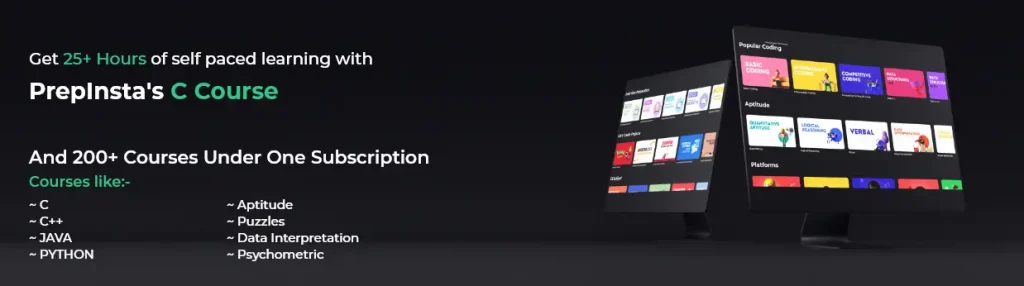


Login/Signup to comment