Java I/O streams

Java I/O Streams
- Java I/O (Input/Output) Streams are a powerful mechanism for reading from and writing to various input and output sources, such as files, network connections, and other data streams.
- In Java, an input stream is an object that allows you to read data from a source, and an output stream is an object that allows you to write data to a destination.
- Java I/O streams can be classified into two categories: byte streams and character streams.
- To understand more about Java I/O Streams, Read the Complete Article.
Java I/O streams can be classified into two categories:
- Byte streams
- Character streams.
Byte streams deal with raw bytes of data and can be used for reading and writing binary data, such as images, audio, or video files. The InputStream and OutputStream classes are the base classes for byte streams.
Character streams are used to read and write characters and can handle Unicode characters, which allows them to handle text in any language. The Reader and Writer classes are the base classes for character streams.
Java Exception hierarchy
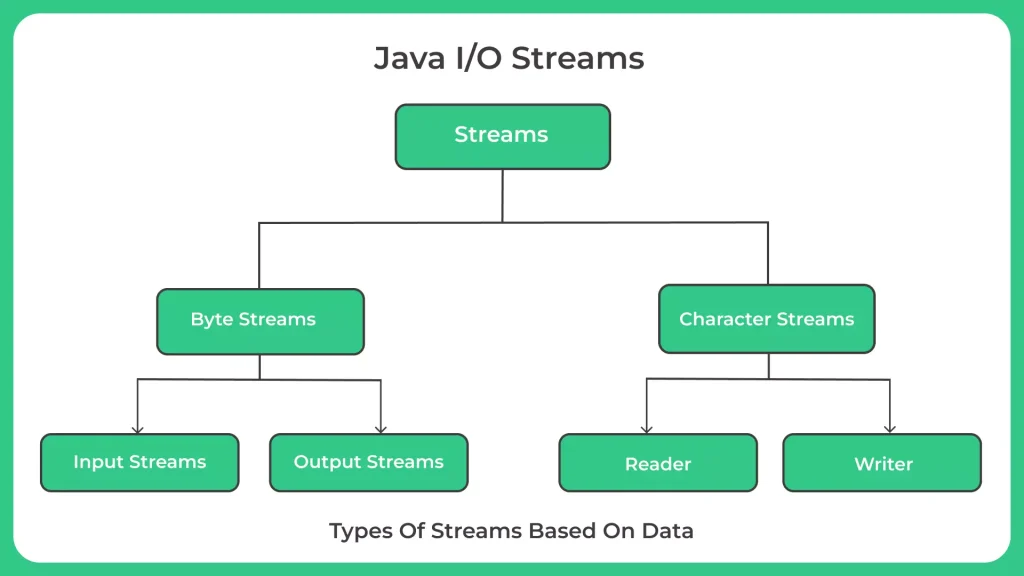
Types of Streams
- Byte streams in Java are used for reading and writing raw binary data, such as images, audio, or video files. They operate on a stream of bytes, which are the fundamental units of data in most computer systems.
- In Java, byte streams are represented by the InputStream and OutputStream classes, which are the base classes for all byte stream classes. These classes provide a wide range of methods for reading and writing bytes from and to different sources and destinations, such as files, network connections, or memory buffers.
Some of the commonly used byte stream classes in Java include:
- FileInputStream and FileOutputStream: These classes allow you to read and write bytes from and to files on the local file system.
- ByteArrayInputStream and ByteArrayOutputStream: These classes allow you to read and write bytes from and to memory buffers.
- DataInputStream and DataOutputStream: These classes provide methods for reading and writing primitive data types, such as integers or floats, from and to byte streams.
- BufferedInputStream and BufferedOutputStream: These classes provide buffering functionality, which can improve performance when reading or writing large amounts of data.
One important thing to note when working with byte streams is that they are designed to work with raw binary data, which means that they are not suitable for handling text data that may contain non-ASCII characters. For text data, it is recommended to use character streams, which can handle Unicode characters and provide better support for text manipulation.
- Character streams in Java are used for reading and writing textual data, such as strings or characters. They operate on a stream of characters, which are represented using Unicode encoding.
- In Java, character streams are represented by the Reader and Writer classes, which are the base classes for all character stream classes. These classes provide a wide range of methods for reading and writing characters from and to different sources and destinations, such as files, network connections, or memory buffers.
Some of the commonly used character stream classes in Java include:
- FileReader and FileWriter: These classes allow you to read and write characters from and to files on the local file system.
- CharArrayReader and CharArrayWriter: These classes allow you to read and write characters from and to memory buffers.
- InputStreamReader and OutputStreamWriter: These classes provide a bridge between byte streams and character streams, allowing you to convert bytes to characters and vice versa.
- BufferedReader and BufferedWriter: These classes provide buffering functionality, which can improve performance when reading or writing large amounts of data.
One of the key advantages of character streams is that they can handle Unicode characters, which allows them to handle text in any language. They also provide better support for text manipulation, such as searching or replacing text, compared to byte streams.
When working with character streams, it is important to select the appropriate character encoding for the data you are working with. The default encoding used by Java may not be suitable for all cases, so it is recommended to explicitly specify the encoding when creating a character stream.
Prime Course Trailer
Related Banners
Get PrepInsta Prime & get Access to all 200+ courses offered by PrepInsta in One Subscription
Get over 200+ course One Subscription
Courses like AI/ML, Cloud Computing, Ethical Hacking, C, C++, Java, Python, DSA (All Languages), Competitive Coding (All Languages), TCS, Infosys, Wipro, Amazon, DBMS, SQL and others






Login/Signup to comment