Technical Interview Preparation
- Technical Interview Questions
- HTML Interview Questions
- CSS Interview Questions
- JavaScript Interview Questions
- React JS Interview Questions
- Node.js interview questions
- MERN Stack Interview Questions
- Data Analytics Interview Questions
- C++ Technical Interview Questions
- Python Interview Questions
- Java Interview Question
- Most Asked Coding Question
- DSA interview questions
- Computer Network Interview Question
- Cloud Computing Interview Question
- Other Related Links
Tableau Interview Questions And Answers
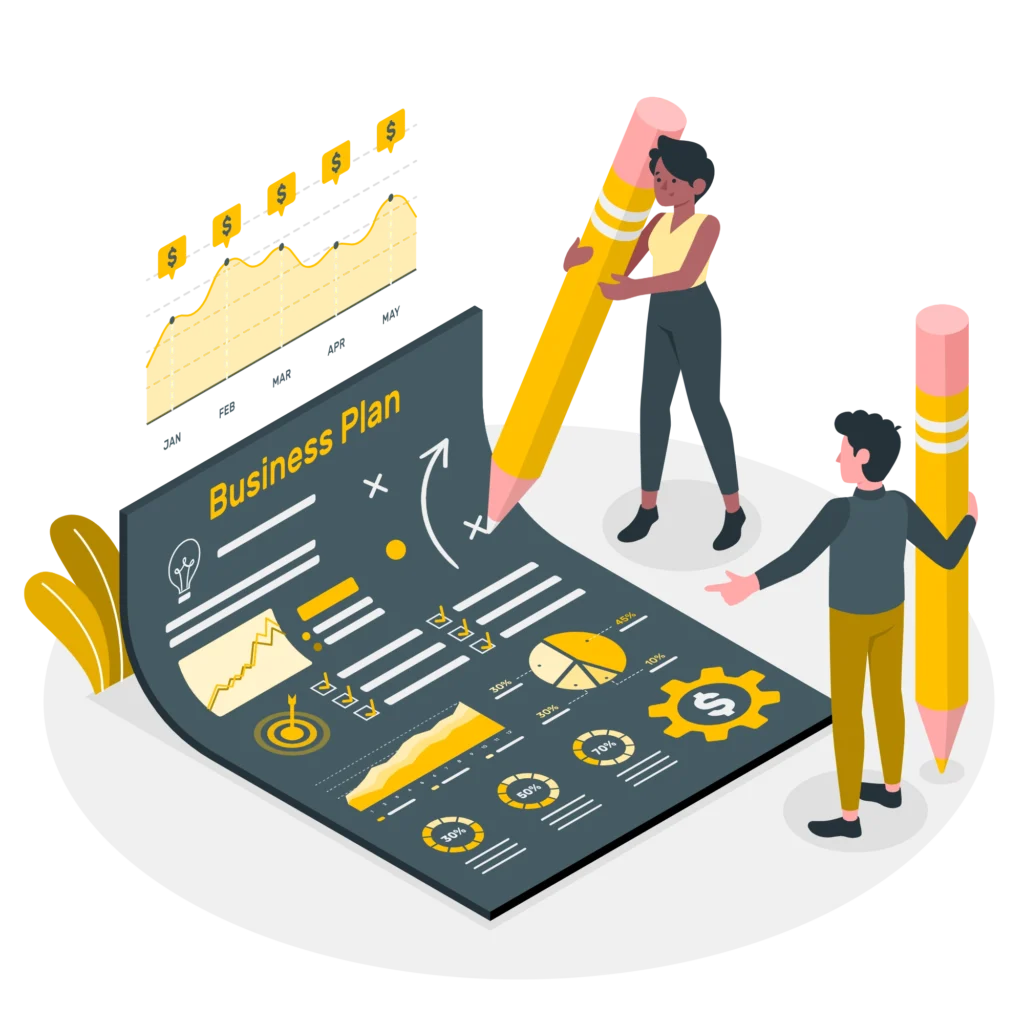
Top 40 Most Important Tableau Interview Questions
Explore the Top 40 Most Asked Tableau Interview Questions and Answers on this page.
This guide provides commonly asked Tableau interview questions with simple answers to help beginners prepare.
Whether you’re new to interviews or want to improve your skills, this resource will help you understand the basics and confidently answer Tableau questions.
Page Highlights:
- What is Tableau ?
- Top 50 Tableau Interview Questions with Answers
Most Asked Top 40 Tableau Interview Questions With Answers
Ques 1: What is data visualization in Tableau?
Ans.
Data visualization in Tableau refers to the graphical representation of data to help users understand complex data patterns, trends, and insights by using visual elements like charts, graphs, and maps.
Ques 2: What are the advantages of using Tableau?
Ans.
Tableau offers various advantages, including:
- Data Visualization: Provides interactive and shareable dashboards.
- Ease of Use: Features a user-friendly drag-and-drop interface.
- Integration: Connects seamlessly with various data sources.
- Real Time Analysis: Offers real-time data insights.
- Collaboration: Facilitates easy sharing and collaboration of reports.
Ques 3: How does Tableau differ from other BI tools?
Answer:
Tableau stands out due to its emphasis on data visualization, intuitive interface, and ability to handle large datasets efficiently without extensive programming knowledge.
Ques 4: Explain the different Tableau products.
Answer:
Tableau Desktop: A standalone application for creating and analyzing reports and dashboards.
Tableau Server: Allows sharing of Tableau workbooks over an organization’s network.
Tableau Online: A cloud-based version of Tableau Server.
Tableau Public: A free version for sharing reports online with the public.
Tableau Reader: A free tool for viewing Tableau workbooks without the ability to edit them.
Tableau Prep: Helps in data cleaning and preparation before visualization.
Ques 5: What is data visualization, and why is it important?
Answer:
- Data visualization is the graphical representation of data. It is essential because it helps users understand trends, patterns, and outliers in data quickly.
- Tableau facilitates efficient data visualization, making complex data more accessible and interpretable through interactive dashboards.
Ques 6: What are measures and dimensions in Tableau?
Answer:
Measures: Quantitative data that can be aggregated (e.g., sales, profit, quantity).
Dimensions: Qualitative data used to categorize measures (e.g., region, customer name, product category).
Ques 7: Explain the difference between discrete and continuous fields in Tableau.
| Discrete fields | Continuous fields |
Represent distinct, separate values and appear as blue pills in Tableau (e.g., names, categories). |
|
Ques 8: What are calculated fields in Tableau?
Answer:
Calculated fields allow users to create new data from existing data using formulas. They can be used for calculations, data manipulation, and conditional logic, enhancing data analysis
Ques 9: What is a parameter in Tableau?
Answer:
A parameter is a dynamic input that replaces a constant value in calculations, filters, and reference lines.
It enables interactivity by allowing users to modify visualizations on the fly.
Ques 10: What are the different types of filters in Tableau?
Answer:
Extract Filters: Applied while extracting data from the source.
Data Source Filters: Restrict data at the source level.
Context Filters: Applied before other filters to create a dependency.
Dimension Filters: Used to filter categorical data.
Measure Filters: Applied to numerical data.
Table Calculation Filters: Used for filtering computed data.
Top 50 Tableau Interview Questions with Answers
Ques 11: What is aggregation and disaggregation in Tableau?
Answer:
Aggregation: Summarizing data using functions like SUM, AVG, COUNT, etc.
Disaggregation: Viewing individual data points without summarization.
Ques 12: What are sets in Tableau?
Answer:
Sets are custom fields that define a subset of data based on conditions.
They help in highlighting specific data points within a visualization.
Ques 13: What are joins in Tableau, and what types are available?
Answer:
Joins combine data from two tables based on a related column.
Types of joins:
- Inner Join: Returns matching records from both tables.
- Left Join: Returns all records from the left table and matching ones from the right.
- Right Join: Returns all records from the right table and matching ones from the left.
- Full Outer Join: Returns all records from both tables.
Ques 14: Explain groups in Tableau.
Answer:
- Groups are used to combine similar dimension members into one category.
- This is helpful in categorizing data without altering the underlying data source.
Ques 15: What is data blending in Tableau?
Answer:
Data blending combines multiple data sources in Tableau when a direct join is not possible.
It requires a common field (primary and secondary data sources) to merge data.
Ques 16: What is a hierarchy in Tableau?
Answer:
A hierarchy groups related dimensions, allowing drill-down analysis.
For example: a “Geography” hierarchy might include Country → State → City.
Ques 17: Explain the difference between live and extract connections.
Answer:
- Live connection: Directly fetches data from the source, ensuring real-time updates.
- Extract connection: Creates a static snapshot of data, improving performance but requiring updates for fresh data.
Ques 18: What is a dual axis chart in Tableau?
Answer:
A dual-axis chart combines two measures on the same graph, often using different chart types, to allow for better comparisons and insights.
Ques 19: What are bins in Tableau?
Answer:
In Tableau, bins are used to group continuous values into discrete intervals, making it easier to analyze and visualize data.
They work similarly to histogram bins, allowing you to categorize numerical data into meaningful segments.
Ques 20: What are LOD (Level of Detail) expressions in Tableau?
Answer:
Yes, you’re right! Level of Detail (LOD) expressions in Tableau are powerful tools that allow you to control how data is aggregated based on the granularity of your calculations.
Here’s a breakdown of the three main types of LOD expressions you mentioned:
FIXED: Aggregates data at a fixed level.
INCLUDE: Aggregates data while retaining additional dimensions.
EXCLUDE: Removes specific dimensions from aggregation.
Top 50 Tableau Interview Questions With Answer
Ques 21: How do you implement row-level security in Tableau?
Answer:
To implement row-level security in Tableau:
- Data Source Filters: Apply filters directly in the data source to restrict rows based on user attributes.
- User Filters: Use
USERNAME()orFULLNAME()functions in calculated fields to filter data based on the logged-in user. - Row-Level Security in Database: Implement security at the database level and connect Tableau to the secured view.
- Tableau Server/Online: Assign user roles and permissions on Tableau Server/Online to control access to specific rows.
Ques 22: How do you schedule and automate reports in Tableau?
Answer:
Scheduling is done using Tableau Server or Tableau Online by setting refresh schedules for data extracts and dashboards.
To schedule and automate reports in Tableau:
Publish to Tableau Server/Online: Save your workbook or view to Tableau Server/Online.
Set Up Subscriptions: Go to the report, click “Subscribe,” and choose the frequency (daily, weekly, etc.).
Use Tableau Prep Conductor: For automated data prep, schedule flows in Tableau Prep Conductor.
Use REST API: For advanced automation, use Tableau’s REST API to programmatically schedule and export reports.
Ques 23: What is a Tableau Data Extract?
Answer:
- Tableau Data Extract (TDE or Hyper file) is a compressed snapshot of data pulled from a database or other data sources.
- It allows faster querying and better performance when working with large datasets.
- Extracts are used in situations where a live connection would be too slow or impractical.
Ques 24: Explain the concept of Aggregations in Tableau.
Answer:
- Aggregation in Tableau refers to the process of summarizing data in a way that groups it into categories.
- Common aggregation methods include SUM, AVG, COUNT, MIN, MAX, and others.
- Aggregations are automatically applied when you drag fields into Tableau’s view, but you can also customize them based on your needs.
- Aggregations allow you to view data at a higher level, such as total sales per region, average profit per product, etc.
Ques 25: Explain "Quick Table Calculations" in Tableau.
Answer:
- Quick Table Calculations in Tableau are predefined calculations that can be applied to a field with a single click.
- Examples include running totals, moving averages, percent of total, rank, and more.
- These calculations are designed to make complex analysis simpler and quicker for users without needing to write custom formulas.
Ques 26: What is Tableau Prep?
Answer:
- Tableau Prep is a data preparation tool designed to clean, shape, and combine data before analyzing it in Tableau.
- It helps users by providing an intuitive interface to perform tasks like joining data, pivoting, filtering, and creating calculated fields.
- The tool simplifies data wrangling tasks and is often used to prepare datasets for visualization.
Ques 27: How do you handle null values in Tableau?
Answer:
- Tableau offers several ways to handle null values. You can replace nulls with a specific value using calculated fields or filters.
- You can also choose to ignore nulls in aggregations or visualizations, depending on the context. Additionally, Tableau offers a “ZNull” option to replace null values with zero, and there is an option to display null values as “Null” or “N/A” in views.
Ques 28: What are "context filters" in Tableau?
Answer:
- Context filters in Tableau are used to create a context for other filters to apply.
- When a context filter is set, it defines the set of data that other filters can act upon, making filtering more efficient and accurate.
- Context filters are often used when multiple filters need to be applied and order of filtering matters.
Ques 29: Tell us tooltips in Tableau?
Answer:
- Tooltips in Tableau are informational pop-ups that appear when a user hovers over a part of the visualization.
- They provide additional details about the data point, such as values, labels, or any other relevant information. Tooltips can be customized to display different content.
Ques 30: How can you improve the performance of a Tableau workbook?
Answer:
- Performance in Tableau can be improved by using data extracts instead of live connections, optimizing complex calculations, reducing the number of filters and quick table calculations, and minimizing the number of fields in the view.
- Additionally, aggregating data at a higher level before visualizing and using performance recording tools in Tableau can help identify problems.
Tableau Interview Questions
Ques 31: How do you generally perform load testing in Tableau?
Answer:
To perform load testing in Tableau:
- Define Goals: Determine metrics (response time, server resources) and load conditions (concurrent users, data size).
- Prepare Environment: Use production-like datasets and publish dashboards to Tableau Server.
- Use Testing Tools: Use Tableau’s built-in performance recording or tools like JMeter, LoadRunner, and Gatling to simulate user interactions.
- Simulate User Activity: Test concurrent users and different interactions (open dashboards, apply filters).
- Monitor Performance: Track system health, CPU, memory, and database performance.
- Analyze Results: Evaluate response time, throughput, and bottlenecks.
- Optimize: Implement caching, scaling, extract use, and query optimization based on results.
- Stress Testing: Simulate extreme load to find breaking points.
- Re test: Run tests again after optimizations.
- Report Findings: Document results, issues, and improvements.
Ques 32: What is a TDE file?
Answer:
TDE (Tableau Data Extract) file is a compressed snapshot of data taken from a database or other data source.
It is used in Tableau to improve performance by storing a local copy of the data, which can be quickly accessed for analysis without querying the original source each time.
TDE files are particularly useful for large datasets, as they reduce the load time and allow for faster rendering of visualizations.
Starting from Tableau 10.5, TDE has been replaced by the Hyper format, which provides better performance and scalability. However, TDE files are still supported in older versions of Tableau.
Ques 33: What is the difference between a tree and heat map?
Answer:
| Visualization | Purpose | Layout | Use Case |
|---|---|---|---|
| Tree Map | Displays hierarchical data with nested rectangles, where size represents a measure and color another. | Data is shown in a rectangular space with smaller rectangles inside larger ones for subcategories. | Ideal for comparing parts of a whole, especially when dealing with large categories and subcategories. |
| Heat Map | Displays data using color gradients to represent values in a matrix or table format. | Data is represented in a grid of rows and columns, with each cell’s color corresponding to its value. | Used to identify patterns or correlations between variables, such as website traffic or temperature variations. |
Ques 34: What are dual axes?
Answer:
- Dual axes in Tableau refer to the ability to combine two different types of charts or visualizations on the same axis, allowing you to compare two sets of data with different scales or units within the same chart.
- By using dual axes, you can plot two measures (or more) in one view, but each measure will be displayed using its own axis.
Ques 35: How do you embed views into webpages?
Answer:
- You can easily add interactive Tableau views from your Tableau Server or Tableau Online to webpages, blogs, web apps, or portals.
- However, viewers will need an account on the Tableau Server to access the views.
- To embed the views, simply click the Share button at the top of the view, copy the embed code, and paste it into your webpage.
- You can also customize the embed code or use Tableau’s JavaScript API for more advanced embedding options.
Ques 36: What is the DRIVE Program Methodology?
Answer:
- DRIVE Program Methodology is a structured framework used by organizations to manage and implement digital transformation or data-driven initiatives.
- DRIVE stands for Define, Refine, Implement, Visualize, and Execute.
- This methodology provides a step-by-step approach to drive successful business outcomes through data and technology.
i.e.
- Define: Set clear goals and objectives.
- Refine: Analyze and optimize existing processes.
- Implement: Deploy the necessary solutions and tools.
- Visualize: Create dashboards and reports for easy data interpretation.
- Execute: Monitor results and continuously improve.
Ques 37: What is a Calculated Field, and How Will You Create One?
Answer:
Calculated Field in Tableau is a new field created by applying a formula to one or more existing fields in your data. It allows you to perform calculations, manipulate data, and create new insights directly within Tableau without altering the underlying data source.
Steps to Create a Calculated Field:
- Open Tableau and connect to your data source.
- In the Data Pane, right-click on the data source or any existing field, then select Create Calculated Field.
- In the Calculated Field dialog box, enter a name for your calculated field.
- Write the formula using Tableau’s functions, operators, and fields (e.g.,
SUM([Sales]) - SUM([Cost])to calculate profit). - Click OK to create the calculated field.
Once created, you can drag the calculated field into the Rows, Columns, or Marks shelf like any other field, and use it in your visualizations. Calculated fields can be used for various purposes, such as:
- Arithmetic calculations
- String manipulations
- Conditional statements
(e.g.,IFstatements) - Aggregations
Ques 38: What is the difference between Tableau and other similar tools like QlikView or IBM Cognos?
Answer:
| Feature | Tableau | QlikView | IBM Cognos |
|---|---|---|---|
| Ease of Use | Highly intuitive and user-friendly, with a drag-and-drop interface. | Requires some technical knowledge; less intuitive for beginners. | Has a steeper learning curve, especially in report building and customization. |
| Data Visualization | Powerful visualization capabilities with a wide range of interactive charts. | Good visualizations but lacks the level of interactivity compared to Tableau. | Focused on reporting and dashboards but offers limited interactivity compared to Tableau. |
| Data Connectivity | Connects to a wide variety of data sources, including databases, cloud services, and spreadsheets. | Strong data connectivity options but often requires complex scripting for data integration. | Good data connectivity but is more oriented toward enterprise-level data sources. |
| Deployment | Can be deployed both on-premises and in the cloud (Tableau Online). | Primarily on-premises with options for cloud deployment via Qlik Sense. | Supports both on-premises and cloud deployment via Cognos Analytics. |
| Performance | Fast performance with in-memory data processing; uses data extracts for optimization. | Uses in-memory associative data model for high performance, especially for large datasets. | Performance can be slower compared to Tableau due to its focus on enterprise-level reporting. |
| Cost | Subscription-based pricing, often more affordable for smaller teams and businesses. | Licensing tends to be more expensive, typically targeting larger enterprises. | Usually higher cost, targeting large enterprise deployments with complex reporting needs. |
| Advanced Analytics | Offers strong support for advanced analytics, including forecasting, trend lines, and calculations. | Has strong analytics features, especially for associative data models and data exploration. | Offers advanced reporting, but its analytics features are less interactive than Tableau. |
Ques 39: What is Assume referential integrity?
Answer:
- Assume Referential Integrity is an option in Tableau that ensures the integrity of relationships between tables when blending data from multiple sources.
- When this option is enabled, Tableau assumes that the relationships between the fields in the different data sources are consistent and that matching records across those sources are accurate.
Ques 40: What are different Tableau files?
Answer:
- TWB (Tableau Workbook): Contains the structure of the workbook (worksheets, dashboards) but no data.
- TWBX (Tableau Packaged Workbook): A packaged file that includes the workbook and associated data (e.g., extracts).
- TDE (Tableau Data Extract): A compressed file storing a snapshot of data for improved performance.
- HYPER: The modern version of TDE, offering better performance and scalability.
- TDS (Tableau Data Source): Stores the schema, metadata, and calculations for a data source without the data.
- TDSX: A packaged data source file, containing both the structure and the data.
- TBM (Tableau Bookmark): Saves a single visualization or dashboard for sharing.
- TMS (Tableau Metadata): Stores metadata related to Tableau Server usage and configuration.
- TFL (Tableau Formula Language): Contains Tableau formula-related data, typically for calculations.
Conclusion:
In conclusion, Tableau uses various file types to manage workbooks, data, and configurations. Each file type serves a specific purpose, from storing visualizations and data (TWB, TWBX, TDE, HYPER) to saving metadata and formulas (TDS, TDSX, TMS, TFL).
Understanding these file types helps users efficiently organize, share, and optimize their Tableau work, ensuring better performance and seamless collaboration.
Good luck with your interview! 🚀
And If you want to learn Data Analytics, Power BI, Tableau and many more interesting Technical Skills….
Then visit PrepInsta Prime to explore wide range of 200+ courses at one place….
Also Check:
- C++ Technical Interview Questions
- OS Technical Interview Questions
- C Technical Interview Questions
- JAVA Technical Interview Questions
- Python Technical Interview Questions
- DSA Technical Interview Questions
- DBMS Technical Interview Questions
- Software Engineering Question
- DSA Technical Interview Questions For Freshers
- Github Technical Interview Questions
- SQL Technical Interview Questions
- Most Asked Coding Question

 Apply For Jobs
Apply For Jobs Get Hiring Updates
Get Hiring Updates

