Java Program to Join Two Lists
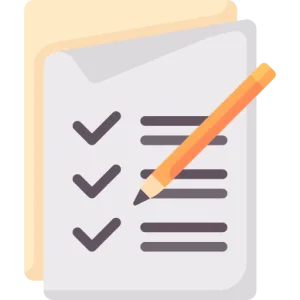
What is an List in Java ?
In Java, a list is a collection of elements of the same type, which are ordered and can be accessed using an index. A list is a part of the Java Collection Framework and is implemented by the List interface.
There are several classes in Java that implement the List interface, such as ArrayList, LinkedList, and Vector. These classes provide different ways of storing and manipulating lists of elements, but they all have common methods defined in the List interface, such as adding and removing elements, getting the size of the list, accessing elements by index, and iterating over the elements in the list.
Ways to Add two Lists in Java :
Syntax :
Listlist1 = new ArrayList<>(); list1.add(1); list1.add(2); list1.add(3); List list2 = new ArrayList<>(); list2.add(4); list2.add(5); list2.add(6); list1.addAll(list2); // add all elements of list2 to list1 System.out.println(list1); // Output: [1, 2, 3, 4, 5, 6]
Syntax :
List list = new ArrayList<>();
String[] array = {"one", "two", "three"};
Collections.addAll(list, array); // add all elements of array to list
System.out.println(list); // Output: [one, two, three]
Syntax :
String[] array = {"one", "two", "three"};
List list = Arrays.asList(array); // convert array to list
System.out.println(list); // Output: [one, two, three]
Example 1 : Using addAll() and Collections.addAll() Method :
import java.util.*;
public class Main {
public static void main(String[] args) {
// Creating the first list
List< Integer > list1 = new ArrayList<>();
list1.add(1);
list1.add(2);
list1.add(3);
System.out.println("List 1: " + list1);
// Creating the second list
List< Integer > list2 = new ArrayList<>();
list2.add(4);
list2.add(5);
list2.add(6);
System.out.println("List 2: " + list2);
// Adding all elements of the second list to the first list using addAll() method
list1.addAll(list2);
System.out.println("After adding list2 to list1 using addAll() method: " + list1);
// Creating an array of strings
String[] array = {"prepinsta", "prime", "prepinstaprime"};
// Creating a new list and adding all elements of the array to it using Collections.addAll() method
List< String > list3 = new ArrayList<>();
Collections.addAll(list3, array);
System.out.println("List 3: " + list3);
}
}
Output :
List 1: [1, 2, 3] List 2: [4, 5, 6] After adding list2 to list1 using addAll() method: [1, 2, 3, 4, 5, 6] List 3: [prepinsta, prime, prepinstaprime]
Example 2 : Using the Arrays.asList() method:
import java.util.ArrayList;
import java.util.Arrays;
import java.util.List;
public class Main {
public static void main(String[] args) {
// Creating the first list
List< Integer > list1 = new ArrayList<>();
list1.add(1);
list1.add(2);
list1.add(3);
System.out.println("List 1: " + list1);
// Creating the second list
List< Integer > list2 = new ArrayList<>();
list2.add(4);
list2.add(5);
list2.add(6);
System.out.println("List 2: " + list2);
// Using the Arrays.asList() method to add both lists
List < List < Integer >> listOfLists = new ArrayList<>();
listOfLists.add(list1);
listOfLists.add(list2);
List < Integer > flattenedList = new ArrayList<>();
for (List < Integer > list : listOfLists) {
flattenedList.addAll(list);
}
System.out.println("Flattened list: " + flattenedList);
}
}
Output :
List 1: [1, 2, 3] List 2: [4, 5, 6] Flattened list: [1, 2, 3, 4, 5, 6]
Prime Course Trailer
Related Banners
Get PrepInsta Prime & get Access to all 200+ courses offered by PrepInsta in One Subscription
Get over 200+ course One Subscription
Courses like AI/ML, Cloud Computing, Ethical Hacking, C, C++, Java, Python, DSA (All Languages), Competitive Coding (All Languages), TCS, Infosys, Wipro, Amazon, DBMS, SQL and others






Login/Signup to comment