C++ Program for Binary to decimal conversion
Binary to decimal conversion in C++
Binary Numbers are used by computers to do almost all operations. We will look at how Binary to decimal conversion in C++ works.
Ex:- (11011)2 = 1 * 24 + 1 * 23 + 0 * 22 + 1 * 21 + 2 * 20 = 16 + 8 + 0 + 2 + 1
= (27)10
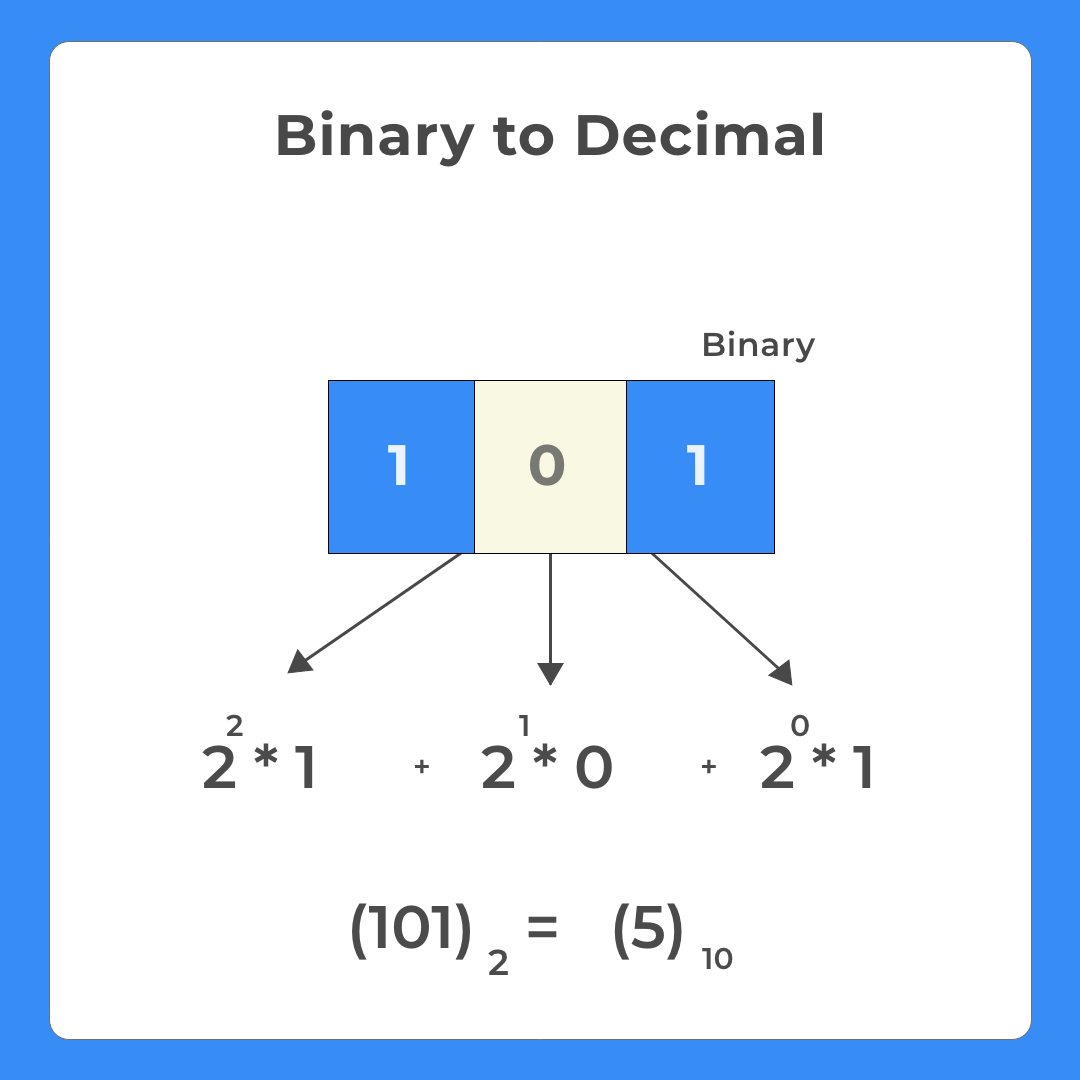
Different Methods discussed
We will discuss the following methods in the post –
- Algorithmic way (Binary to Decimal)
- Inbuilt Method (Binary to Decimal)
Method 1
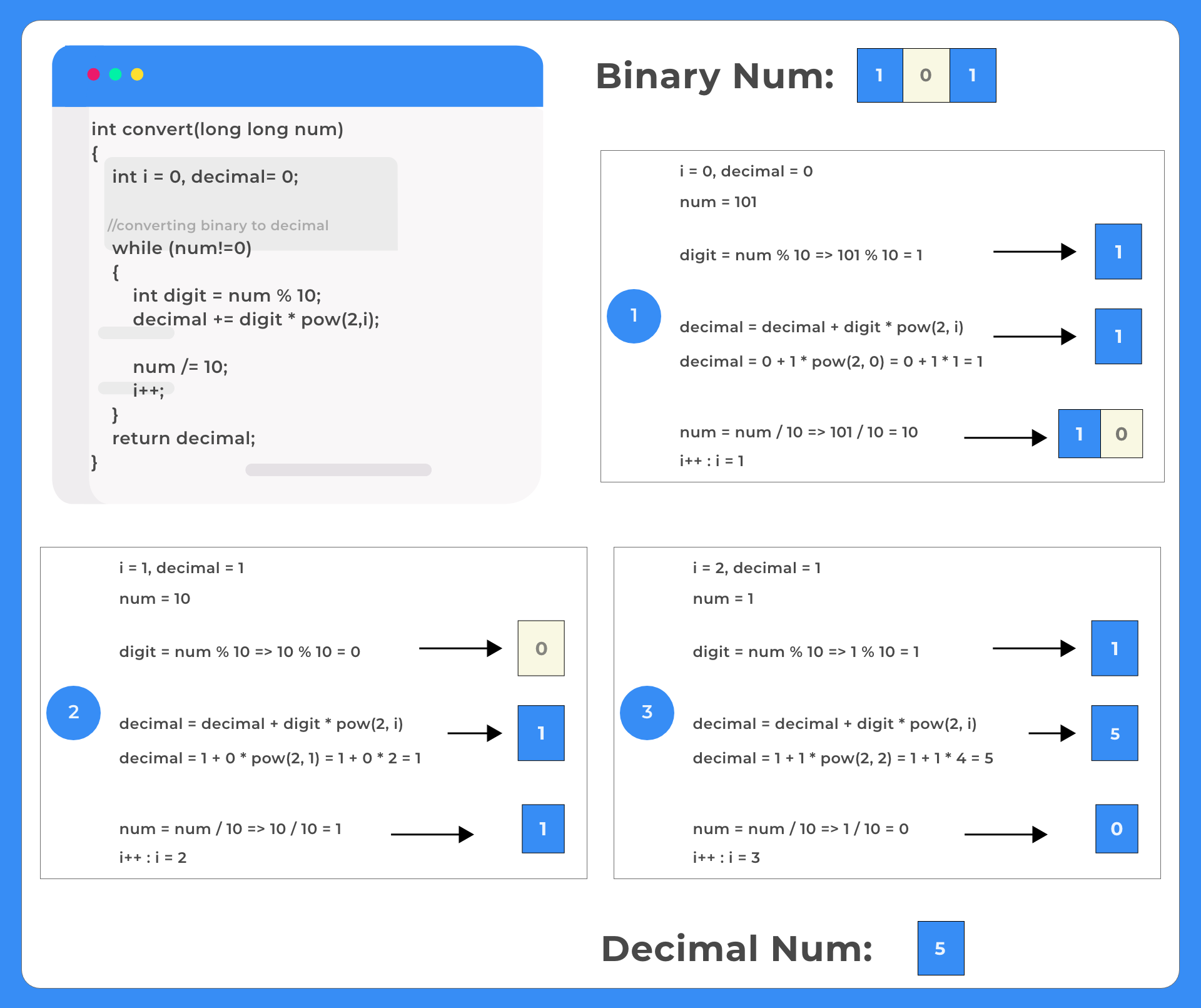
Algorithm
For user input num
- Initialize i = 0, decimal = 0
- Extract the last digit (digit = num% 10)
- Calculate decimal equivalent of this digit
- Add it to decimal variable
- decimal += digit * pow(2,i);
- Reduce the number (num /= 10
- increment i value
C++ Code:-
Run
#include<bits/stdc++.h>
using namespace std;
// function to convert binary to decimal
int getDecimal(long long num)
{
int i = 0, decimal= 0;
//converting binary to decimal
while (num!=0)
{
int digit = num % 10;
decimal += digit * pow(2,i);
num /= 10;
i++;
}
return decimal;
}
// main program
int main()
{
// long used rather than int to store large values
// Ex : int wont store 111111111111 (12 digits) as
// limit for int is 2147483647 (10 digits)
long long binary = 11011;
cout << getDecimal(binary);
return 0;
}
Output
27
Method 2
Methods used
The following method uses inbuilt function stoi(), which has given template -
stoi(binary_in_string_format, 0, base_value)
stoi(binary_in_string_format, 0, base_value)
C++ Code:-
Run
#include <iostream>
using namespace std;
int main()
{
string binaryNumber;
cin >> binaryNumber;
// format stoi(binary_in_string_format, 0, base_value)
cout << stoi(binaryNumber, 0, 2);
return 0;
}
Output
10110101
181
Prime Course Trailer
Related Banners
Get PrepInsta Prime & get Access to all 200+ courses offered by PrepInsta in One Subscription
For similar Questions click on the given button

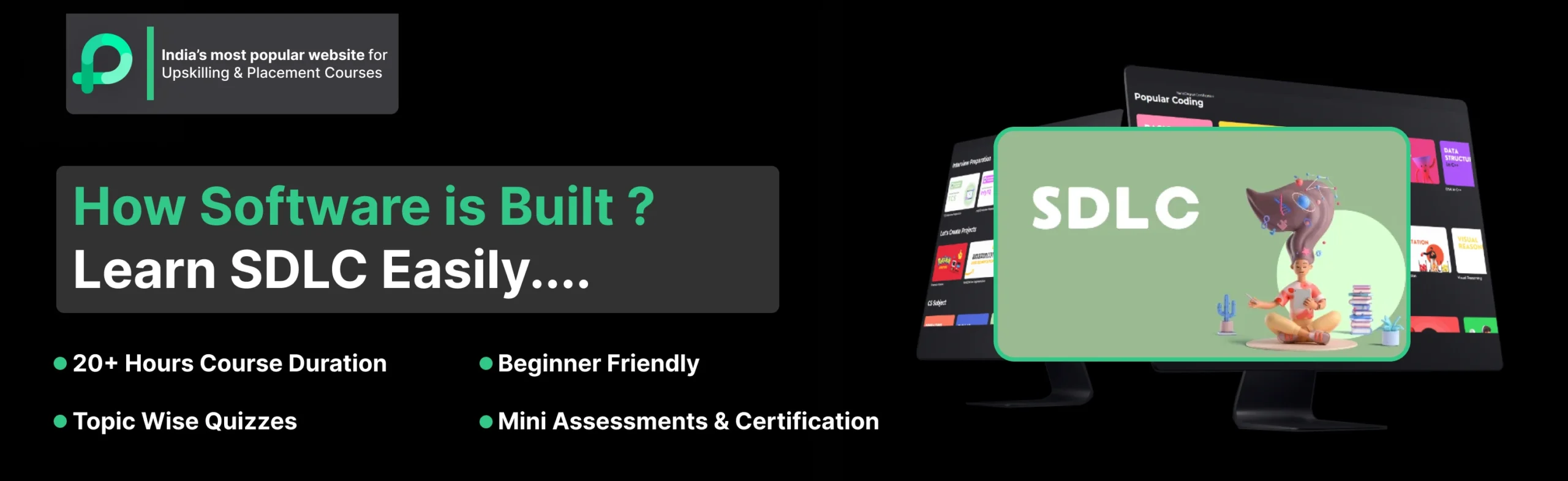


Login/Signup to comment