Java Program to Get key from HashMap Using the Value
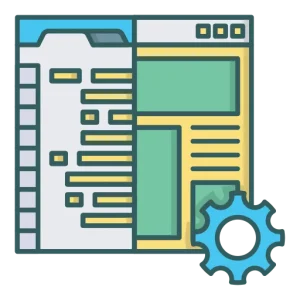
What is HashMap in Java ?
HashMap is a class in Java that implements the Map interface, providing a way to store key-value pairs. It uses a hash table to store the data, which allows for fast retrieval and insertion of elements. Keys are unique and are used to access corresponding values. It provides constant-time performance for the basic operations, such as adding, retrieving, and deleting elements.
Steps to Get key From HashMap Using Value :
1.Create a HashMap object and populate it with key-value pairs.
2. Define a method that takes a HashMap and a target value as inputs.
3. Iterate over the key-value pairs of the HashMap using a for-each loop.
4. Check if the value of the current key-value pair matches the target value using the equals() method.
5. If the values match, return the corresponding key of the current key-value pair using the getKey() method.
6. If the loop completes without finding a matching key-value pair, return null to indicate that the key was not found.
Pseudo Code for the above algorithm :
function getKeyByValue(map, value):
for each key-value pair in map:
if value equals value of current key-value pair:
return key of current key-value pair
return null
Example :
Run
import java.util.HashMap;
import java.util.Map;
public class Main {
public static void main(String[] args) {
Map< String, Integer > map = new HashMap<>();
map.put("apple", 1);
map.put("banana", 2);
map.put("orange", 3);
String key = getKeyByValue(map, 2);
System.out.println(key); // prints "banana"
}
public static < K, V> K getKeyByValue(Map< K, V> map, V value) {
for (Map.Entry< K, V> entry : map.entrySet()) {
if (entry.getValue().equals(value)) {
return entry.getKey();
}
}
return null;
}
}
Output :
banana
Explanation :
In this example, the getKeyByValue() method takes a HashMap object and a target value as inputs, and returns the corresponding key or null if the key is not found. The main() method creates a HashMap object and populates it with key-value pairs, and then calls the getKeyByValue() method to get the key corresponding to the value 2. The result is printed to the console.
Example :
Run
import java.util.HashMap;
import java.util.Map;
public class Main {
public static void main(String[] args) {
Map< Integer, String> map = new HashMap<>();
map.put(1, "apple");
map.put(2, "banana");
map.put(3, "orange");
int key = getKeyByValue(map, "banana");
System.out.println(key); // prints "2"
}
public static < K, V> K getKeyByValue(Map map, V value) {
for (Map.Entry< K, V> entry : map.entrySet()) {
if (entry.getValue().equals(value)) {
return entry.getKey();
}
}
return null;
}
}
Output :
2
Explanation :
In this example, the Main class creates a HashMap object and populates it with key-value pairs, and then calls the getKeyByValue() method to get the key corresponding to the value "banana". The result is printed to the console. The getKeyByValue() method is the same as the one I described earlier, and is defined as a static method of the Main class.
Prime Course Trailer
Related Banners
Get PrepInsta Prime & get Access to all 200+ courses offered by PrepInsta in One Subscription
Get over 200+ course One Subscription
Courses like AI/ML, Cloud Computing, Ethical Hacking, C, C++, Java, Python, DSA (All Languages), Competitive Coding (All Languages), TCS, Infosys, Wipro, Amazon, DBMS, SQL and others






Login/Signup to comment