0
Notifications Mark All Read
- Login
- Get Prime
TCS iON Remote Internship Program | PrepInsta
Prepinsta Prime
Check out our instagram

PrepInsta Prime
Get over 200+ course One Subscription

PrepInsta Prime
Get over 200+ course One Subscription
Get PrepInsta Prime Subscription
Companies
TCS, Cognizant, Delloite, Infosys, Wipro, CoCubes, KPMG, Amazone, ZS Associates, Accenture, Congnizant & other 50+ companies
Programming
Data Structures, Top 500 Codes, C, C++, Java Python & other 10+ subjects
Skills
Full Stack Web Development, Data Science, Machine Learning, AWS Cloud, & other 10+ skills and 20+ projects
Companies
TCS, Cognizant, Delloite, Infosys, Wipro, CoCubes, KPMG, Amazone, ZS Associates, Accenture, Congnizant & other 50+ companies
Programming
TCS, Cognizant, Delloite, Infosys, Wipro, CoCubes, KPMG, Amazone, ZS Associates, Accenture, Congnizant & other 50+ companies
Skills
TCS, Cognizant, Delloite, Infosys, Wipro, CoCubes, KPMG, Amazone, ZS Associates, Accenture, Congnizant & other 50+ companies
Related Pages
Hey Prepsters!! Thank you for your Subscription to PrepInstaPrime. We are happy to inform you that you get TCS iON RIO-45 free with prime on a subscription of one or more years. You don’t need to pay Rs. 1199/- for TCS iON RIO 45 Internship Program if you have a subscription of 1 or more years.
About the TCS iON RIO Program
- TCS iON is an ideal platform for an individual who wishes to pursue education at a self-learning pace.
- It is a Learning Program(Internship) provided by TCS iON itself.
- You have to appear for the internship project assessment conducted by TCS iON once you complete your project/course for the evaluation process.
Who can Apply
- Those who have purchased PrepInsta Prime Subscription for 1 year can avail this benefit as you get TCS iON RIO 45-hour Internship Program for Free.
- All you need is an “Activation Key” from our side. You will receive the “Activation Key” in the mail.
NOTE: TCS has now discontinued the TCS iON RIO Remote Internship Program. This page only validates to the users who already have the Activation Key with them.
Check out the benefits of TCS iON Remote Internship with
PrepInsta Prime
What will happen if I fill my Details Incorrectly

- A single mistake while submitting the form for TCS iON RIO Registration Process can lead to cancellation.
- Enter the correct “Activation Key”.
- Fill in all the details correctly for future reference.
- Below you can find the correct way to fill the form, also you can look at the common mistakes that can happen.
Step-Wise TCS iON RIO Registration Process
- Below here all the Step Wise TCS iON RIO-45 Process is explained.
- Go through the steps in detail so that you will not do not any mistakes.
These 2 symbols are used in images to make the whole process easy.

You have filled the Form correct

If you have missed any part or filled the form in the incorrect way

Step 1: How to Register for TCS iON RIO
- Open the TCS iON Page in another Tab.
- Follow the instructions below
Go through the text and image thoroughly to complete the TCS iON RIO Registration Process.

Step 1 :
Click on Register
First, go to TCS ion Digital Learning HUB from here –



Step 2 :
Create your Account
Then Sign up on the Portal if you’re a new user or Login if you’re an existing one.
- After Clicking on Create Account, it will ask you whether you want to create the account via Google, Facebook etc, then after selecting the method it will ask you to fill out your details as given below.
- Use your personal ID for account creation so TCS will be able to send other important information directly to you.

Step 3 :
Sign up as Learner
- Fill your name, email id correctly.
- Make your password according to TCS given instructions.
- Please fill the correct phone number because you receive an OTP for confirmation.Then click on create account button.



Step 4 :
Accept various policies
After clicking on create account button this pop up will come your screen.
- Click on the check box after reading the given instructions.
- And then click on the ok button to move for the further process.

Step 5 :
Search "RIO"
After Signing up/ Logging in, you will be redirected to the Homepage.
Now, all you need to type “RIO” in the Search Bar.

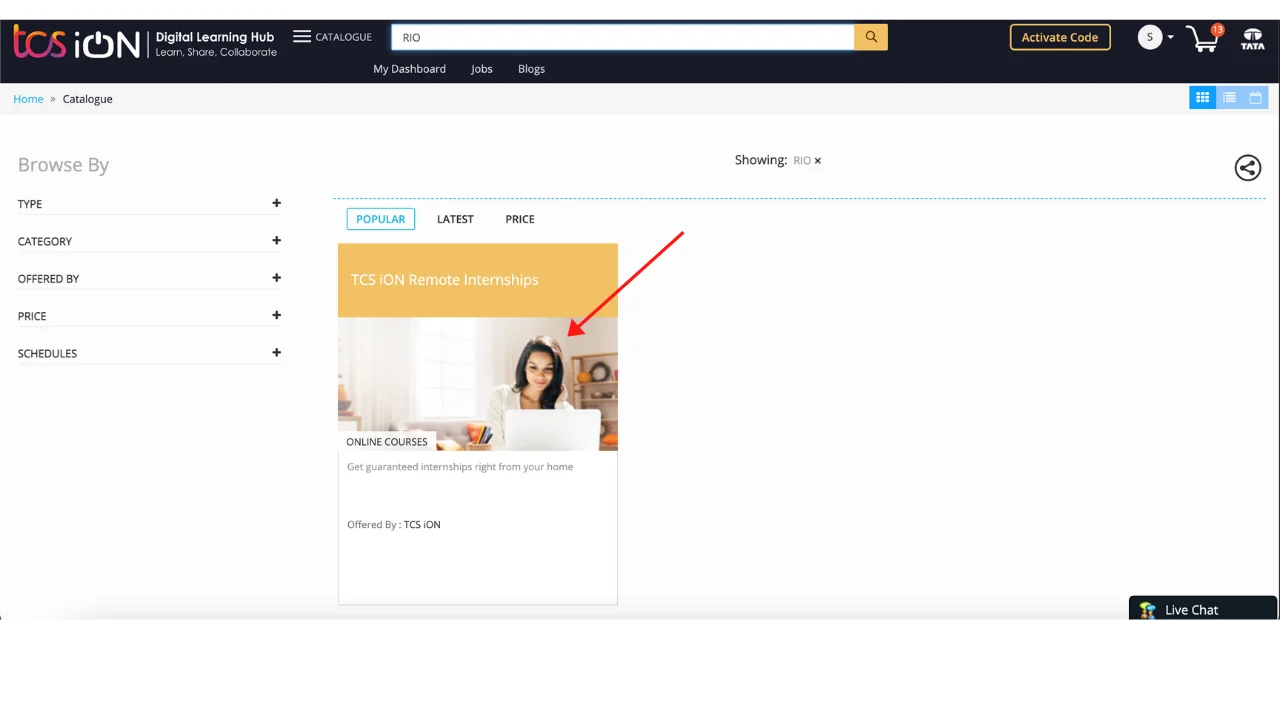

Step 6 :
Click on RIO Product
- After searching for RIO, it will show you the iON RIO product, select it.
- TCS iON Remote Internships is nothing but iON RIO Product.
- Click on it, next screen will display a screen with “Activate Now” Button.

Step 7 :
Click on Activate Now
- After clicking on RIO, it will show you to option “ Get Started” & “Activate NOW”
- Click on this Red Button “ACTIVATE NOW”

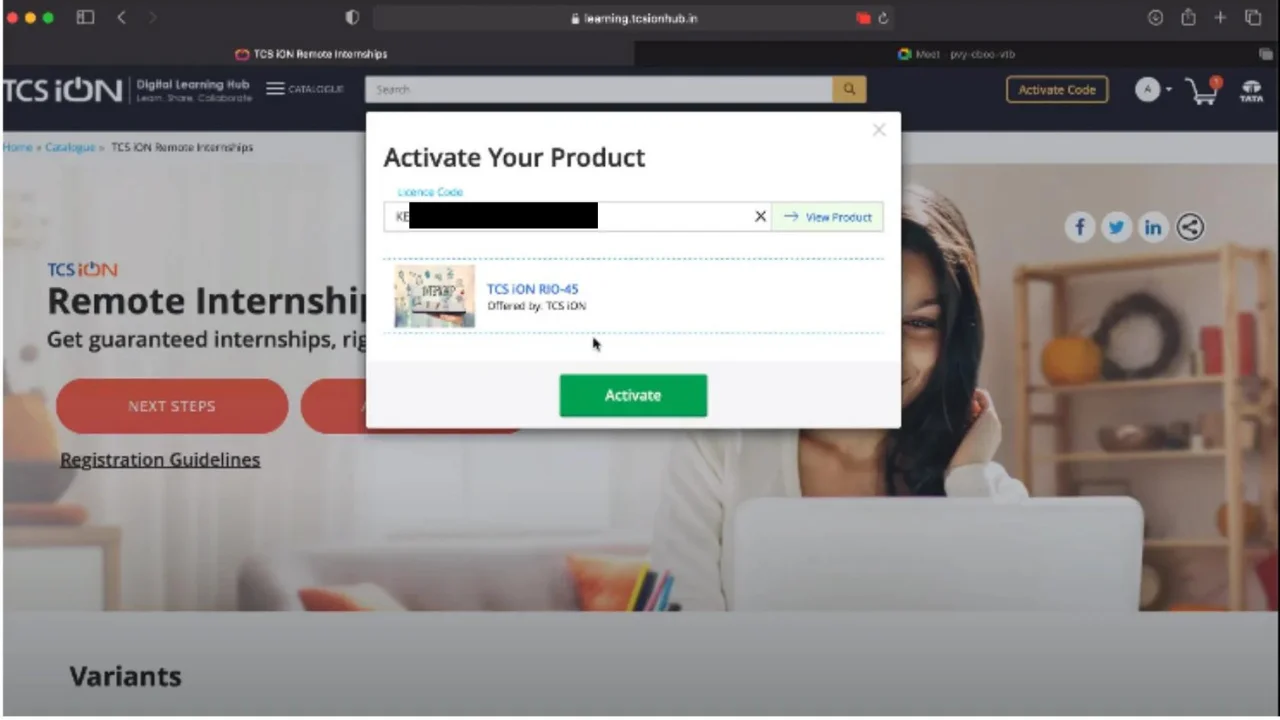

Step 8 :
Enter Activation Key
- Enter the key that you got in the mail from us here in this pop up box and click on view product.
- It will shown you the product now, click on Activate” Button

Step 9 :
Fill the details
Click on Activate, after that it will ask you for your Details
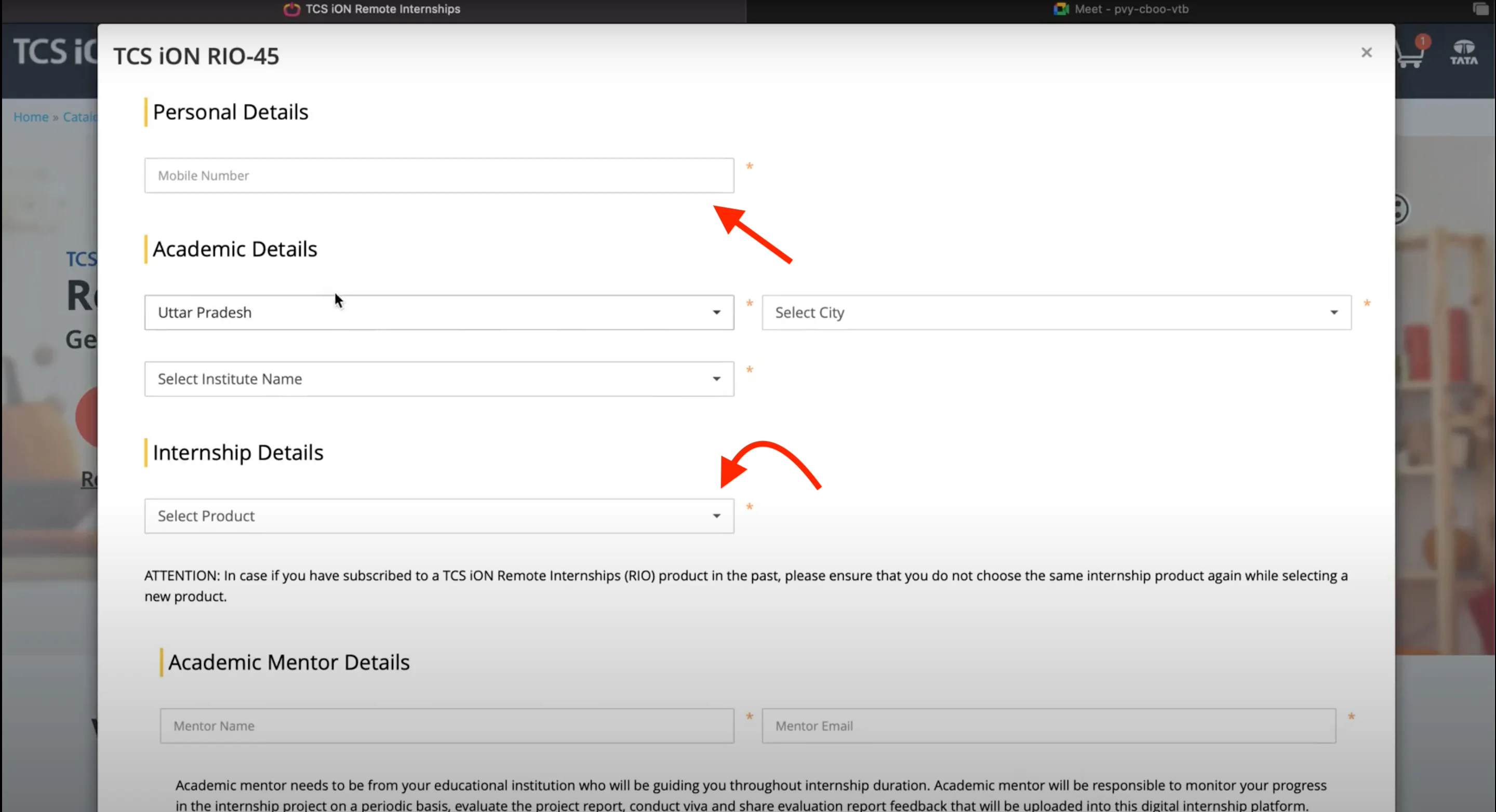


Step 10 :
Select Product
Now, in the Product section, you need to select the program in which you’re interested.
- Choose your program wisely because you can’t change it again once you have made a selection.

Step 11 :
Click to "Continue"
- After filling the details and selecting the product, click on continue button.
- Make Sure you have filled thee details correctly.



Step 12:
Go to My Dashboard
- Once you submit your details, it will redirect you to the Home page.
- From the Home Page,go to your dashboard by clicking on your Profile Icon —> My Dashboard.

Step 13:
Click on Launch Button
- On your Dashboard, you’ll be able to see your Product from there.
- Click on the Launch Button to proceed to your Course.

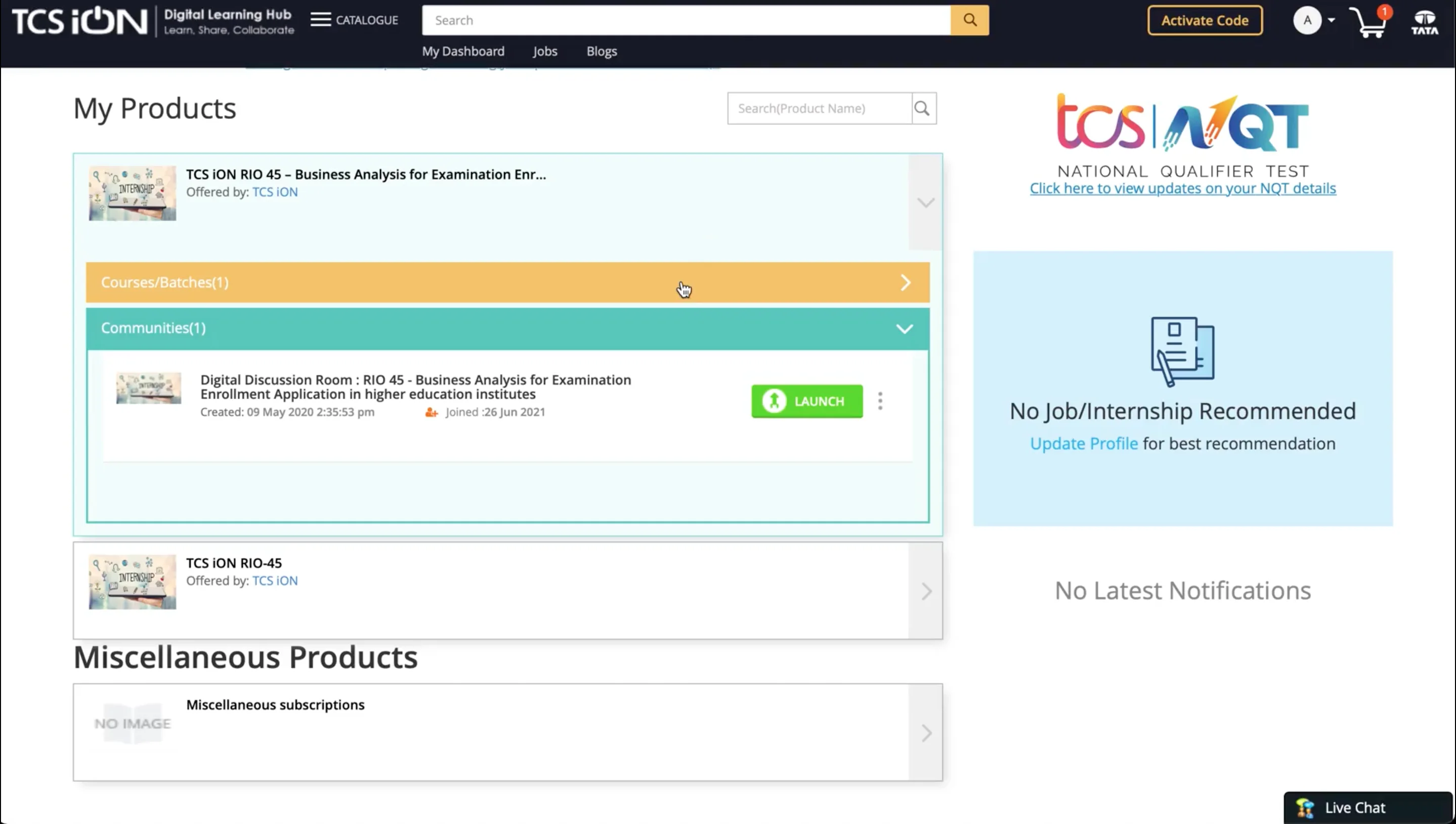

Step 14:
Click on Communities
for Mentor
- Under Communities Section, you will get a personal mentor to help you out in a time period of 24 hours.

Step 15:
Check Welcome Kit
- Go through the Welcome Kit and other folders.



Step 16:
Check Projects
References
Here you can check the projects for reference for your own projects.

Step 17:
Check Day Wise Plan
- You can also check Day wise Plan and other modules that will be useful for you.
- Everything is explained there under this module.

All The Best for Your TCS iON RIO Internship Program 🙂
Additional Information (FAQ's)
How will I get TCS iON RIO Internship Keys ?
You can redeem your TCS iON RIO Internship key from here
How can I search for TCS iON RIO on the TCS iON Website?
Visit the website https://learning.tcsionhub.in/iDH/India/ then login or sign up and type “RIO” in the search bar.
When will my TCS iON RIO subscription get started?
The moment you enter the “Activation Key” and continue, your subscription itself get activated for the next 1 year.
How much time I have to spend on Project?
You need to spend at least 45 hours for RIO-45 Program.
What are the learning methods implemented in this project?
The project comes with self-learning references, webinars, industry project(s), digital discussion room, tests and viva.
How will the viva be conducted?
- The viva will be conducted in collaboration with your chosen academic mentor (to be identified by you from your educational institution).
- The academic mentors are provided with access to webpages from where they can download/view the work of all students mentored by them.
- The project reports and daily activity reports can be downloaded, while the project test results and the comments/ratings provided by the industry mentor on the project report can only be viewed on the webpage.
- Basis the details of your work in the internship, the academic mentor has to complete the viva voce. The mode of conducting the viva depends on your mentor and you.
- You are required to submit the feedback from academic mentor as Viva Report to complete the internship.
- In case you have not chosen any academic mentor and have done the project only to gain some exposure, you are required to submit a self-declaration statement that you have not chosen any academic mentor, and upload it in the Viva Report node. Along with self-declaration, you are also expected to include top 5 learnings from the project/internship in the same document.
Will there be an interview to get a project?
There is no interview process for project selection, but if any corporate decides to have an interview, they will reach out to you on a case to case basis.
Will I get a chance to pursue a project if I do not clear the interview?
A few projects have an interview as a prerequisite. If you select such a project and do not clear the interview, you will not be able to pursue the project. However, you can go ahead and choose another project from the available list.
Will there be a guide to help me?
Yes, there will be Industry Mentors to guide you through your internship.
Can I change the project after I have selected a project and paid?
No, you will not be able to change the project. You will have to purchase or get the activation code from your institution for the new project. You are requested to go through the list of all projects carefully and choose the project of your choice at the time of purchasing the same.
Will I get any lab environment to do my project work?
You will be provided with an indicative list of the software environment required to do the project. Students are expected to have their own desktop/laptop with the required software set up to do the project. We have curated the projects to ensure that students can make use of free/student licenses to do projects.
How will I get to interact with Industry Mentors?
You will be able to post your questions and get clarity in the Digital Discussion Rooms which are moderated by Industry Mentors. Your peers will also be members of the discussion room where you can discuss and share knowledge.
How will the project work get evaluated?
- You are expected to submit your daily activity report which will be verified by the Industry Mentor.
- On completing the project, the project report you submit will also be verified by the Industry Mentor for his feedback.
- The Industry Mentor evaluates the project report based on certain parameters, each parameter being rated on the scale of 1 to 5 (5 being the best).
- The academic mentors (details of whom are provided by you at the time of registration for TCS iON Remote Internship) are provided with access to webpages from where they can download the project reports and daily activity reports, and view the project test results and comments/ratings provided by the Industry Mentor on the project report.
- Basis the details of your work in the internship, the academic mentor has to complete the viva voce. The mode of conducting the viva depends on your mentor and you.
- You are required to submit the feedback from academic mentor as Viva Report to complete your internship.
- In case you have not chosen any academic mentor and have done the project only to gain some exposure, you are required to submit a self-declaration statement that you have not chosen any academic mentor, and upload it in the Viva Report node. Along with self-declaration, you are also expected to include top 5 learnings from the project/internship in the same document.
April 11, 2023

 0
0



 Instagram
Instagram Whatsapp
Whatsapp Telegram
Telegram Linkedin
Linkedin

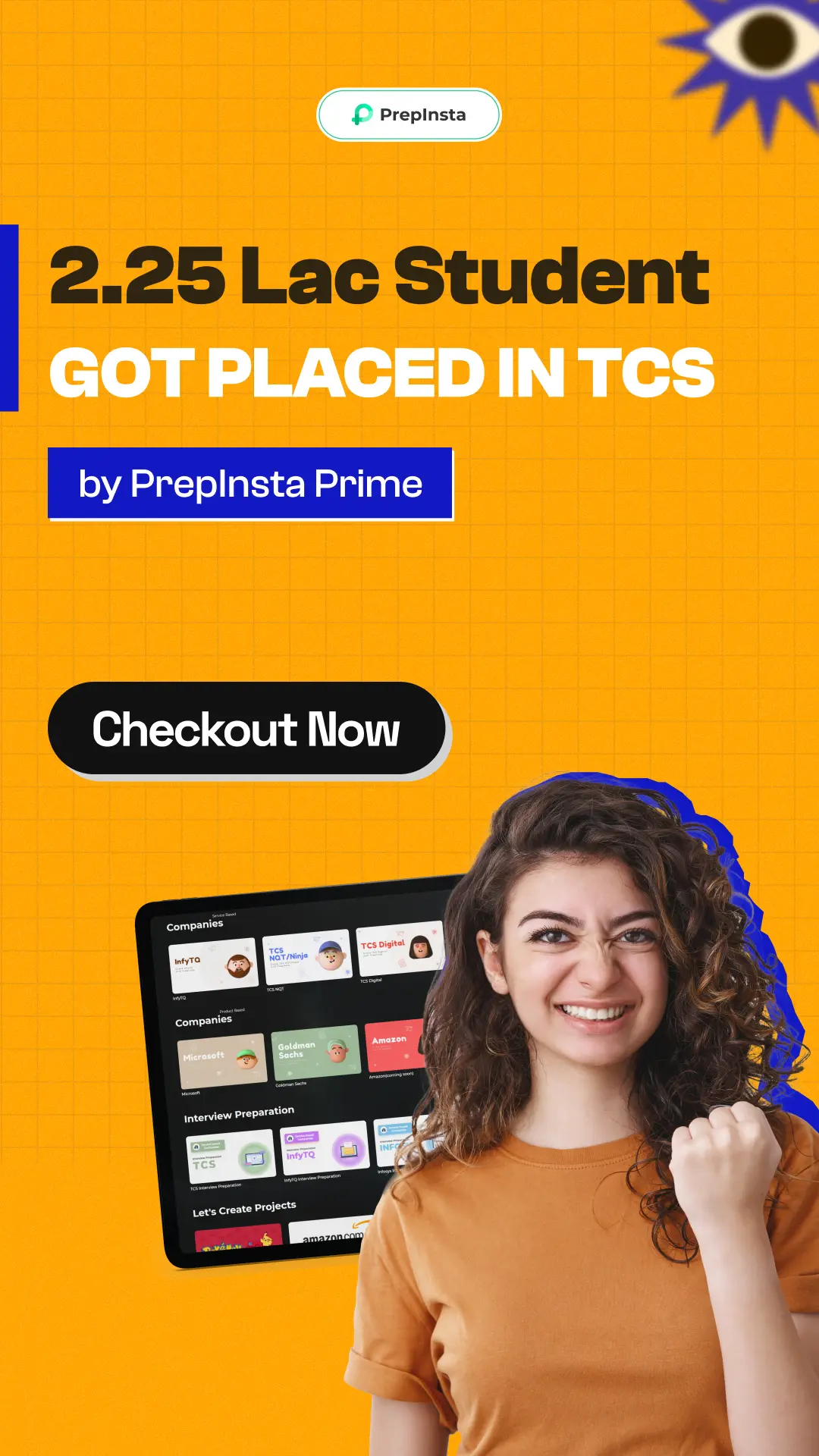

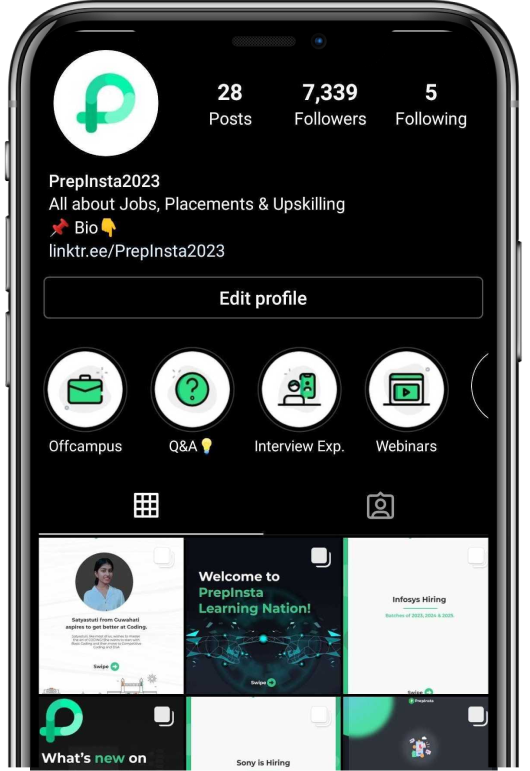

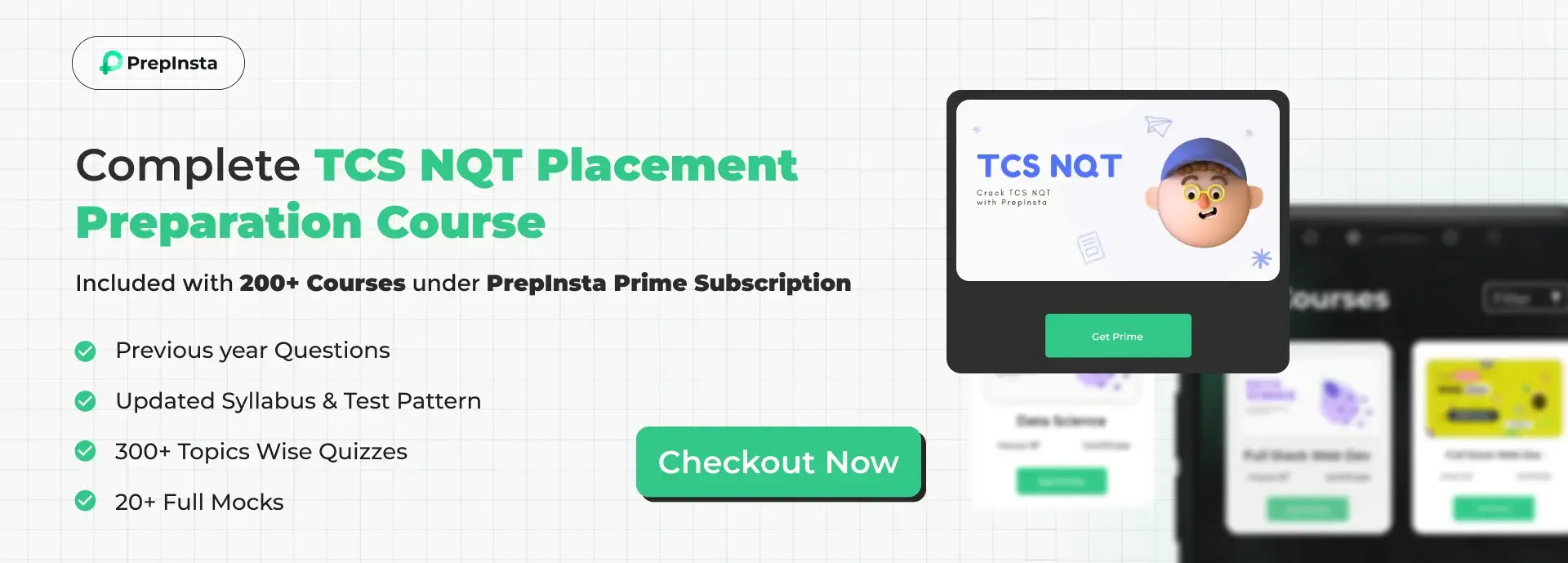
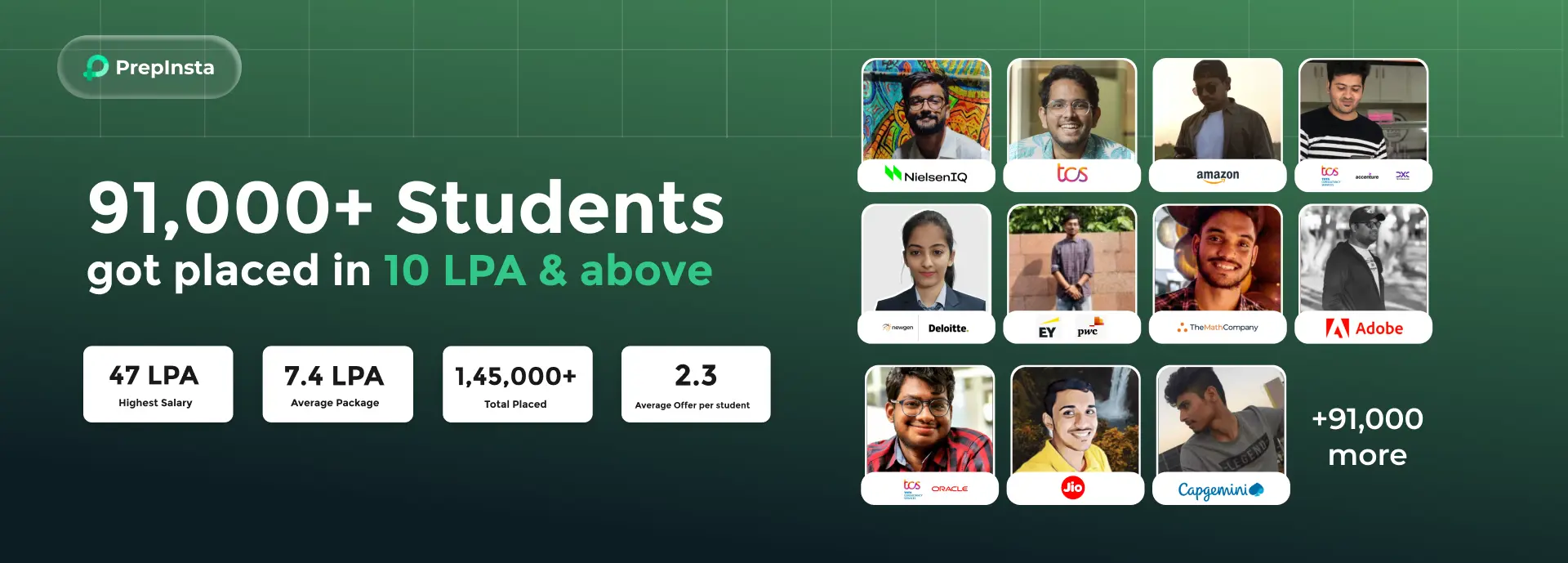

Login/Signup to comment